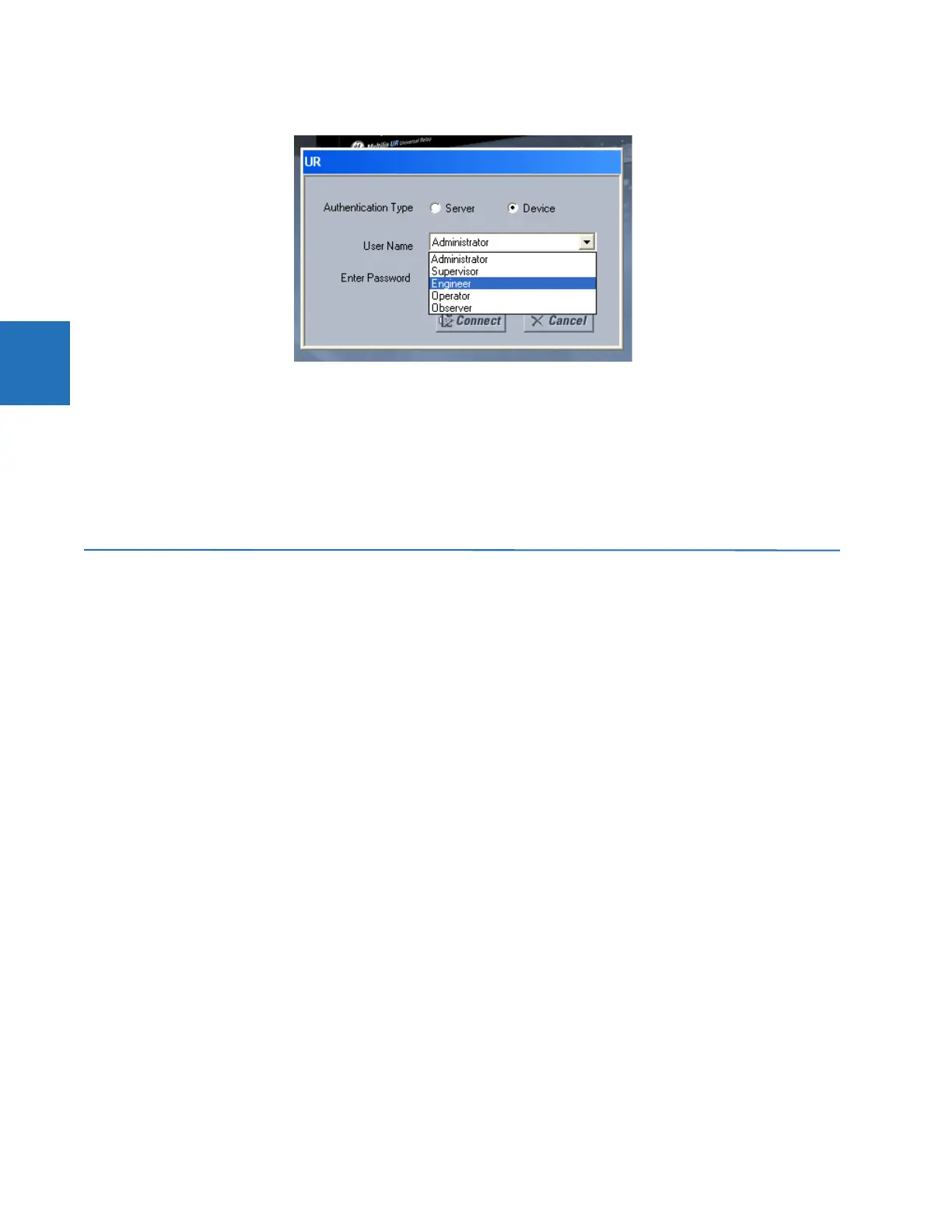3-70 D30 LINE DISTANCE PROTECTION SYSTEM – INSTRUCTION MANUAL
IMPORT SETTINGS CHAPTER 3: INSTALLATION
3
Figure 3-72: Login screen for CyberSentry
During the commissioning phase, you have the option to bypass the use of passwords. Do so by enabling the Bypass
Access setting under Settings > Product Setup > Security > Supervisory. Be sure to disable this bypass setting after
commissioning the device.
You can change the password for any role either from the front panel or through EnerVista. If using EnerVista, navigate to
Settings > Product Setup > Security. Change the Local Administrator Password, for example. It is strongly recommended
that the password for the Administrator be changed from the default. Changing the passwords for the other three roles is
optional.
3.10 Import settings
The following file types can be imported:
• URS — UR settings file (firmware version7.3x or earlier)
• IID — Instantiated IED capability description file — Actual settings on UR
• CID — Configured IED description file — Settings sent to the UR (may or may not be actual settings)
The import is done in the Offline Window area.
To import a settings file:
1. In the Offline Window area, right-click the device and select the Add Device from File option. The device is that from
which you want to import settings.
2. If required, change the Files of type drop-down list.
3. Select the file to import.
To apply the settings to a live device:
1. Drag-and-drop the device entry from the Offline Window area to its entry in the Online Window area.
Individual settings also can be dragged and dropped between Online and Offline Window areas.
The order codes much match.
This is what happens:
• CID — For version 7.30 or later, a new URS file generates and moves into a new device folder, generating SCL files from
the new URS file. Files in the folder have new time stamps. The CID file retains its time stamp.
• URS — When not IEC 61850 and version is lower than 7.30, the file is added and time stamp is unchanged. When
clicking in the software on the tree element, a device folder is created, the original file moves into it, and time stamp is
on the URS file is retained.