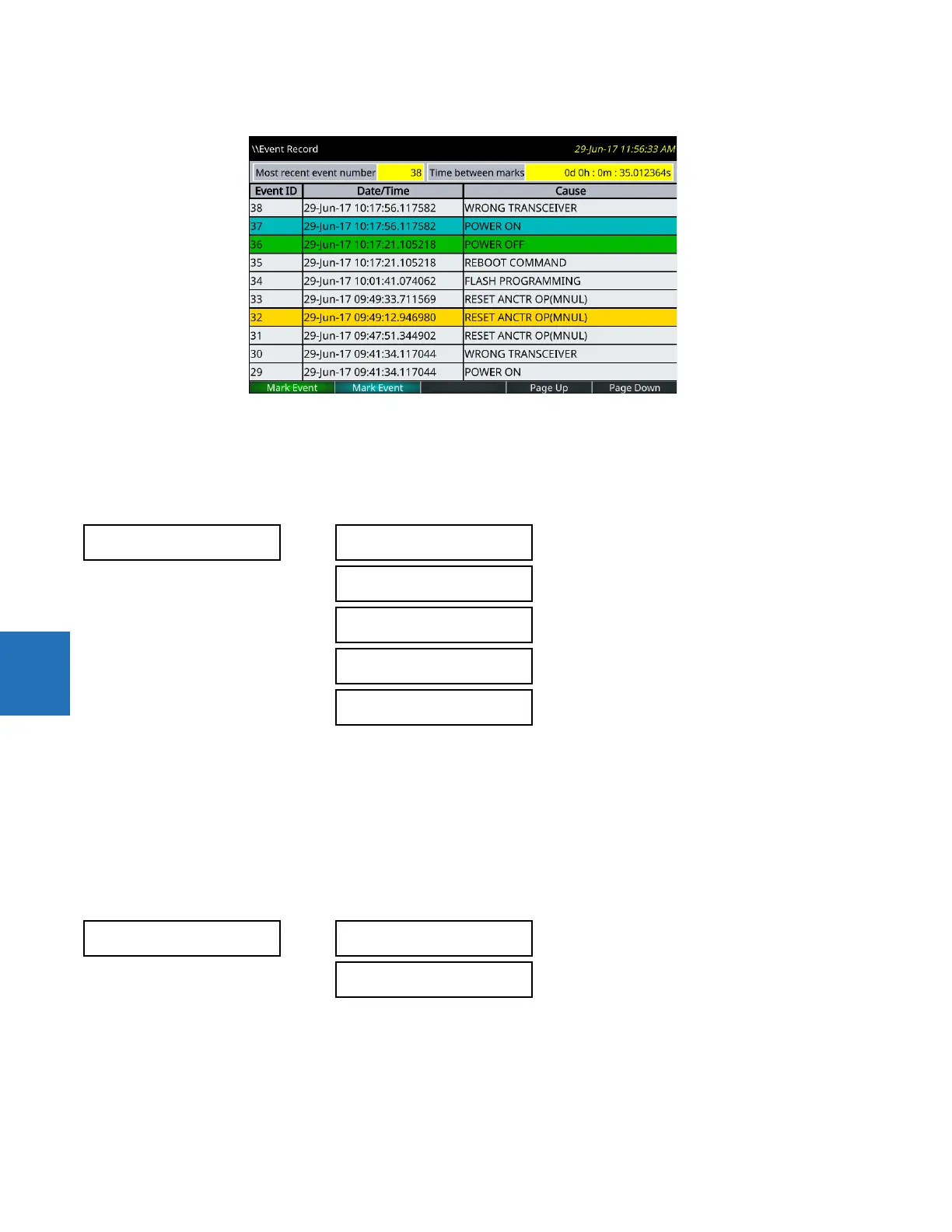6-26 D30 LINE DISTANCE PROTECTION SYSTEM – INSTRUCTION MANUAL
RECORDS CHAPTER 6: ACTUAL VALUES
6
Figure 6-7: Event record
6.5.3 Oscillography
6.5.3.1 Enhanced and standard front panels
ACTUAL VALUES RECORDS OSCILLOGRAPHY
This menu allows the user to view the number of triggers involved and number of oscillography traces available. The cycles
per record value is calculated to account for the fixed amount of data storage for oscillography. See the Oscillography
section of chapter 5 for details.
A trigger can be forced here at any time by setting “Yes” to the FORCE TRIGGER? command. See the
COMMANDS CLEAR
RECORDS
menu for information on clearing the oscillography records.
6.5.4 Data logger
ACTUAL VALUES RECORDS DATA LOGGER
The
OLDEST SAMPLE TIME represents the time at which the oldest available samples were taken. It is static until the log gets
full, at which time it starts counting at the defined sampling rate.
The
NEWEST SAMPLE TIME represents the time the most recent samples were taken. It counts up at the defined sampling
rate. If the data logger channels are defined, then both values are static.
See the
COMMANDS CLEAR RECORDS menu for clearing data logger records.
OSCILLOGRAPHY
FORCE TRIGGER?
No
Range: No, Yes
NUMBER OF TRIGGERS:
0
AVAILABLE RECORDS:
0
CYCLES PER RECORD:
0
LAST CLEARED DATE:
2000/07/14 15:40:16
DATA LOGGER
OLDEST SAMPLE TIME:
2000/01/14 13:45:51
NEWEST SAMPLE TIME:
2000/01/14 15:21:19