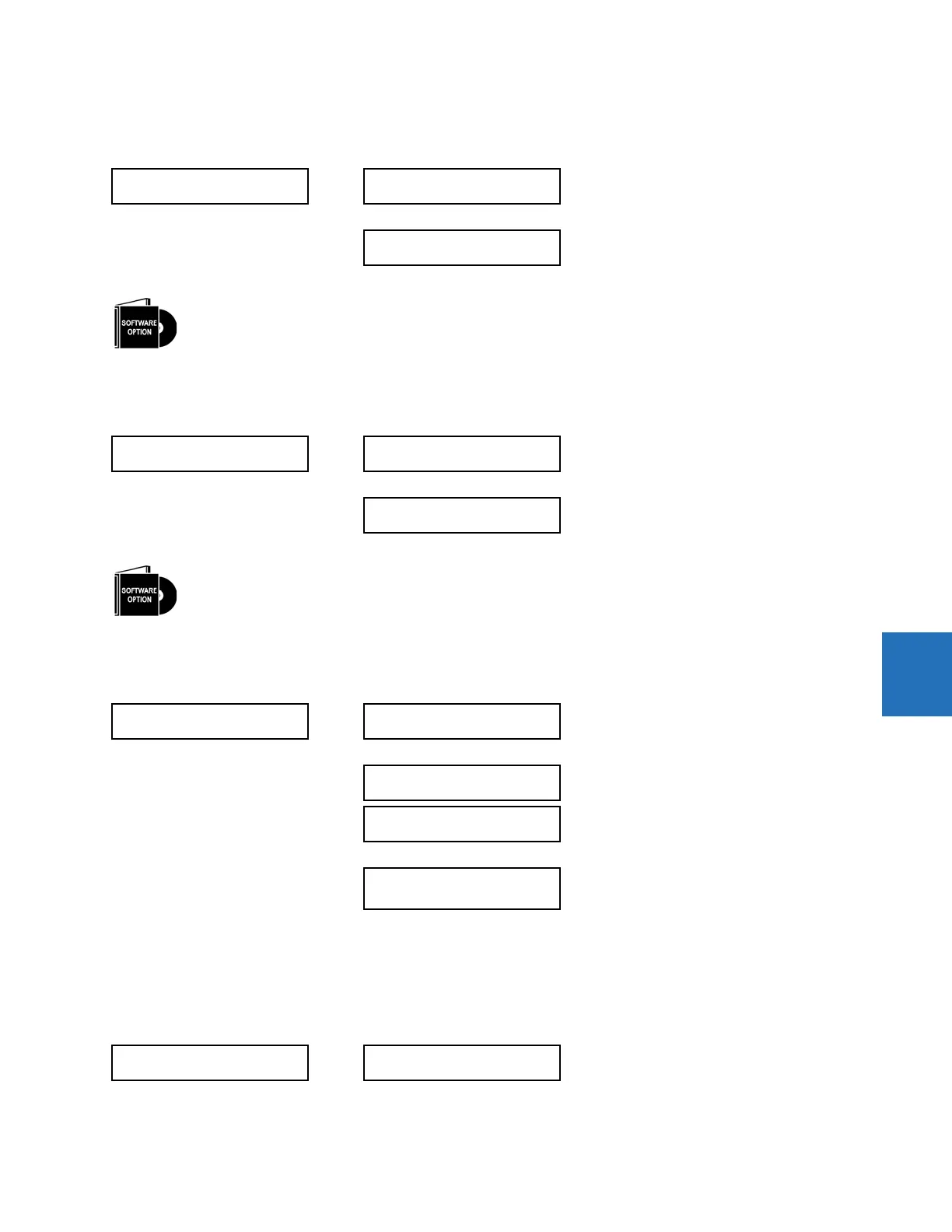CHAPTER 6: ACTUAL VALUES STATUS
D30 LINE DISTANCE PROTECTION SYSTEM – INSTRUCTION MANUAL 6-5
6
6.3.3 RxGOOSE boolean inputs
ACTUAL VALUES STATUS RxGOOSE BOOLEANS
6.3.4 RxGOOSE DPS inputs
ACTUAL VALUES STATUS RxGOOSE DPS
6.3.5 Teleprotection inputs
ACTUAL VALUES STATUS TELEPROTECTION INPUTS
The present state of teleprotection inputs from communication channels 1 and 2 are shown here. The state displayed is
that of corresponding remote output unless the channel is declared failed.
6.3.6 Contact outputs
ACTUAL VALUES STATUS CONTACT OUTPUTS
RxGOOSE BOOLEANS
RxGOOSE BOOLEAN 1
STATUS: Off
Range: On, Off
RxGOOSE BOOLEAN 256
STATUS: Off
Range: On, Off
The D30 is provided with optional IEC 61850 capability. This feature is specified as a software option at the
time of ordering. See the Order Codes section of chapter 2 for details.
RxGOOSE DPS
RxGOOSE DPS 1
Status: Intermediate
Range: On, Off, Intermediate, Bad
RxGOOSE DPS 16
Status: Intermediate
Range: On, Off, Intermediate, Bad
The D30 is provided with optional IEC 61850 capability. This feature is specified as a software option at the
time of ordering. See the Order Codes section of chapter 2 for details.
TELEPROTECTION
INPUTS
TELEPROTECTION
INPUT 1-1: Off
Range: On, Off
TELEPROTECTION
INPUT 1-16: Off
Range: On, Off
TELEPROTECTION
INPUT 2-1: Off
Range: On, Off
TELEPROTECTION
INPUT 2-16: Off
Range: On, Off
CONTACT OUTPUTS
Cont Op 1
Off
Range: On, Off, VOff, VOn, IOn, IOff