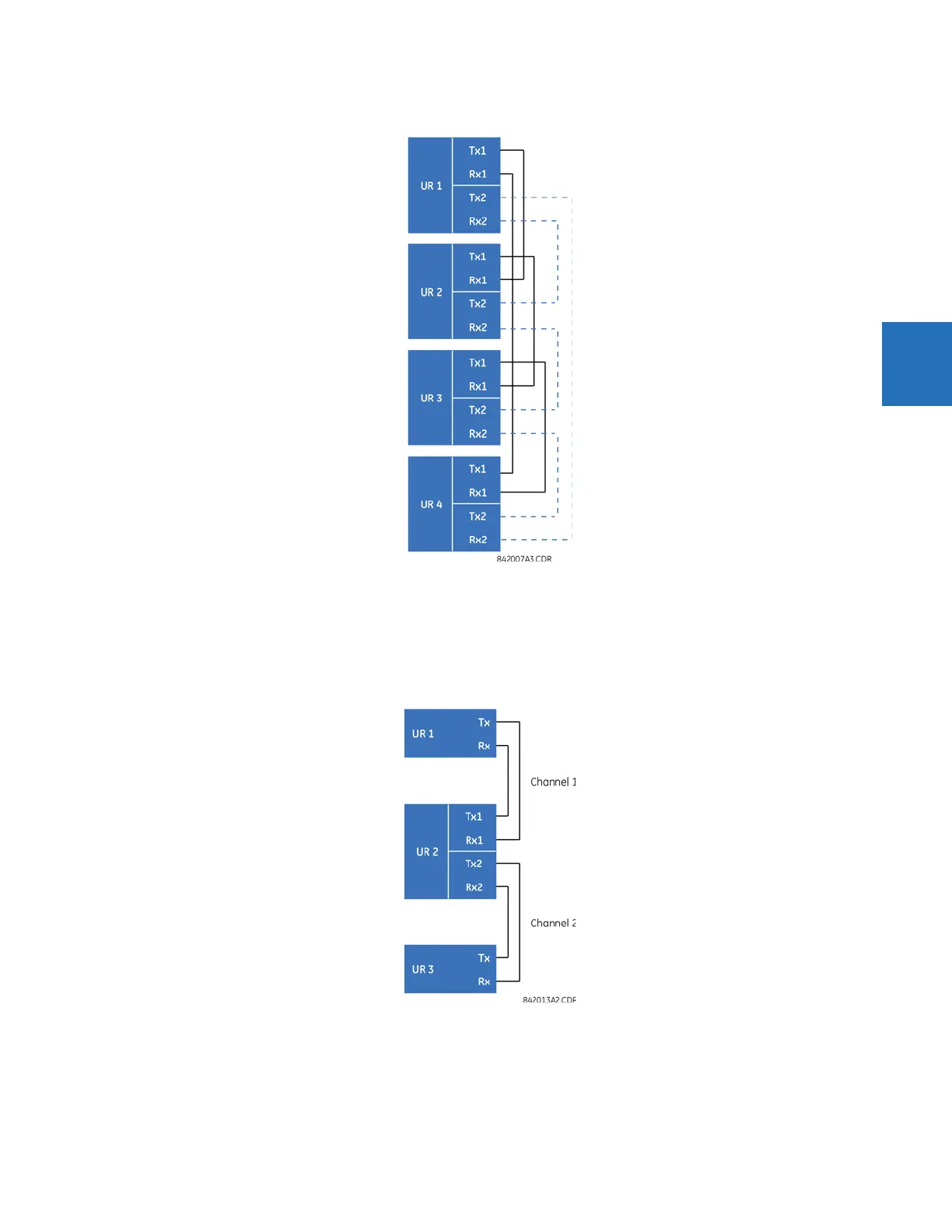CHAPTER 3: INSTALLATION DIRECT INPUT AND OUTPUT COMMUNICATIONS
D30 LINE DISTANCE PROTECTION SYSTEM – INSTRUCTION MANUAL 3-37
3
Figure 3-36: Direct input and output dual-channel connection
The following figure shows the connection for three UR-series relays using two independent communication channels. UR1
and UR3 have single type 7 communication modules; UR2 has a dual-channel module. The two communication channels
can be of different types, depending on the type 7 modules used. To allow the direct input and output data to cross-over
from channel 1 to channel 2 on UR2, set the
DIRECT I/O CHANNEL CROSSOVER setting to “Enabled” on UR2. This forces UR2 to
forward messages received on Rx1 out Tx2, and messages received on Rx2 out Tx1.
Figure 3-37: Direct input and output single/dual channel combination connection
The inter-relay communications modules are available with several interfaces and some are outlined here in more detail.
Those that apply depend on options purchased. The options are outlined in the Inter-Relay Communications section of the
Order Code tables in Chapter 2. All of the fiber modules use ST type connectors.