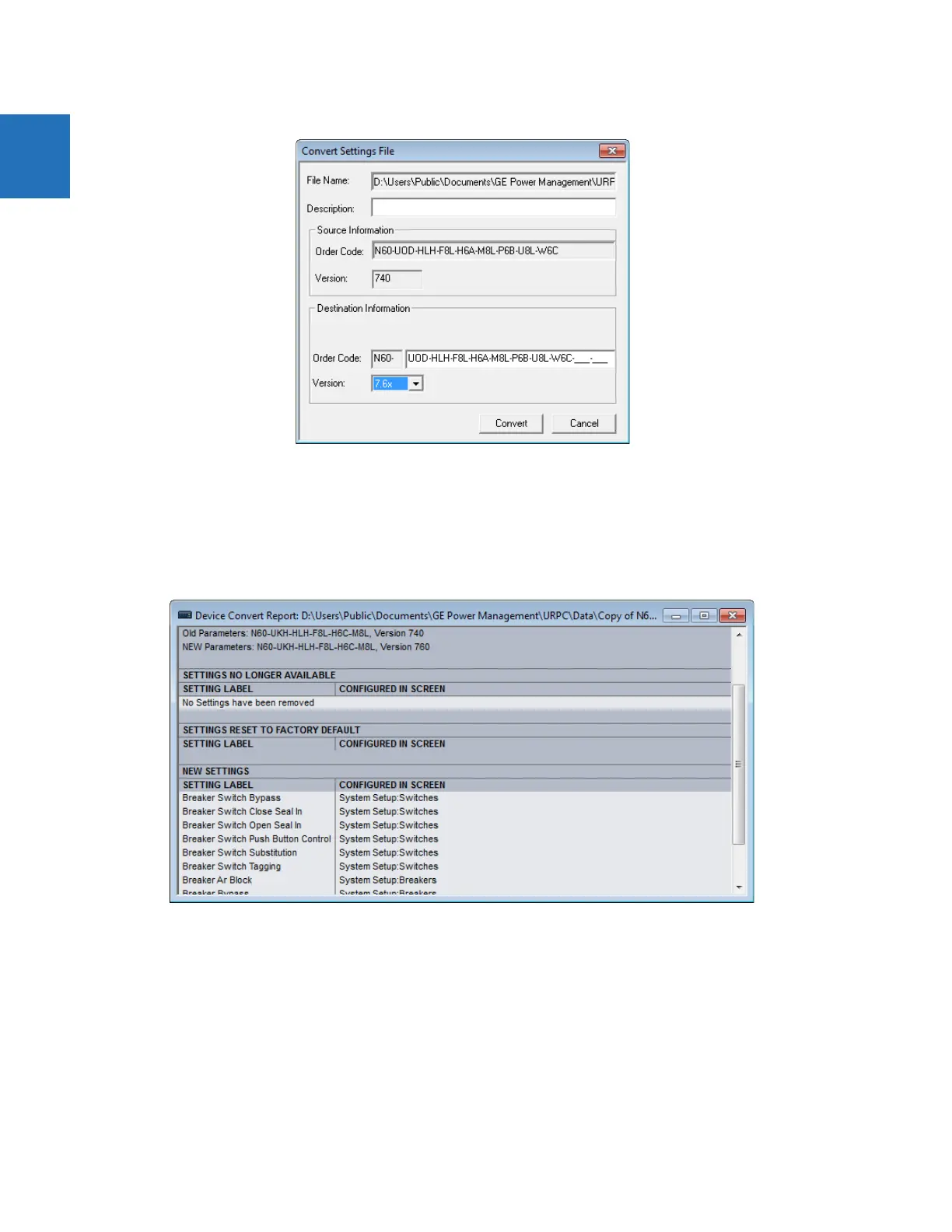11-6 L90 LINE CURRENT DIFFERENTIAL SYSTEM – INSTRUCTION MANUAL
CONVERT DEVICE SETTINGS CHAPTER 11: MAINTENANCE
11
Figure 11-5: Upgrade settings
4. Review the conversion report. The values of all settings that have been defaulted during conversion are not listed in
the conversion report; to find the value of a setting before conversion, inspect the device backup file made before
conversion.
In the example shown here, settings have been reset to factory defaults and several settings are new in firmware
version 7.6 under Settings > System Setup > Switches and Breakers.
Figure 11-6: Conversion report
5. Change settings in the new file, for example by looking at the original file.
6. Write the converted file to the device, for example by dragging and dropping from the Offline Window to the Online
Window.
7. Check settings and operation.