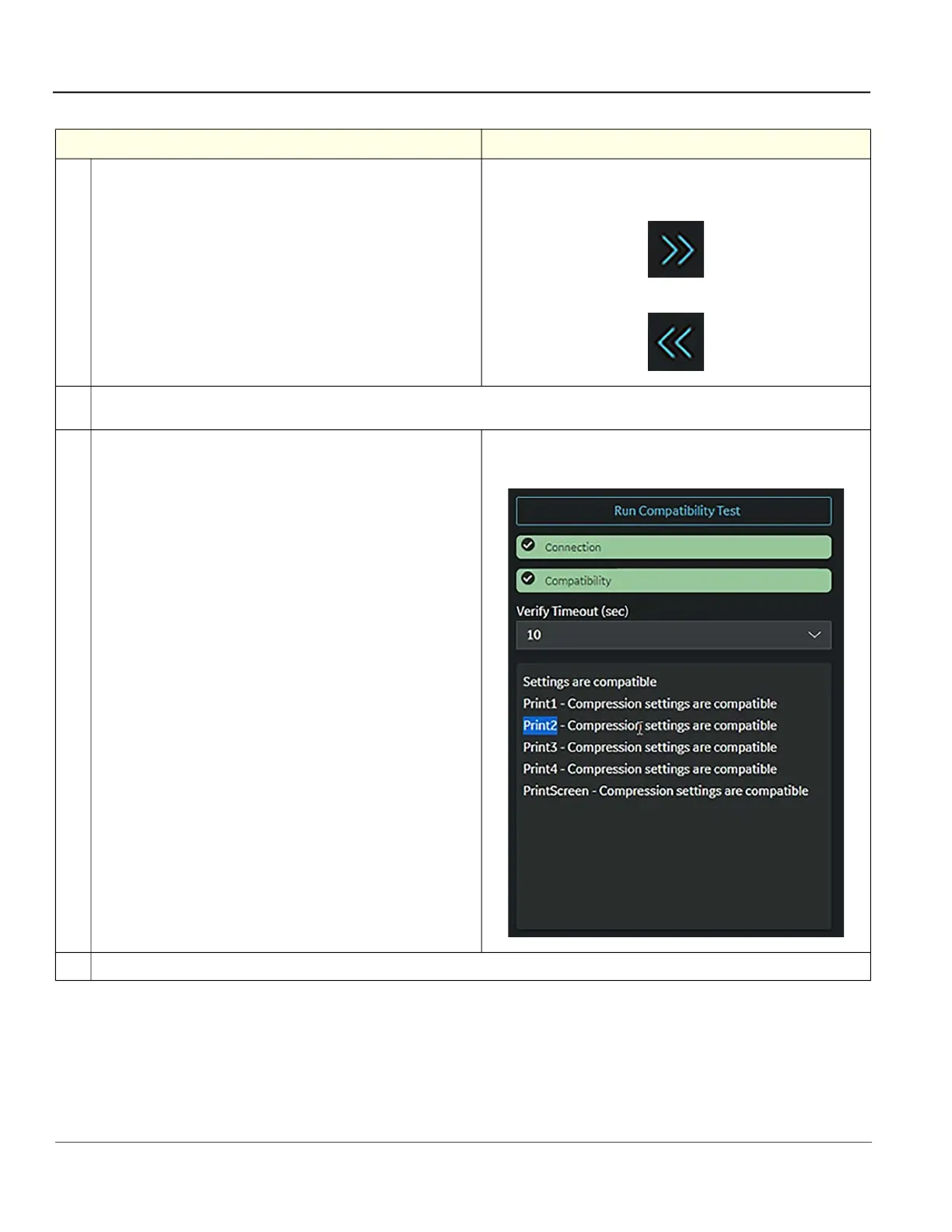GE HealthCare CONFIDENTIAL
Direction 5936427, Rev. 1 LOGIQ Totus Basic Service Manual
3 - 62 Section 3-7 - Setting Up Connectivity and Tips
4.
Configure the fields on each the page.
Use the Next and Previous buttons to move through each page.
Next button
Previous button
5.
Under Verify Timeout (sec), select the amount of time (in seconds) after which the system will stop trying to establish a connection to the
service.
6.
Select Verify Connection.
NOTE: This action checks the connection status with the server and
the compatibility of the service configuration.
This is an example of a successful compatibility test. If the test is
unsuccessful, Connection and/or Compatibility will be red and text will
display indicating the issues.
7.
Repeat these steps as needed to configure all of the services for the configured devices.
Table 3-26 To Configure Services for a Special Device (Continued)
Step Corresponding Graphic
