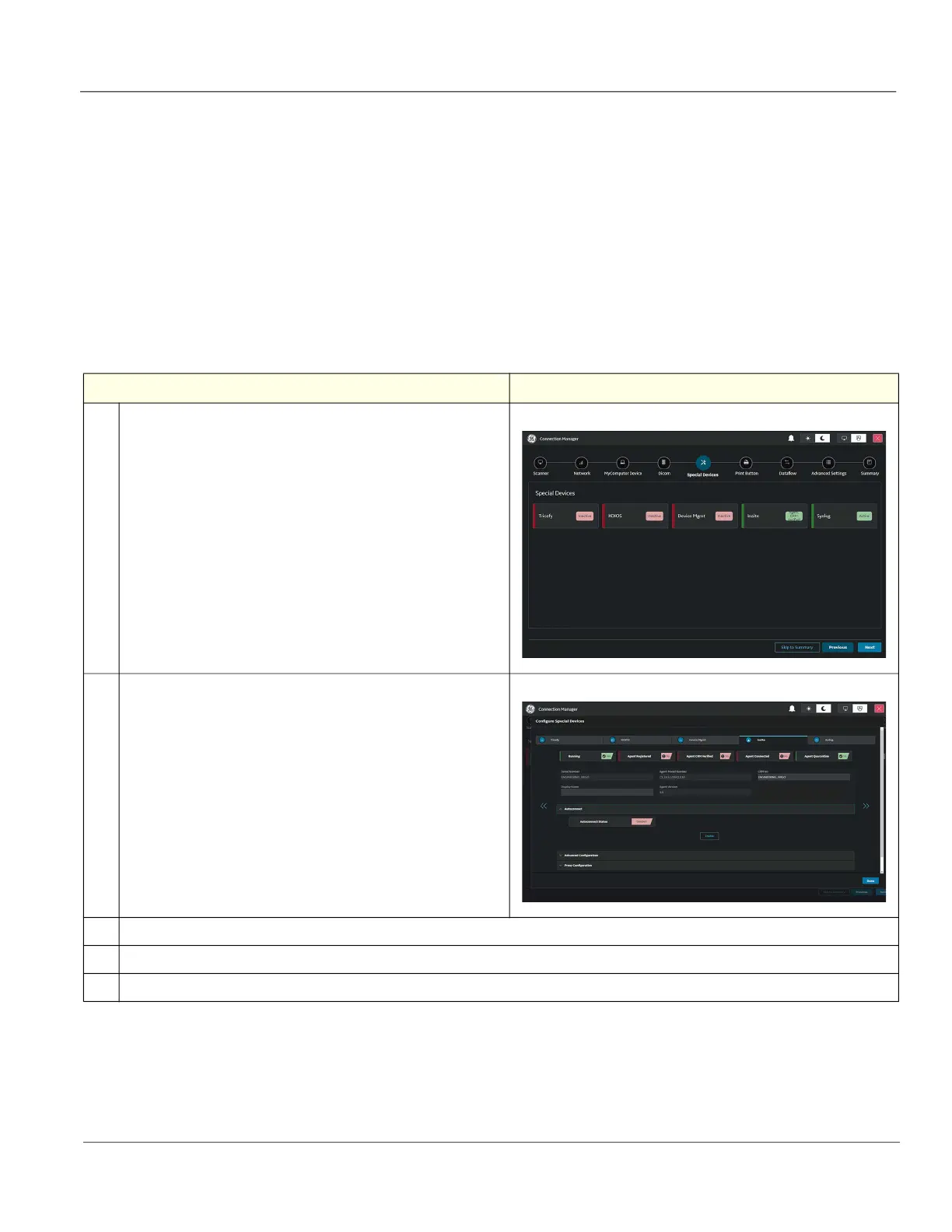GE HealthCare CONFIDENTIAL
Direction 5936427, Rev. 1 LOGIQ Totus Basic Service Manual
Chapter 3 LOGIQ Totus Setup 3 - 67
3-7-6-4 InSite
Use Insite to establish a connection between the Ultrasound system and the GE backoffice (InSite).
Insite includes Autoconnect which is enabled by default. When enabled and when the customer allows
outbound connections over port 443, the Ultrasound system will automatically connect to Insite so there
are no additional steps to perform. Manual configuration is needed in the following scenarios:
• The customer does not allow outbound connections over port 443.
• When password authentication is required.
• When a proxy server is used.
• When a VPN connection is used.
Perform this procedure to manually set up Insite (with Autoconnect disabled).
Table 3-30 To Manually Configure InSite (without Autoconnect)
Step Corresponding Graphic
1.
Navigate to Connectivity > Connection Manager > Special Devices.
2.
Select InSite.
3.
Select Autoconnect and then select Disable.
4.
Configure the fields on the page.
5.
Select Done.
