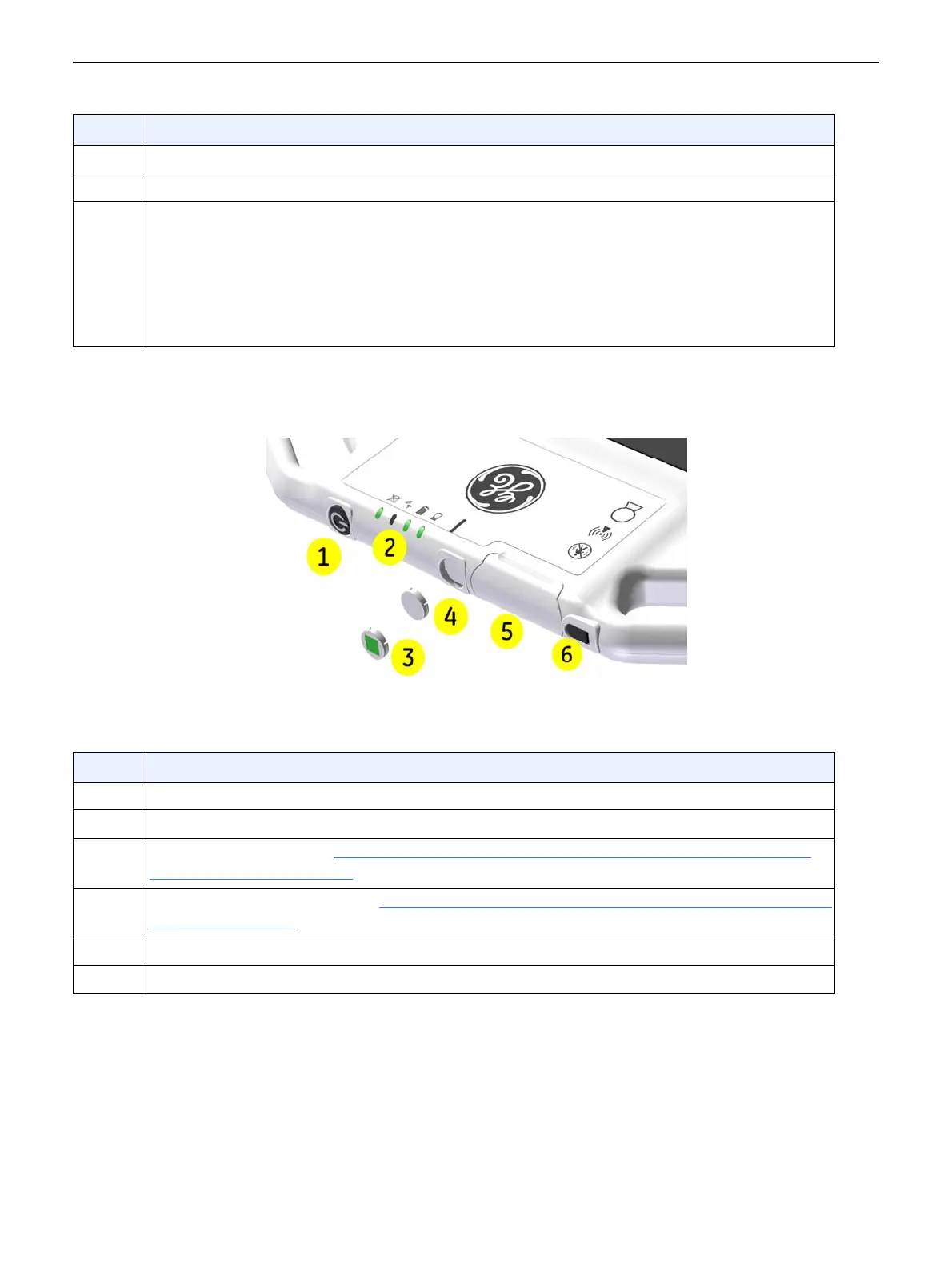Chapter 7: Digital Detector
5495975-1EN Rev.9 7-6
© 2013-2017 General Electric Company. All rights reserved.
Detector Top
Figure 7-6 Detector Top
Table 7-4 Detector Top
3
Type B Applied Part (IEC 5840)
4
Do not X-ray this side (IEC 5338 with cross)
5
Maximum applied weight: 110kg (242 lb) concentrated; 160kg (352 lb) distributed
Note: When the entire back surface is supported, the detector will operate within 5 sec-
onds after applying or removing a load of 110kg onto a 45mm diameter area at
any location of the detector front cover. When the entire back surface is sup-
ported, the detector will operate within 5 seconds after applying or removing a
load of 160kg applied uniformly distributed across the whole detector.
Item Description
1
Power Button: Push to toggle between On and Off mode.
2
Indicator Lights
3
Detector ID Insert - See Chapter 15: Preferences-Adding A New Detector Identified By
Color and Shape (p. 15-15)
4
Blank Detector ID Insert - See Chapter 15: Preferences-Adding A New Detector Identified
By Name (p. 15-14)
5
Battery
6
Battery Latch
Item Description
