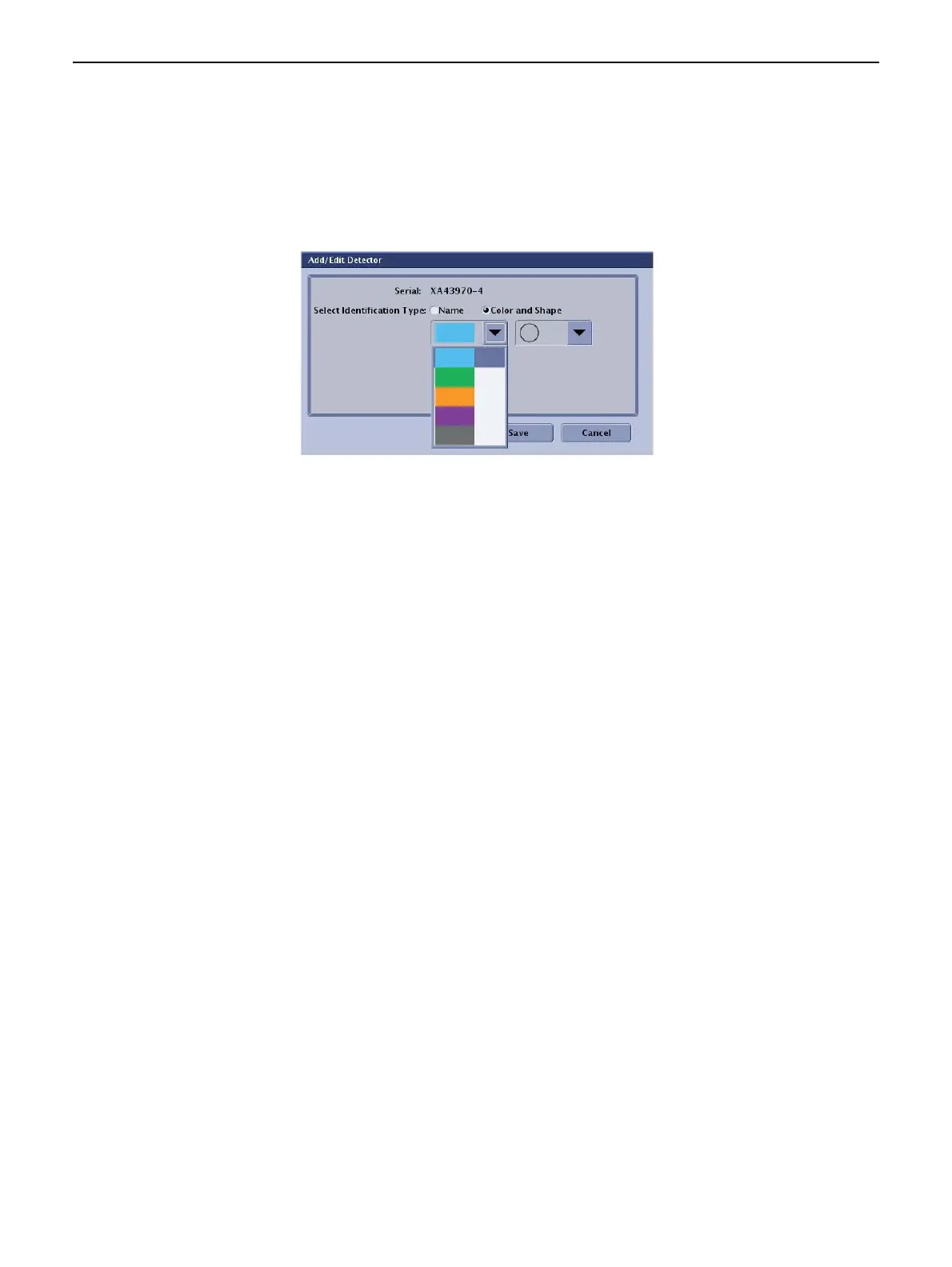Chapter 15: Preferences
5495975-1EN Rev.9 15-14
© 2013-2017 General Electric Company. All rights reserved.
NOTE: Should a detector be connected to the system that is not compatible, a warning message will
appear. Please call service.
Adding A New Detector Identified By Name
Figure 15-13 Add BY Name
1. Tether the detector you wish to register to the system.
2. Press the [Add] button on the Detector Registration screen.
3. Chose Name for the Select Identification Type.
4. Enter the Digital Detector Name.
5. Chose to make the Digital Detector PRIMARY or SECONDARY.
6. Press [Save]. The Digital Detector is now registered with the system.
7. Label the Digital Detector with the Detector Name.
NOTE: The following characters are not recognized when naming detector:
'
=
\
{
}
