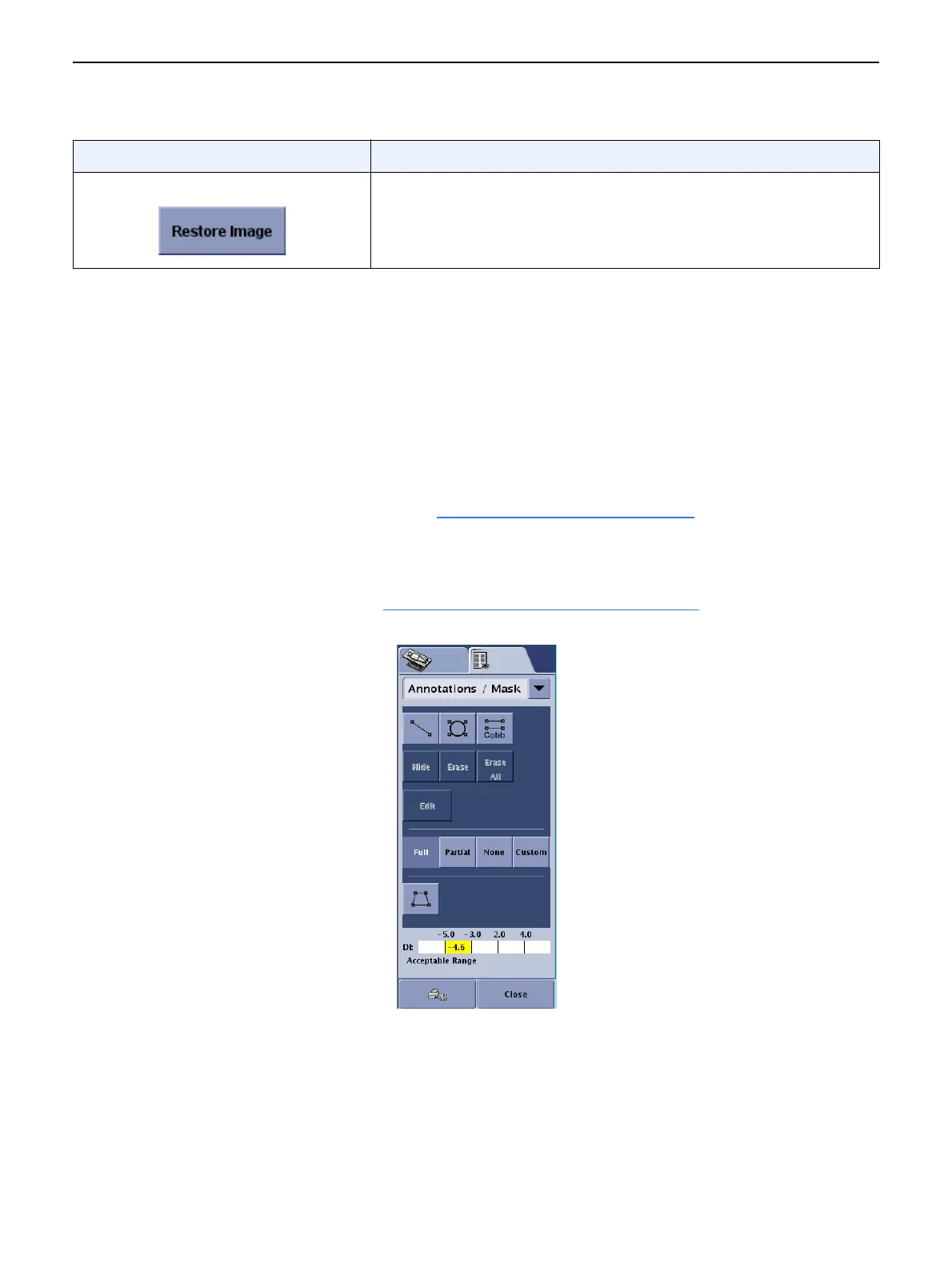Chapter 11: Image Viewer
5495975-1EN Rev.9 11-9
© 2013-2017 General Electric Company. All rights reserved.
Annotate and Mask Images
The Annotations/Mask panel contains the tools to annotate images. Table 11-4 describes the tools and
their functions.
Image annotations are divided into two categories:
Image annotation – Lines, ellipses, Cobb angle, user annotation (notes), and RL markers added by the
operator to measure or bring attention to a section of the image. You draw or place these annota-
tions on the image as appropriate. Refer to Add Image Annotations
(p. 11-13) for more information.
System annotation – Information that is kept by the system, such as identifying information, exposure
and acquisition information, and processing information. These annotations are displayed as text at
the corners of the image. You may select which annotations appear, but you cannot control where
the annotations are placed. Refer to Customize System Annotations
(p. 11-12) for more information.
Restore Image Removes all adjustments and returns the selected image to its
original state.
Table 11-3 Image Display Tools descriptions
Tool Description
