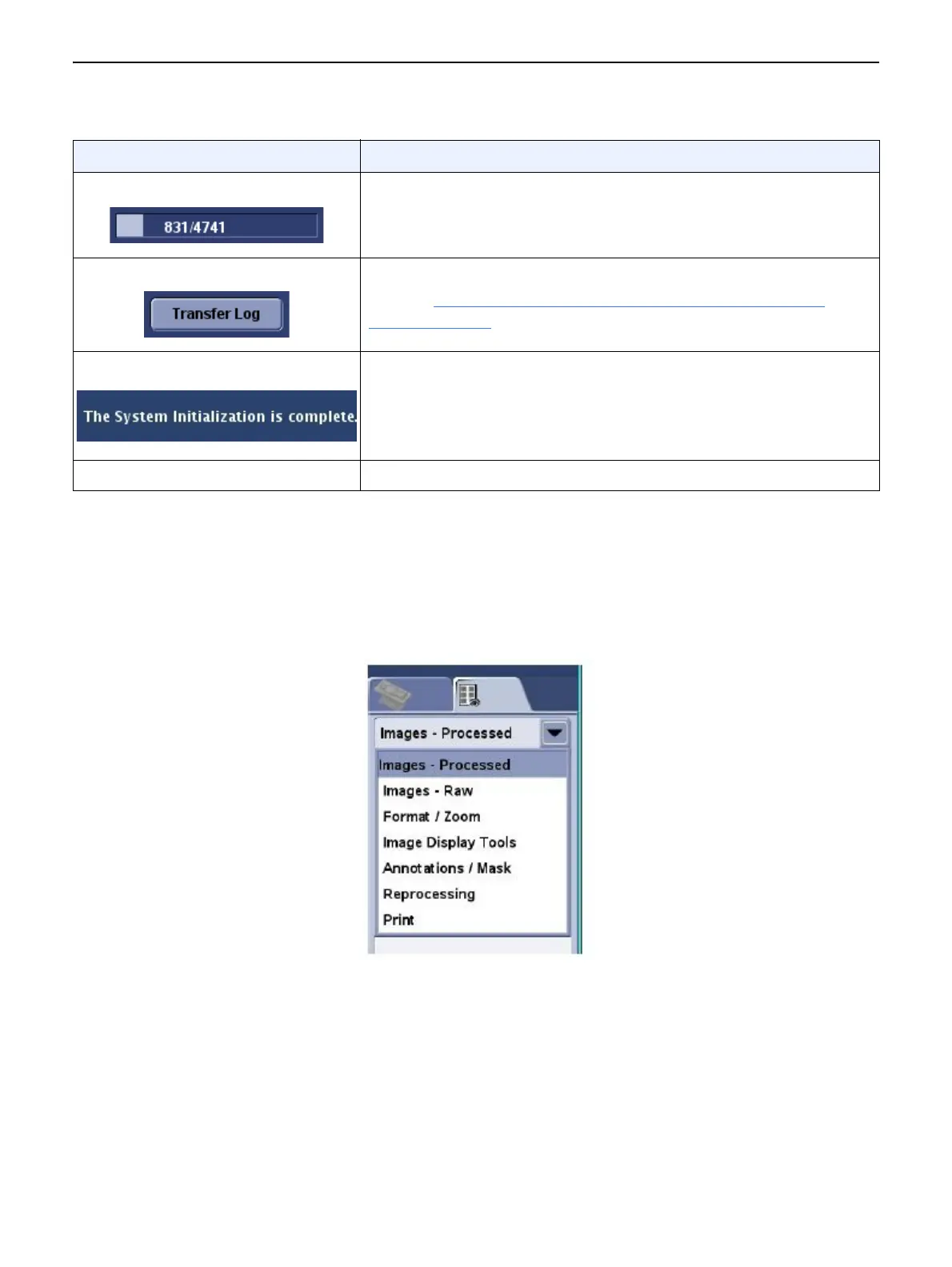Chapter 11: Image Viewer
5495975-1EN Rev.9 11-4
© 2013-2017 General Electric Company. All rights reserved.
Tool Selection List
Switches between different tool panels to change the image display or manipulate the image.
Figure 11-2 Tool Selection List
Image database size Shows how many images are currently saved to the local
database and approximately how many more images the
database can accommodate.
[TRANSFER LOG] Shows a list of transferred exams and their destinations.
Refer to Chapter 12: Image Management
-Copy Exams and
Images (p. 12-7) for more information.
System status Displays the last system status message.
Note: To clear the system status area, open the Message Log
and close it again.
[LOG] Brings up the message log since the last system re-start.
Table 11-1 Image Viewer screen functions
Function Description
