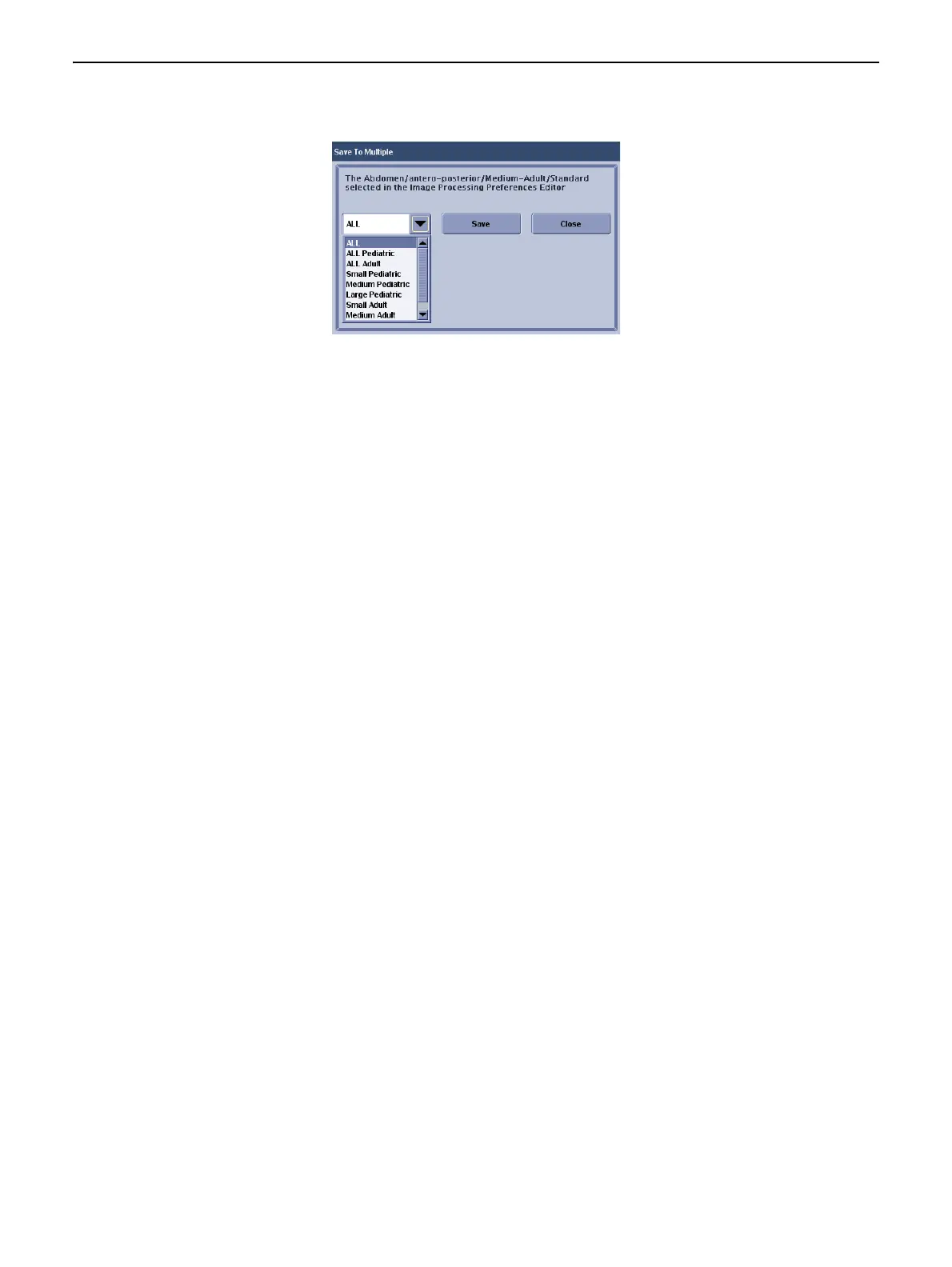Chapter 15: Preferences
5495975-1EN Rev.9 15-54
© 2013-2017 General Electric Company. All rights reserved.
16. Click [SAVE].
Click [CLOSE] on the Image Processing Preference Editor.
Change Image Processing from the Viewer
Changing the image processing from the Image Viewer screen allows the user to preview the effect of
different looks (factory or custom) before applying the look to the image.
The Image Processing settings may be accessed from the Image Viewer screen or the Utilities screen.
From the Image Viewer screen:
1. Select the Reprocessing panel from the tool selection list.
2. Click [EDIT PROC].
Follow the steps listed above to make the processing changes.
When opened from the Image Viewer screen the, Image Processing Preference Editor screen also has a
[PREVIEW] and [APPLY TO IMAGE] button.
[PREVIEW] applies the settings to the currently selected image in the Image Viewer screen so that you
can see the effect before saving the changes.
[APPLY TO IMAGE] creates a new instance of the image processed with the selected look.
