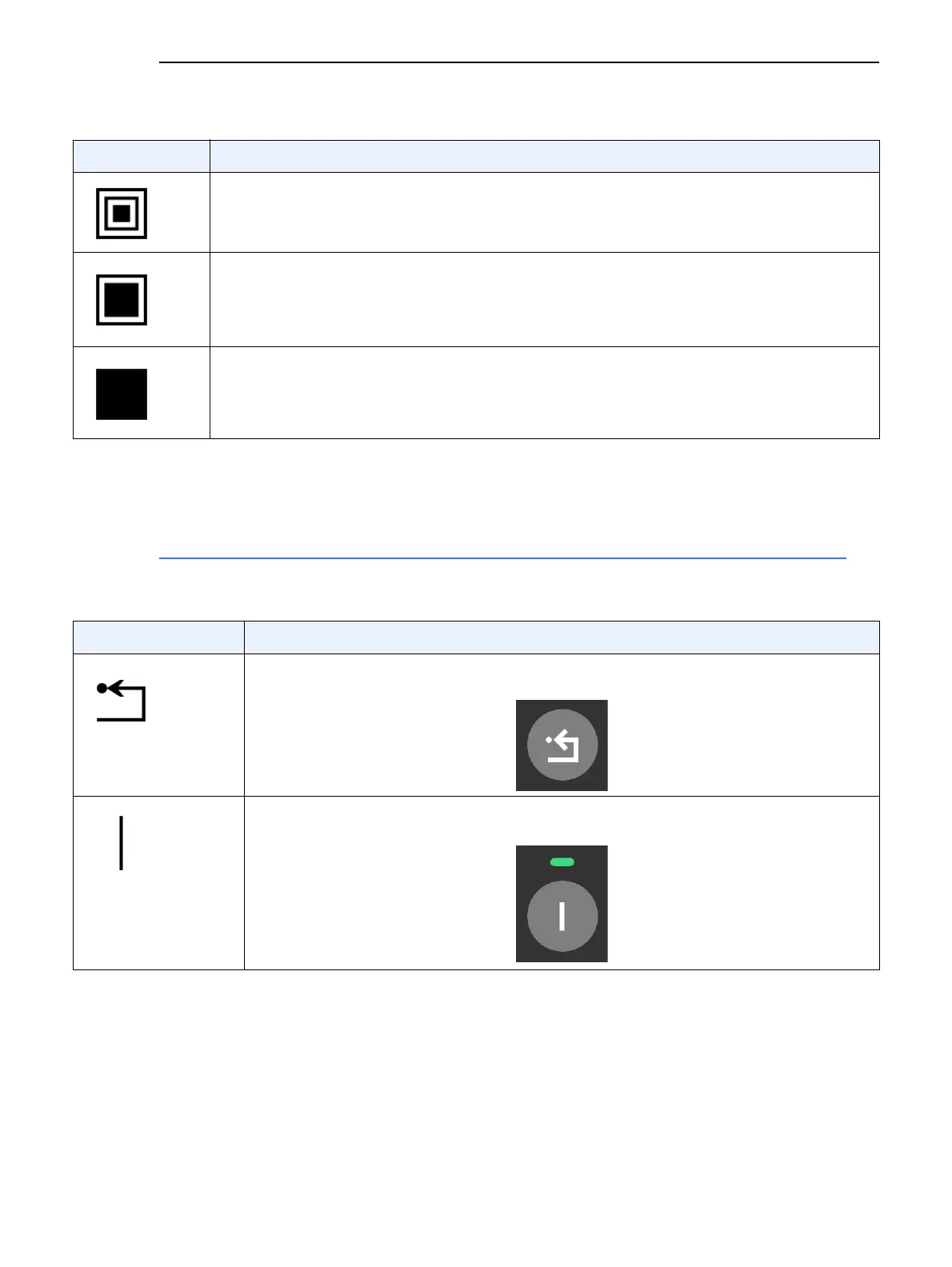Chapter 2: Safety and Regulatory
5495975-1EN Rev.9 2-28
© 2013-2017 General Electric Company. All rights reserved.
System Power On and Reset
Table 2-11 describes the power controls of the system, located on the RCIM. (Refer to
Chapter 8: System Hardware Overview
-Radiology Control Interface Module (RCIM) (p. 8-6) for
more information.)
Identifies controls or indicators associated with the selection of a small focal spot or
the connection for the corresponding filament.
Identifies controls or indicators associated with the selection of focal spot or the
connection for the corresponding filament. When used with the small focal spot
symbol, this symbol applies to the larger focal spot. When used with the large focal
spot symbol, this symbol applies to the smaller focal spot.
Identifies controls or indicators associated with the selection of a large focal spot or
the connection for the corresponding filament.
Table 2-10 Operational symbols
Symbol Description
Table 2-11 Power controls
Symbol Description
The SYSTEM RESET button is used to reset the system. The button is located on
the RCIM.
The POWER ON button is used to turn on the power to the system. The button is
located on the RCIM.
