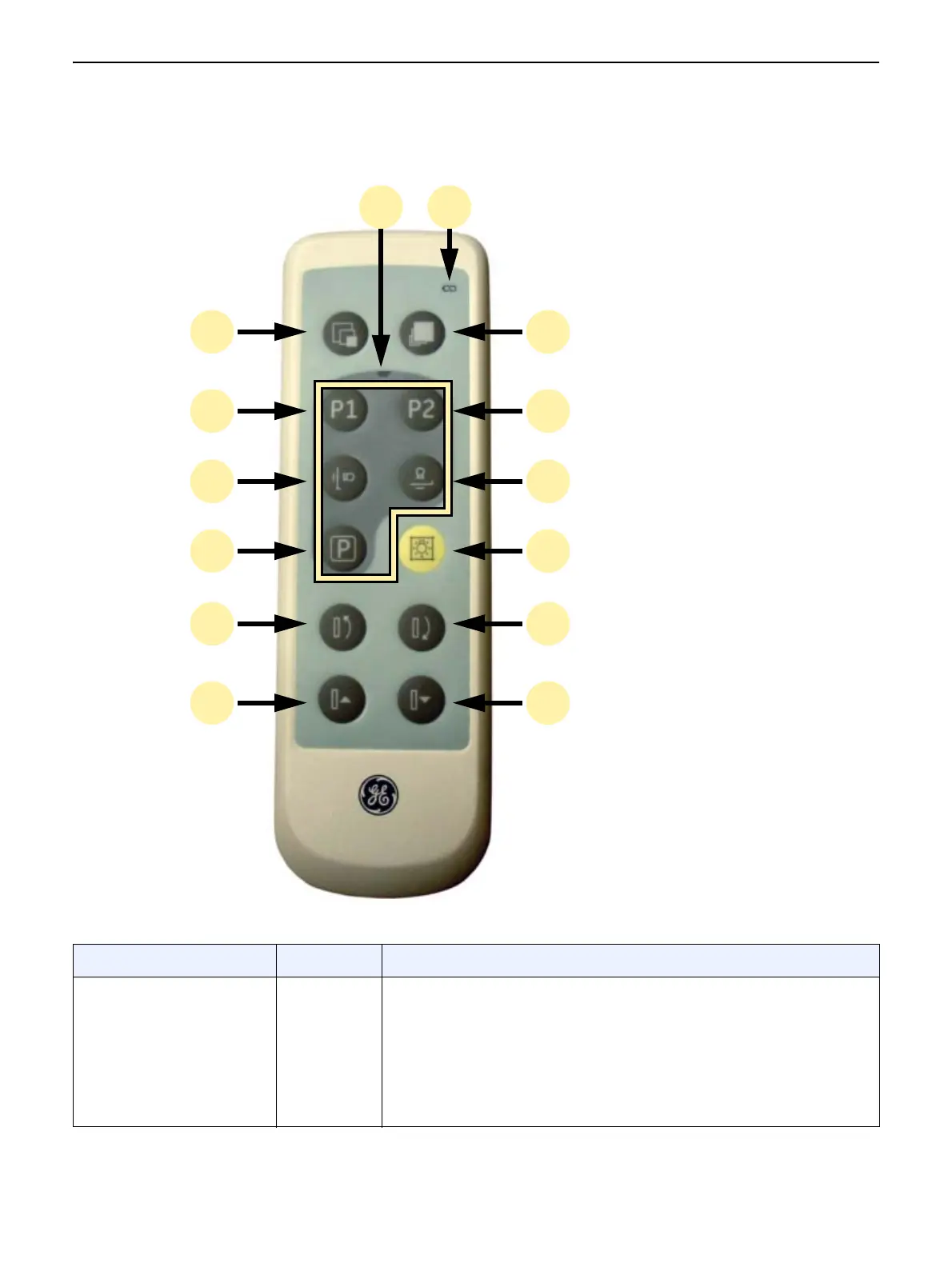Chapter 8: System Hardware Overview
5495975-1EN Rev.9 8-77
© 2013-2017 General Electric Company. All rights reserved.
Remote Control Functions
Figure 8-58 Positioning remote
Table 8-16 Positioning remote functions
Control Description
1. Remote control
active indicator
A green light indicates that the remote control is emitting a
signal.
If the light is on but the component does not move, reposi-
tion or re-aim the remote and try again.
If the light does not come on when a button is pressed,
insert or replace the batteries.
