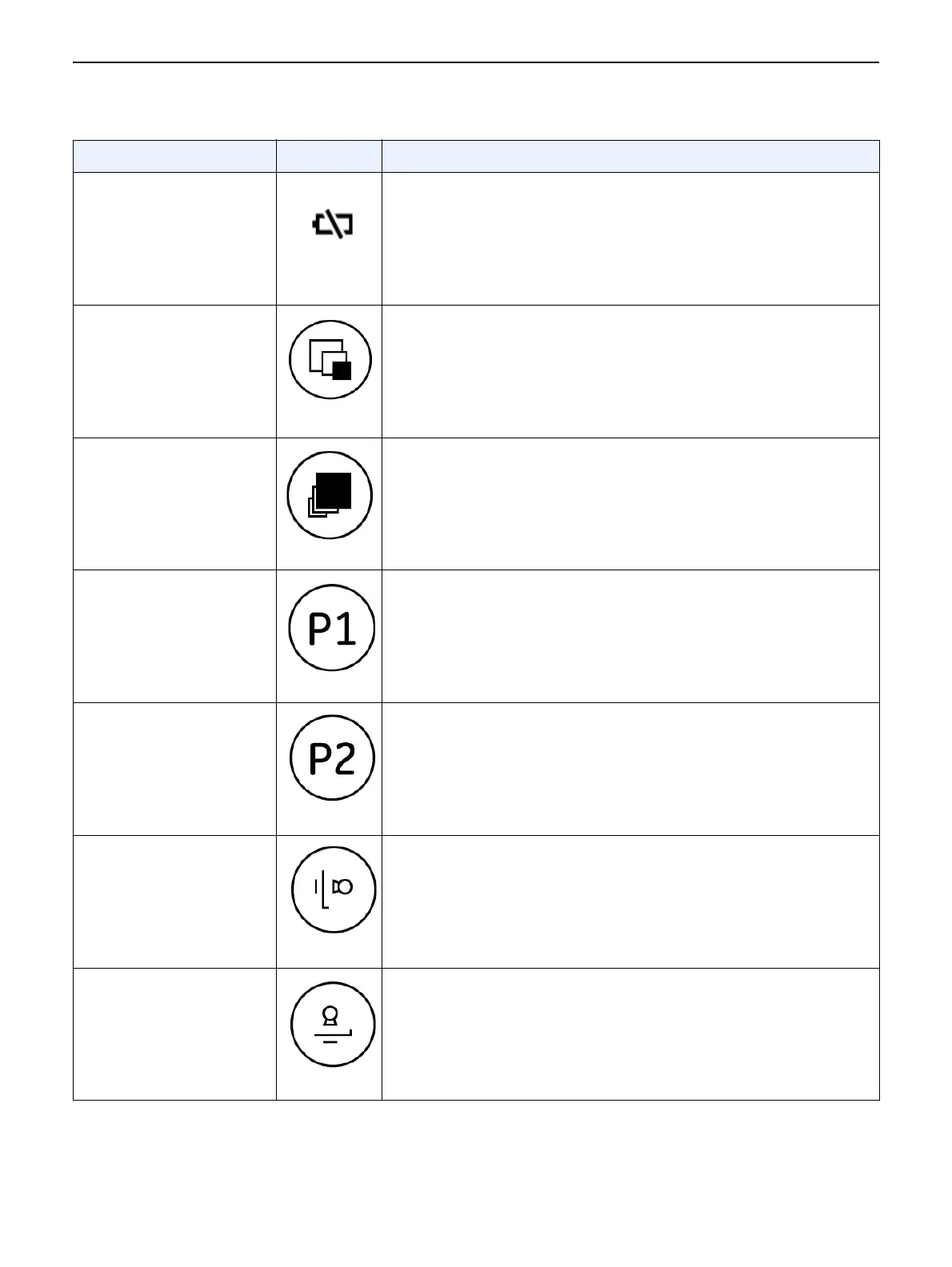Chapter 8: System Hardware Overview
5495975-1EN Rev.9 8-78
© 2013-2017 General Electric Company. All rights reserved.
2. Battery Low
indicator
Indicates when the remote control batteries are low and need
replacement.
The remote control uses 2 AA (LR6) batteries.
3. FOV small to large Opens the collimator blades to the default positions shown on
the OTS control screen in sequence.
Note: The collimator light must be on for this function to
work.
4. FOV large to small Closes the collimator blades to the default positions shown on
the OTS control screen in sequence.
Note: The collimator light must be on for this function to
work.
5. Programmable
button 1
Programmable button 1 is not active in this product.
6. Programmable
button 2
Programmable button 2 is not active in this product.
7. Wallstand position
(upright)
Moves the tube into position for an upright wallstand exam.
(Not functional in this product.)
8. Table position
(horizontal)
Moves the tube into position for a table exam.
(Not functional in this product.)
Table 8-16 Positioning remote functions
Control Description
