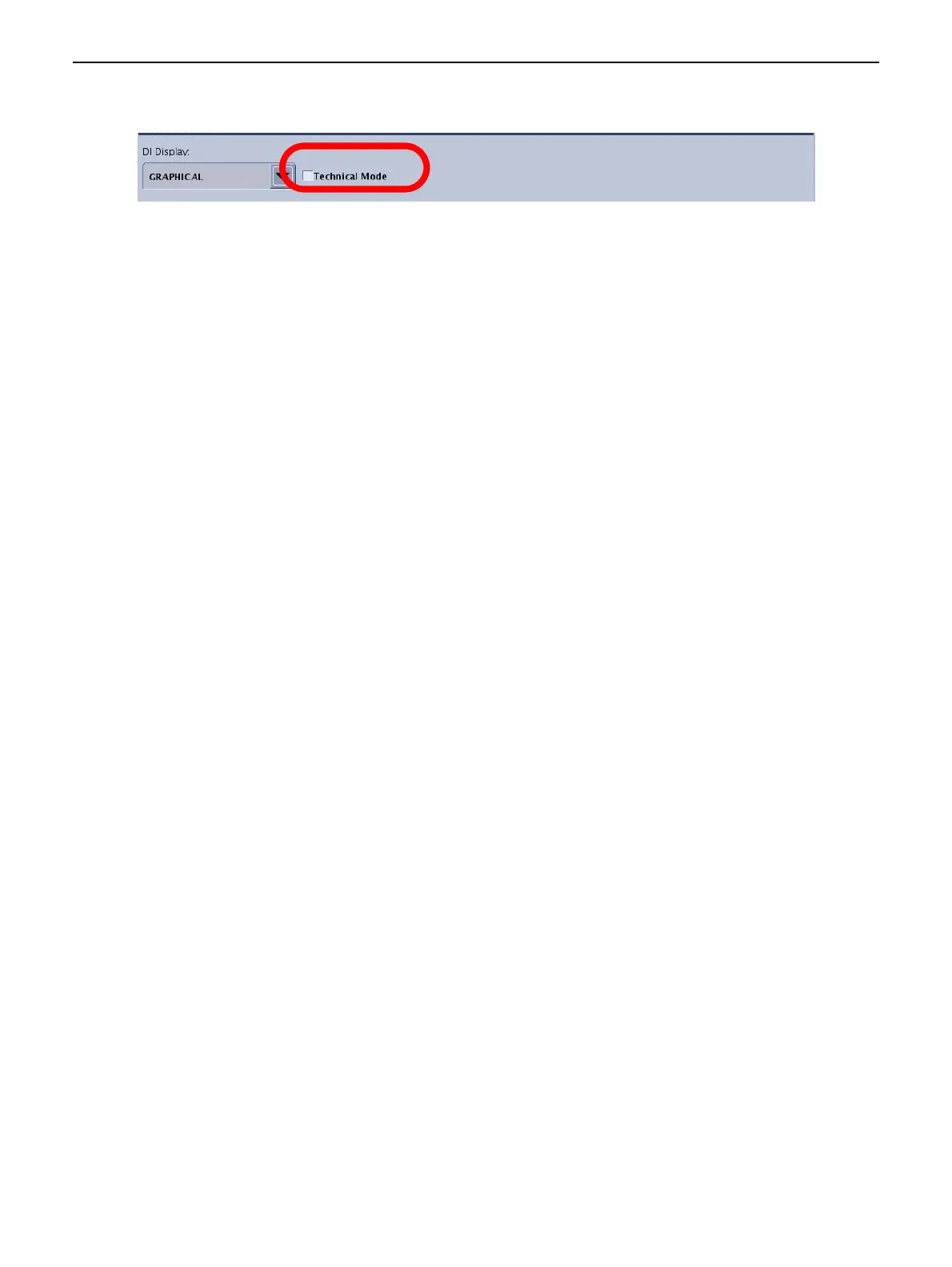Chapter 15: Preferences
5495975-1EN Rev.9 15-36
© 2013-2017 General Electric Company. All rights reserved.
Figure 15-34 Technical Mode checkbox
Export the Deviation Index Log
The DI log records the exposure levels of images. DI Export provides DI range information by anatomy
and view in Excel format for easy reference and off-line reading. Any resulting change must then be
manually entered into the system. Medical Physicists or Super Users in your facility can review and adjust
ranges based on default techniques. In addition, range changes may be necessary when system speed
defaults are changed or beam filtration is added. Ranges may also be edited due to site preference of
Physicist or Physician.
Follow this process to export the DI log onto a CD, DVD or USB.
1. Insert a blank CD-R, DVD-R and USB disk.
2. From the Worklist screen, click [UTILITIES].
3. Select Preferences > DI.
4. Click the DI Export Log [EXPORT] or [EXPORT TO USB] button.
5. Remove the disk when export is complete.
