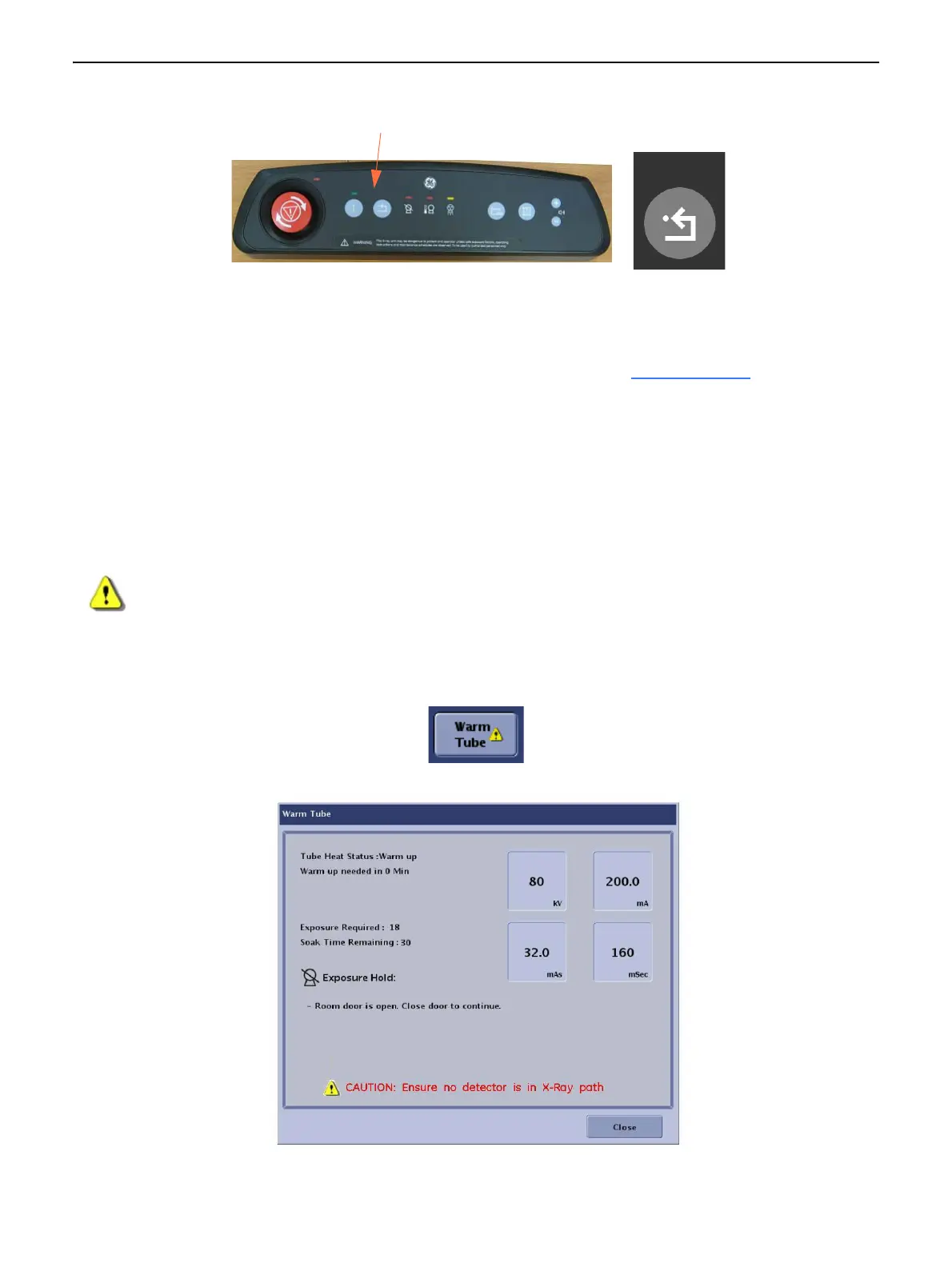Chapter 4: General Information
5495975-1EN Rev.9 4-11
© 2013-2017 General Electric Company. All rights reserved.
Figure 4-10 Reset button on the RCIM
4. Release the button and wait until the Login or Worklist screen appears.
As the system resets, various screens will appear on the monitor. This is normal.
The system will auto-start and either the Login screen or Worklist screen will appear (depending on
how your system is configured) when the system is ready. Refer to Start Up
(p. 4-2) for more infor-
mation.
Tube Warm Up
To extend the life of the tube, tube warm up should be done if no exposures have occurred within two
hours. A warning icon will display when tube warm up is needed.
CAUTION Initiating an exposure when the X-ray tube is cold may damage the tube target.
Click [WARM TUBE] (Figure 4-11) at any time to see the tube heat status.
Figure 4-11 Warm Tube button
Figure 4-12 Warm Tube screen
