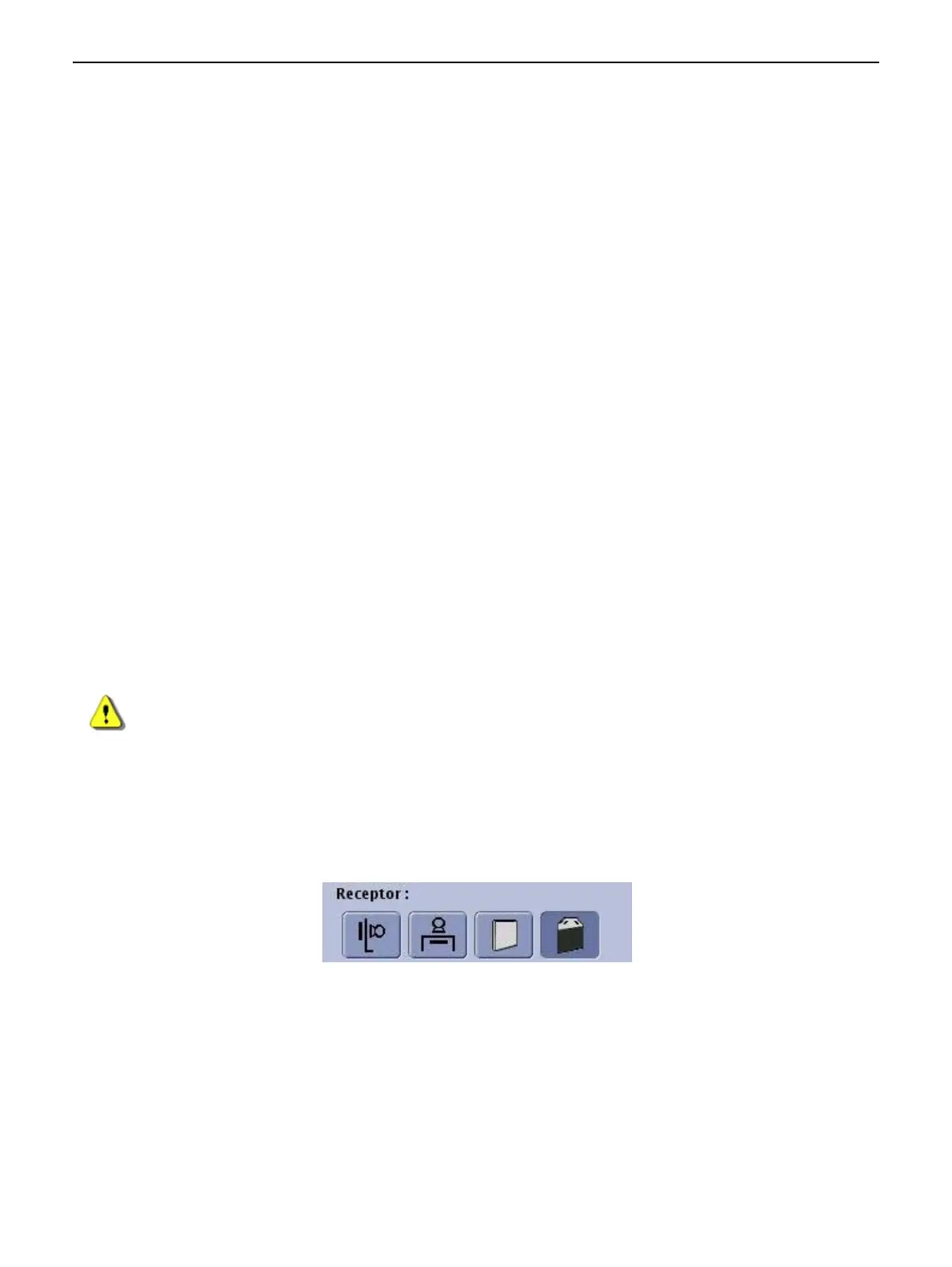Chapter 10: Image Acquisition
5495975-1EN Rev.9 10-19
© 2013-2017 General Electric Company. All rights reserved.
Conduct a Table Top Exam
This section describes the adjustments required to conduct a digital exposure outside of wallstand detec-
tor tray or table docked position.
Follow this process to conduct an exam with the detector outside of wallstand detector tray or table
docked position.
Note: If you need to interrupt the exam and resume it at a later time, click the [SUSPEND] button. You
will be returned to the Worklist.
1. If multiple procedures were selected from the Worklist, select the procedure from the exam drop-
down list.
2. Select the Exam and View to perform from the protocol list.
3. Select the Patient Size. The system default is Medium Adult.
Note: To optimize processing for the best image quality, Patient Size should be confirmed for each view.
Available options are:
- Small Pediatric
- Medium Pediatric
- Large Pediatric
- Small Adult
- Medium Adult
- Large Adult
CAUTION It is critical to select the proper patient size on the Acquisition screen. The incor-
rect Patient Size may result in an unnecessarily large radiation dose or multiple
exposures.
4. Select the Detector Icon [Table Top Mode].
Figure 10-14 Receptors: Detector [Table Top Mode] selected
5. Make other technique adjustments as necessary.
You are able to adjust the kV, mA, and Focal Spot.
Note: Click [RESET TECHNIQUE] at any time to reset the technique to the default protocol settings.
6. Position the detector under the patient.
