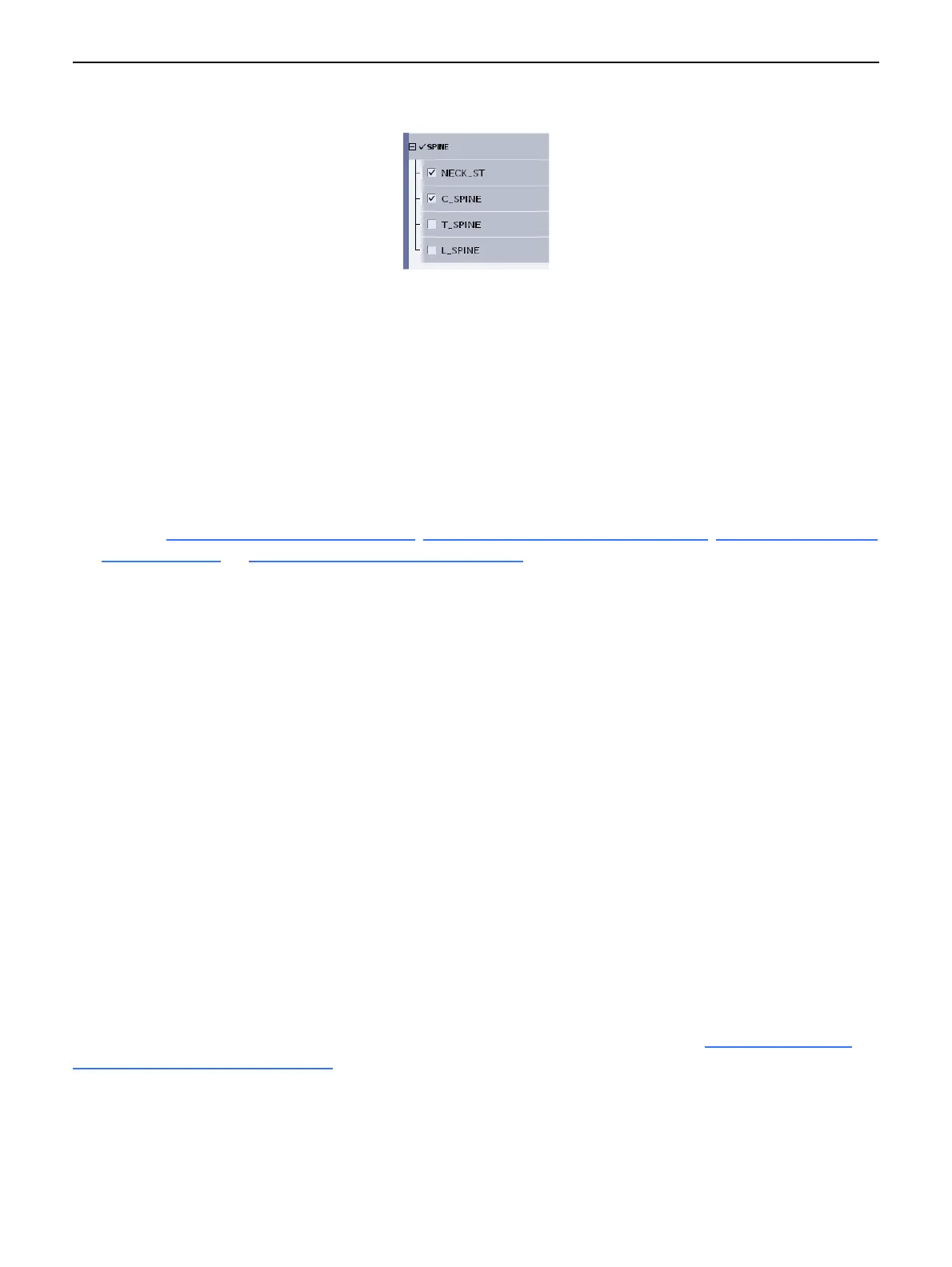Chapter 10: Image Acquisition
5495975-1EN Rev.9 10-14
© 2013-2017 General Electric Company. All rights reserved.
Figure 10-8 Selected exams
The category and exam name appear in the Selected Protocols list.
4. Click the exam again to de-select it.
The category and exam name are removed from the Selected Protocols list.
5. Repeat process until all exams are selected for all procedures.
6. Click [ACCEPT] when finished.
The Select Protocols screen closes.
The Acquisition screen appears.
[CLOSE] removes the selections and returns you to the Worklist.
7. Refer to Conduct a Table Exam
(p. 10-15), Conduct a Wallstand Exam (p. 10-17), Conduct a Table Top
Exam (p. 10-19), or Conduct a Cassette Exam (p. 10-20) to continue the exam.
Automatic Protocol Assist (Option)
Automatic Protocol Assist (APA) is a feature that eliminates the protocol selection process and takes you
directly to the Acquisition screen for the appropriate exam view after selecting the patient from the
Worklist. This feature is designed to help provide better ease of use.
For APA to function, the system protocol database must have matching values for the Requested Proce-
dure Code from the selected Exam in the HIS/RIS Worklist. The Acquisition screen will open with the first
view of the first exam selected.
If multiple Scheduled Procedure Step (SPS) entries are selected at the same time, the error message
will indicate which protocol codes received from the HIS/RIS did not match.
If your system has Automatic Protocol Assist enabled but you have manually added a patient or
began an Emergency Exam, the following message will appear after you click the [START EXAM] but-
ton: “None of the protocol codes match with any of the existing protocols in the database. Please
select them manually.” Click the [OK] button to dismiss the message and proceed to select the proto-
cols as previously described.
You are still able to change or select additional protocols from the Acquisition screen using the previously
described process.
Automatic Protocol Assist codes are added or edited through the Exam Select Code field on Add Exam or
Edit Exam screen (Figure 10-9) of the Edit Protocol Database preferences. Refer to Chapter 15: Prefer-
ences-Add or Edit Exam (p. 15-40) for more information.
