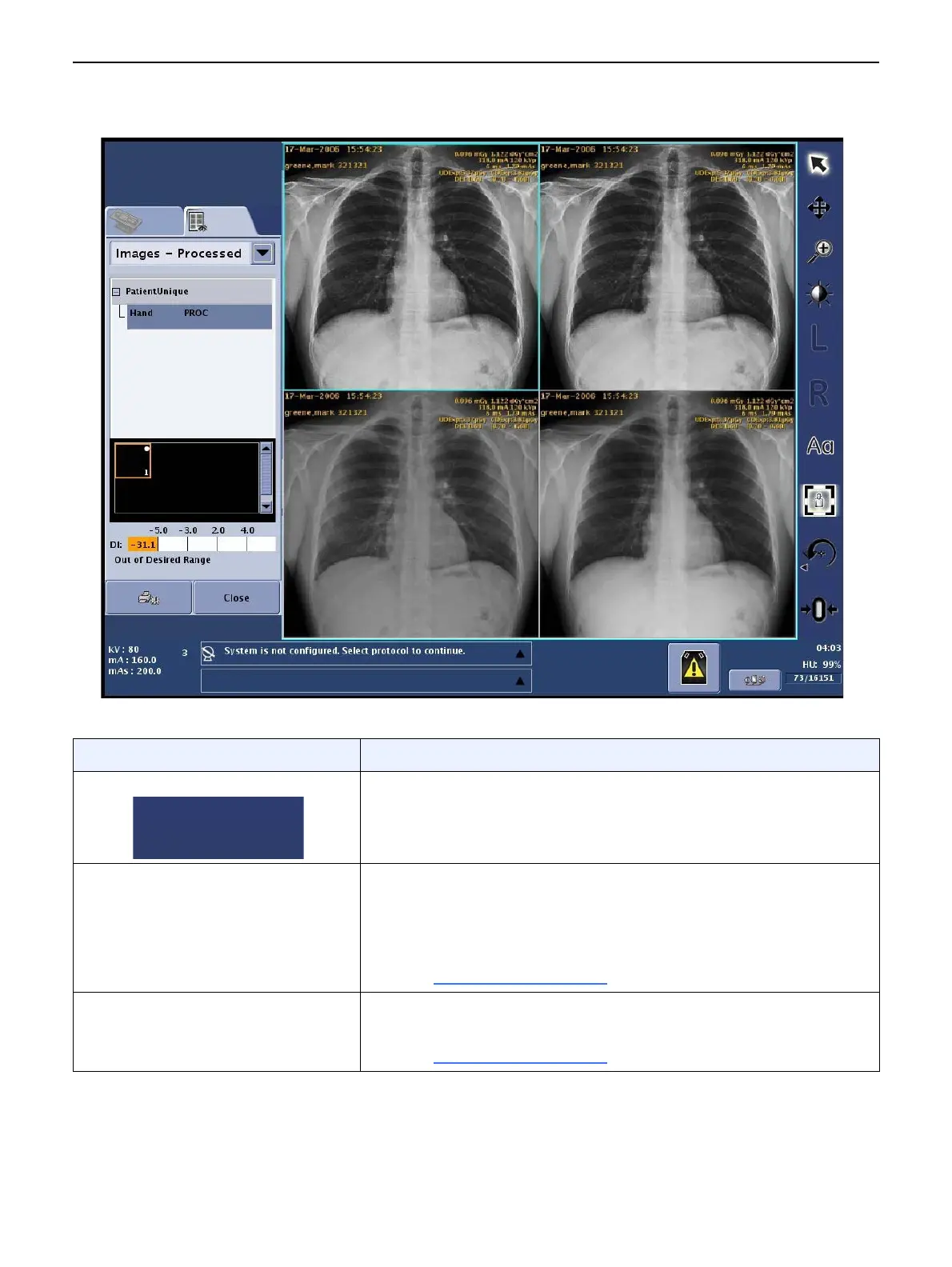Chapter 11: Image Viewer
5495975-1EN Rev.9 11-2
© 2013-2017 General Electric Company. All rights reserved.
Figure 11-1 Image Viewer screen
Table 11-1 Image Viewer screen functions
Function Description
Patient identification Identifies the Patient Name and Patient ID as entered on the
Patient Information screen.
Exam / Series Collapsible panel that contains a list of exams and series within
the exams.
The Viewer shows all images in the study. All series within the
study are listed and can be seen in the Viewer.
Refer to Select Images
(p. 11-5) for more information.
Images Collapsible panel that shows small previews of all images in the
selected series and highlights the currently selected image.
Refer to Select Images
(p. 11-5) for more information.
