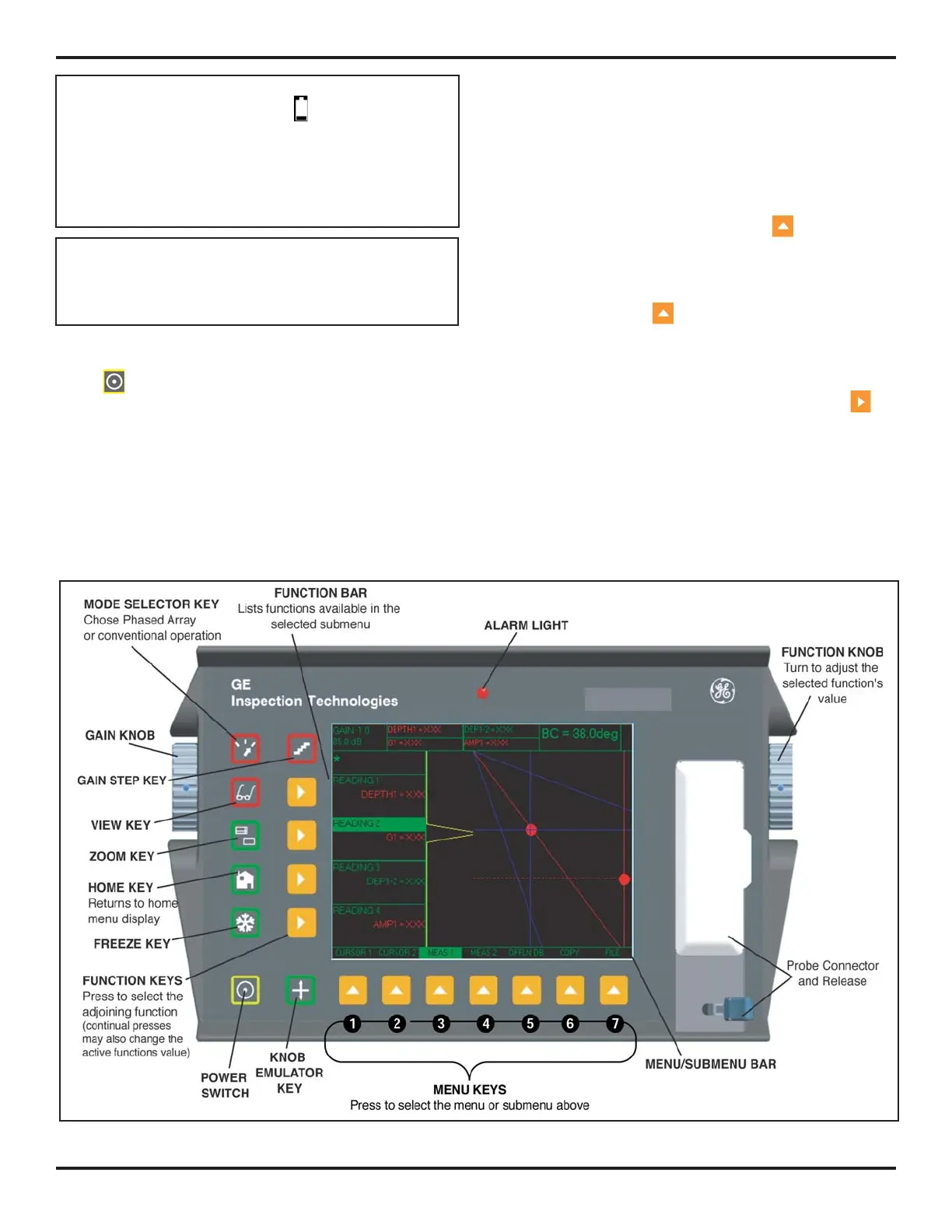1. Phased Array Operation—Keypad, Menus, and Displays
Page 8 PHASOR XS Operating Manual
NOTE: When the battery indicator is in the last quar-
ter as indicated by the symbol
, charge the battery
pack as soon as possible. The instrument automati-
cally shuts off when batteries are too weak for reliable
operation. Settings are saved and restored when the
instrument is turned on again. When testing in remote
locations, always carry a spare battery pack.
NOTE: By connecting the optional Power Adapter, the
instrument can be operated using an AC power source.
This adapter is connected to the instrument though the
AC Power Adapter Port shown in
Figure 1-1.
1.2 Powering On and Off the Instrument
Press
to power the instrument on and off. To select
an operating mode, choose from:
Phased Array Mode—Adjust all parameters related to
phased-array measurement
Conventional Mode—Adjust all parameters related to
conventional ultrasonic measurement (see
Chapter 4)
See Section 1.6 to set the mode in which the instrument
starts up.
1.3 Keypad and Knob Features
The instrument is designed to give the user quick ac-
cess to all of the instrument’s functions. Its easy-to-use
menu system allows any function to be accessed with
no more than three key presses
(Figure 1-2). To access
any function:
• Press one of the seven menu keys
to select a
menu. The menus across the bottom of the display
will immediately be replaced with the submenus
contained in the selected menu.
• Press a menu key
again to select the submenu
containing the desired function.
• Up to four functions will be displayed in the bar on
the left side of the display. Select the desired func-
tion, by pressing one of the four function keys
.
• Change the value listed in the function box with the
function knob. Some values can also be adjusted
with repeated presses of the function key.
FIGURE 1-2—Some of the keypad and knob functions are shown here.
