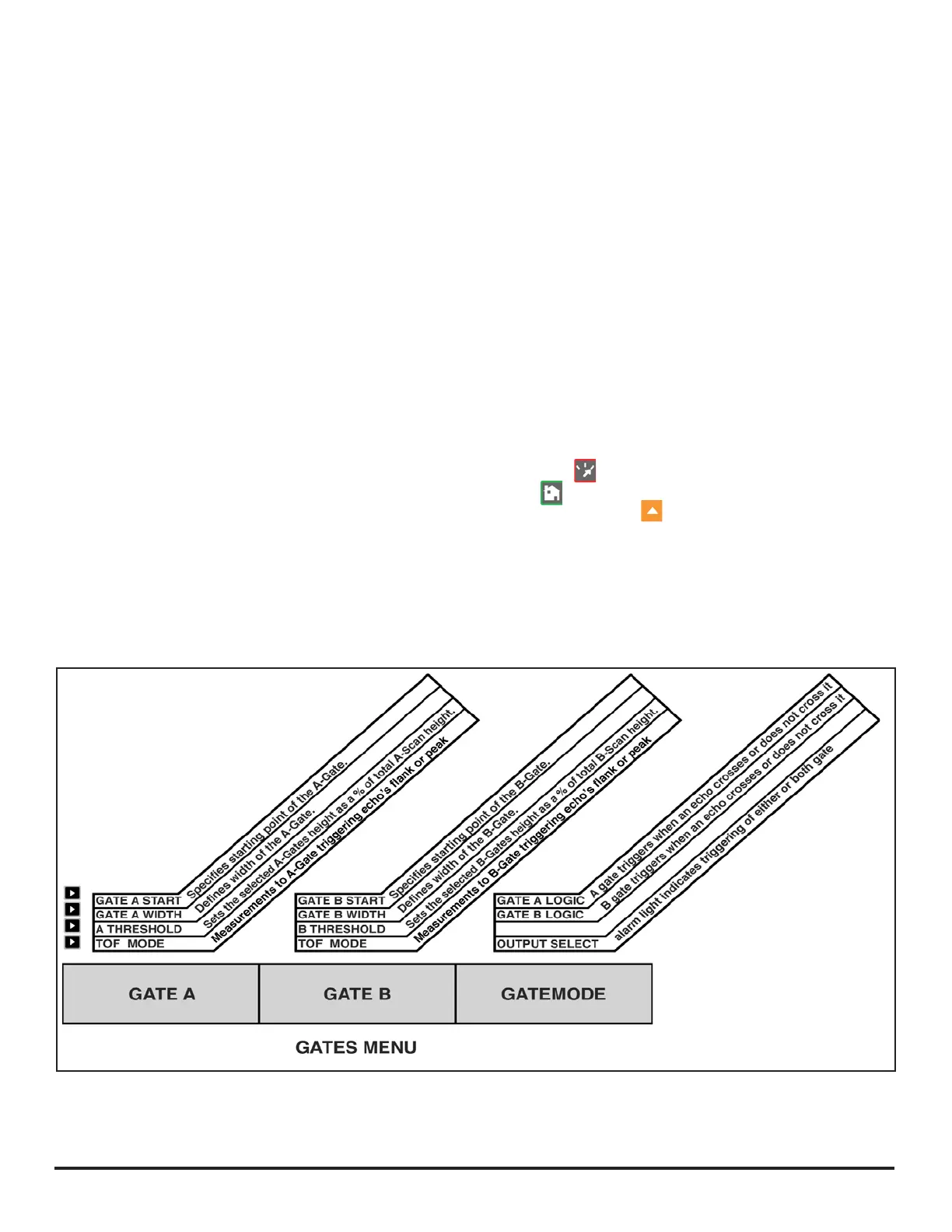5. Making Conventional Measurements
PHASOR XS Operating Manual Page 63
5. Making Conventional Measurements
This chapter explains how to configure your instrument’s
convential flaw detection and thickness measurement
capabilities. It then explains how to make conventional
measurements in CONVENTIONAL MODE. In this chap-
ter, you’ll learn how to
• Adjust the A and B-Gates, alarms, outputs, and
magnification ability (
Section 5.1)
• Choose a Gate TOF MODE (peak or flank)
(
Section 5.1.2)
• Set Outputs and Alarms (
Section 5.1.3)
• Configure the instrument for use of angle beam
probes (
Section 5.2)
• Identify which measured data to display in the
RESULTS boxes (
Section 5.3)
• Save the instrument’s settings as a data set
(
Section 5.4)
• Lock the instrument’s gain knob to prevent adjust-
ment (
Section 5.5)
• Adjust the instrument’s gain setting (
Section 5.6)
• Use the DAC/TCG evaluation modes to normal-
ize A-Scan amplitudes regardless of the reflectors’
depths (
Section 5-8)
• Operate in DGS evaluation mode (
Section 5-14)
• Operate in dB REF evaluation mode (
Section 5.15)
• Operate in AWS D1.1 / 1.5 evaluation mode
(
Section 5.16)
• Operate in JISDAC evaluation mode (
Section 5.17)
5.1 Configuring the A and B-Gates
Setting the position and characteristics of the A and
B-Gates is the first step to configuring the instrument
for conventional flaw detecting or material-thickness
measurement. The GATES menu controls not only the
location of the A and B-Gates, but also the alarms and
other features activated when an A-Scan signal crosses
a specific gate.
First press
and select CONVENTIONAL MODE, then
press
. From the Home Menu, activate the Gates
Menu by pressing
below it. The submenus and
functions available in the Gates Menu are shown in
Figure 5-1.
FIGURE 5-1—The Gates Menu allows the user to position and otherwise configure the instrument’s gates.
