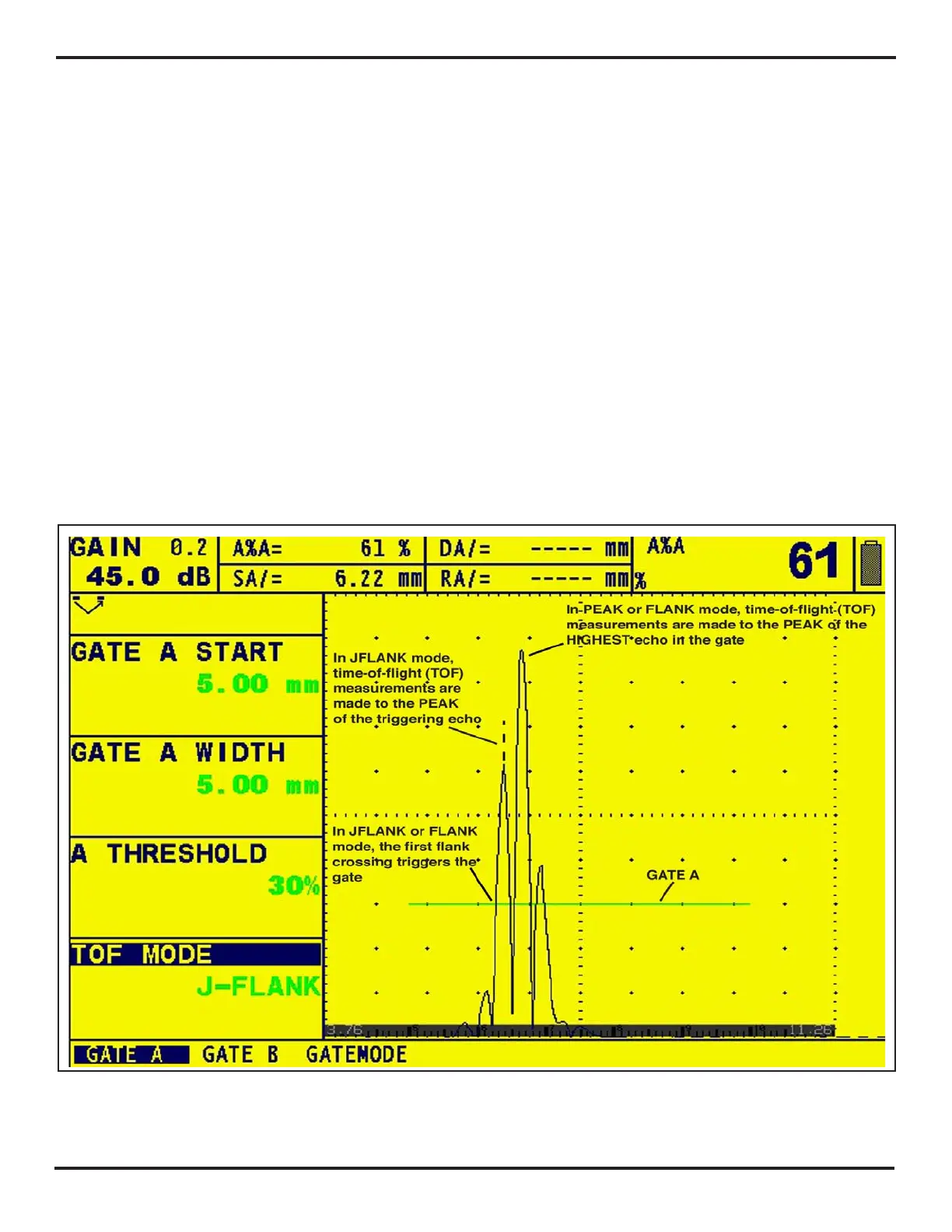5. Making Conventional Measurements
PHASOR XS Operating Manual Page 65
5.1.2 Selecting the TOF-Detection
Method
A-Scan signals crossing the A or B-Gate are evaluated
for the purposes of flaw detection and material-thickness
evaluation. When the signal crosses the A or B-Gate,
either the gate-crossing point (flank) of the signal, or the
maximum point (peak) of the signal (in the specific gate)
is used for evaluation purposes. The TOF MODE function
allows the user to specify which A-Scan feature (FLANK
or PEAK or JFLANK) is used to evaluate the signal in
each gate. See
Figure 5-3.
Step 1: Activate the A GATE or B GATE Submenu (located
in the GATES Menu).
Step 2: Select the TOF MODE function and choose be-
tween FLANK, PEAK, and JFLANK methods.
PEAK—All detection (time-based and peak height) is
based on the HIGHEST triggering echo in the gate.
FLANK—Time-based triggering point is the first flank to
cross the gate and amplitude-based results are based on
the HIGHEST peak of any echo crossing the gate (NOT
necessarily the peak of the echo whose flank triggered
the gate).
JFLANK—Time-based triggering point is the first flank
to cross the gate and amplitude-based results are based
on the peak of this first echo to cross the gate (even if it
is NOT the highest echo in the gate).
Note that the detection method chosen will be reflected
by a small icon. This icon is displayed in the display box
containing the measured reading, and in the options
offered in the READING 1 through 6 function boxes
(see
Figure 5-5)
5.1.3 Setting Gate Alarms and Outputs
An alarm can be set either or both of the gates. When
a gate alarm is activated, an indication light on the front
of the instrument will illuminate and a signal can be
output.
FIGURE 5-3—Setting Gate TOF Detection Mode
