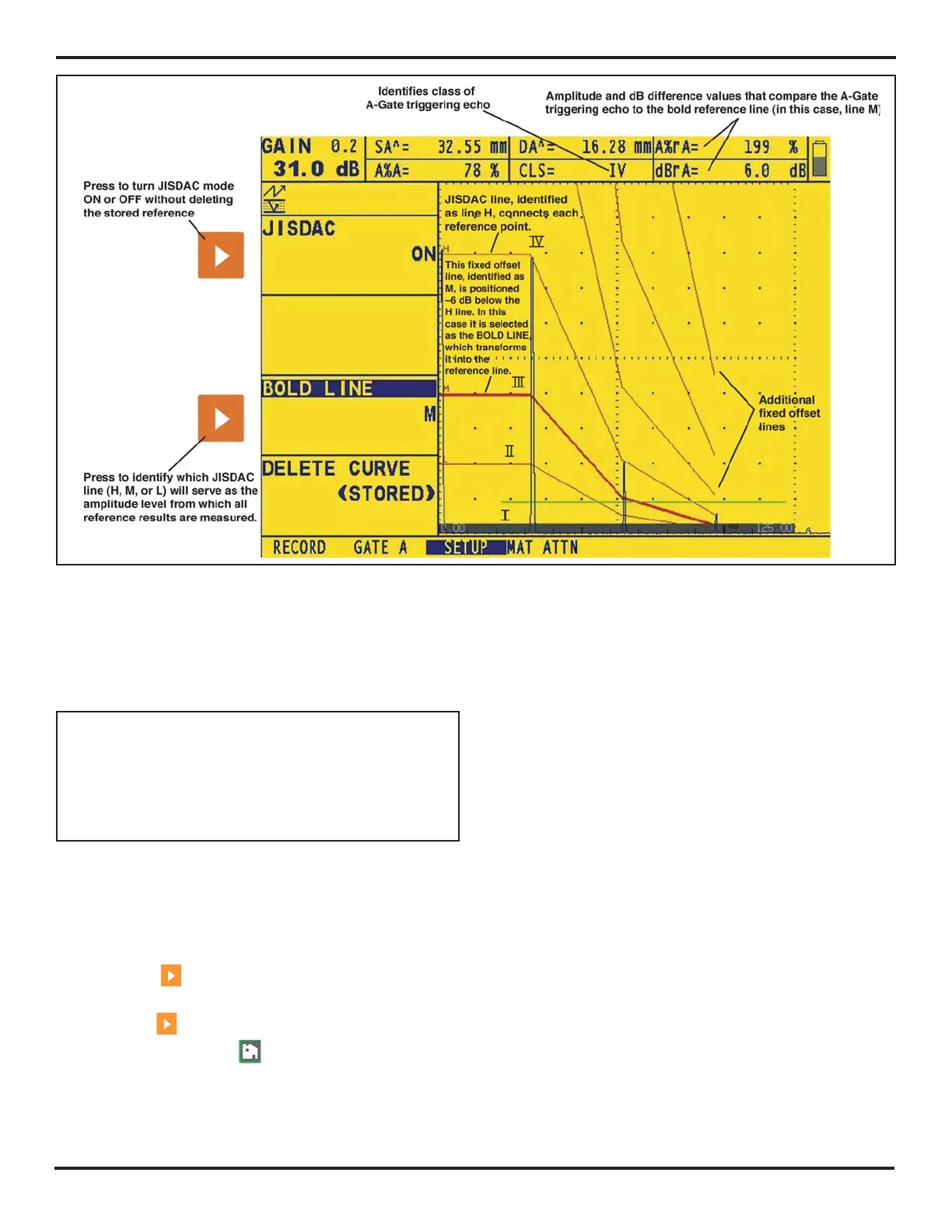5. Making Conventional Measurements
PHASOR XS Operating Manual Page 83
Step 2: Adjust the TRANSFER CORR function as required
to compensate for coupling differences.
NOTE: While TRANSFER CORR is set to any value
other than 0, the displayed gain value will appear in a
contrasting color, indicating that the amount of applied
gain differs from the listed “instrument” gain (the con-
trasting color does not appear when the display color
is set to the high-contrast BLACK on WHITE).
5.17.3 Deleting a JISDAC Curve
To delete a stored JISDAC curve
Step 1: With the JISDAC Menu activated, select the
SETUP Submenu.
Step 2: Press
next to the DELETE CURVE function
(see
Figure 5-6).
Step 3: Press
next to the DELETE CURVE function a
second time. Then press
to confirm your selection.
Step 4: The statement in the JISDAC function box will
change to OFF.
FIGURE 5-14—Storing at least two JISDAC points allows you to generate a recorded reference line (identified as H) and
corresponding offset lines. Line H, M, or L can be chosen as the reference line from which measurements are based.
