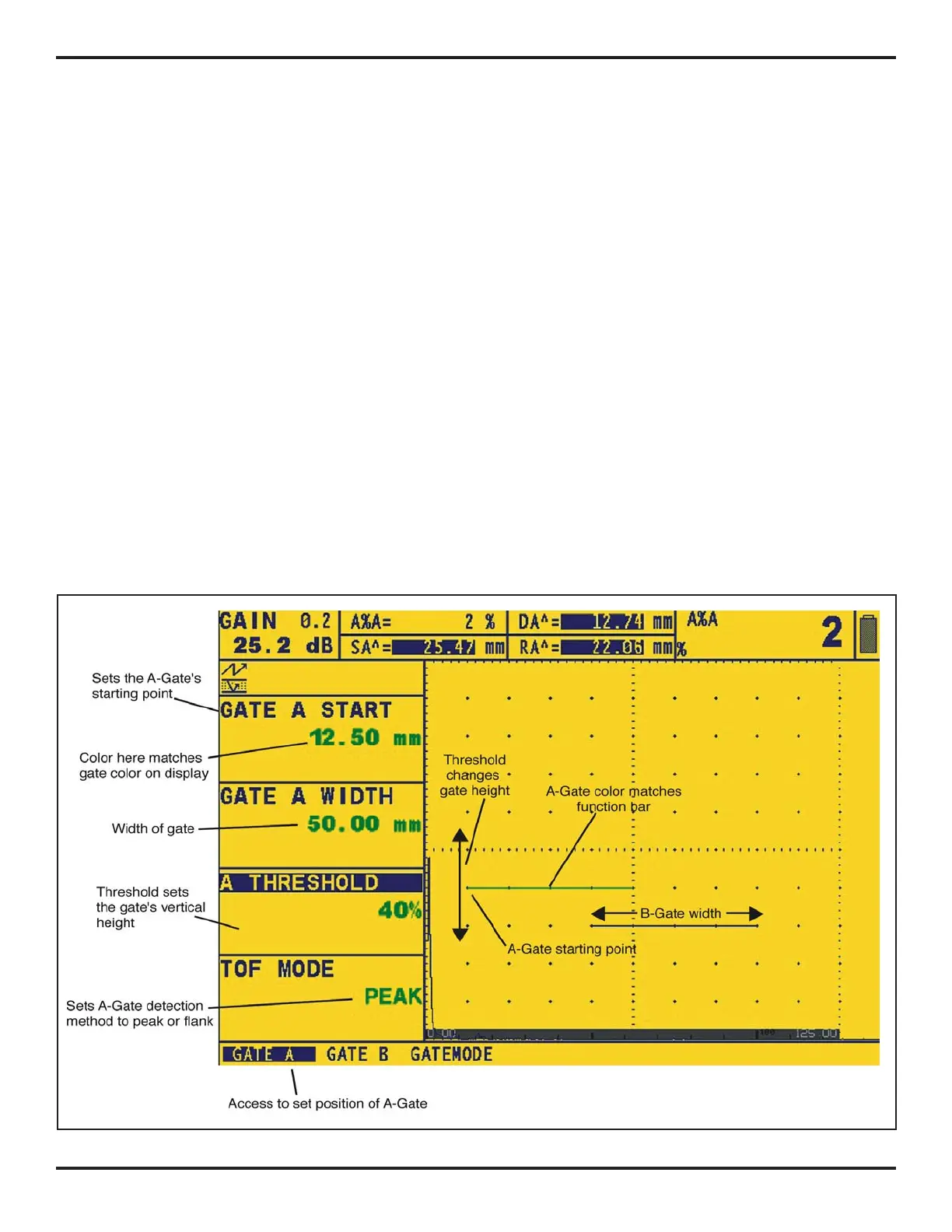5. Making Conventional Measurements
Page 64 PHASOR XS Operating Manual
5.1.1 Positioning Gates
Use the following procedures to set the vertical and
horizontal position of the A Gate and B-Gate. The effect
of each gate-positioning function is shown in
Figure 5-2.
Remember that gate position has the following effects on
instrument performance:
• A-Scan echos on the right side of the display screen
represent features that occur at a greater depth
from the test-material surface than those on the left
of the display screen. Therefore, moving a gate to
the right means that the gate is evaluating a deeper
portion of the test material
• A wider gate will simply span the equivalent of more
test-material depth
• Increasing the vertical height (called threshold) of a
gate means that only reflected signals of sufficiently
large amplitude will cross the gate
Setting a Gate’s Starting Point
(GATES-GATE A or GATE B-GATE START)
Step 1: Activate the GATE A or GATE B Submenu
(located in the GATES Menu).
Step 2: Select the GATE A or B START function and adjust
the starting point by turning the Function Knob. Increasing
and decreasing the value of the starting point moves the
gate to the right and left, respectively.
Step 3: The gate starting point will remain as set, even
when width adjustments are made.
Adjusting a Gate’s Width
(GATES-GATE A or GATE B-GATE WIDTH)
Step 1: Activate the GATE A or GATE B Submenu.
Step 2: Select the GATE A or B WIDTH function and adjust
by turning the Function Knob.
Setting a Gate’s Threshold (Vertical Position)
(GATES-GATE A or GATE B-A or B THRESHOLD)
Step 1: Activate the GATE A or GATE B Submenu.
Step 2: Select the A or B THRESHOLD function and adjust
the vertical height by turning the Function Knob. Increas-
ing and decreasing the value of the threshold moves the
gate up and down, respectively.
FIGURE 5-2—Gate position and width can be adjusted as shown here.
