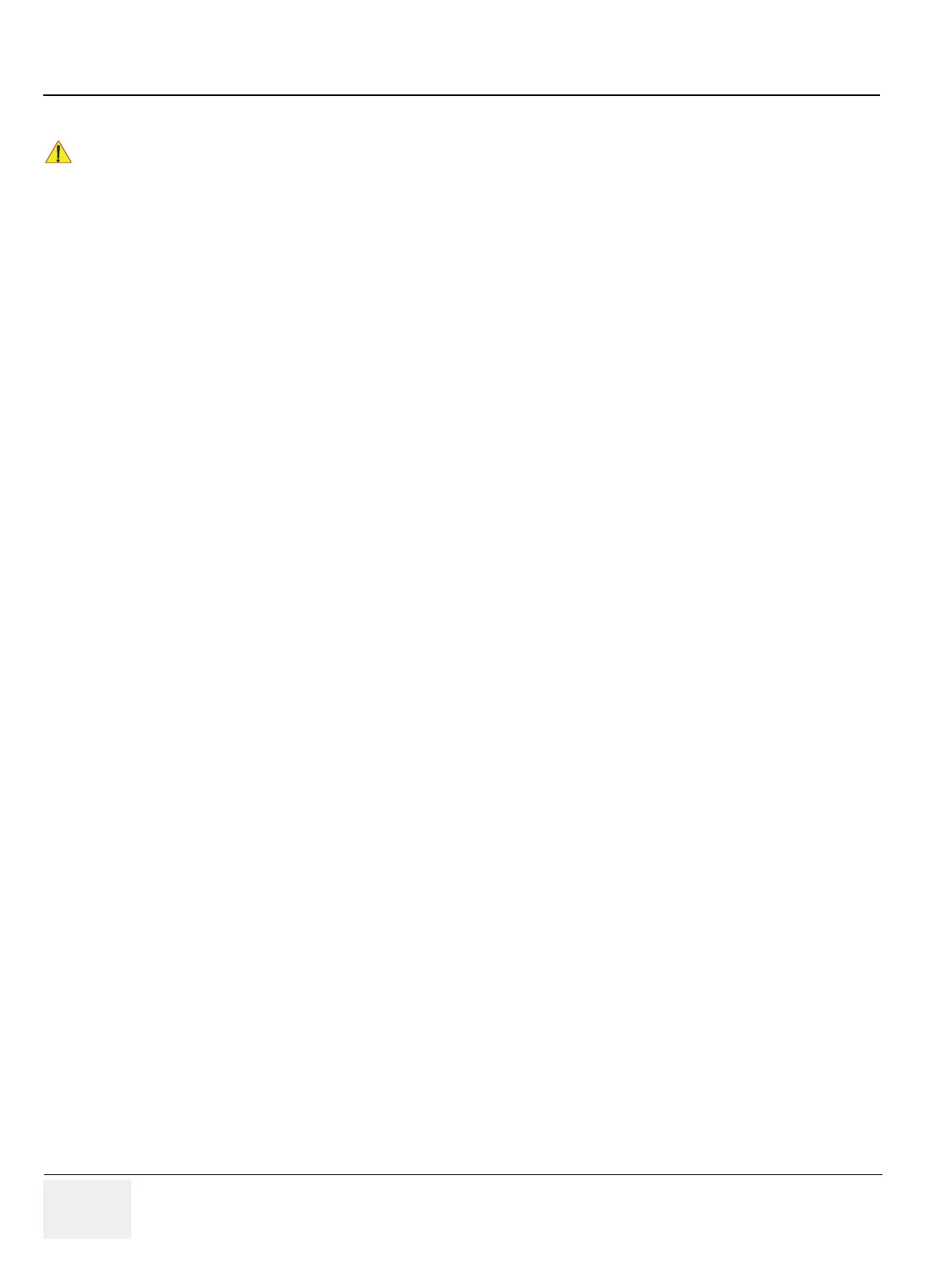GE RAFT VOLUSON™ P8/VOLUSON™P6
DIRECTION 5775469, R
EVISION 3 DRAFT (JULY 19, 2018) BASIC SERVICE MANUAL
5-52 Section 5-12 - Service Platform (InSite Exc)
5-12-2-2 Remote Access
NOTE: ONLY registered GE Service personal have access to this feature.
InSite ExC allowas GE technicians to view the entire customer’s desktop and operation system. Using
VCO(Virtual Console Observation) a service technician or the OLC(OnLine Center) can access and
modify all settings and programs or run diagnostics on the customer’s Voluson P-Series system.
Remote access to the Voluson™ P8/Voluson™P6 System requires permission and customer before a
GE service technician or OLC can access the customer’s system remotely.
Every access request (whether successful or not), as well as actions and changes, will be logged into
a service access log that is viewable to authorized users.
“Disruptive Mode” can be selected by the customer directly on the Voluson™ P8/Voluson™P6(as
described below), or requested remotely by the service technician or OLC.
NOTE: For login to Total Access Session via Internet Explorer on remote workstation, see
!! NOTICE:
Remote access is ONLY possible if the service platform(InSite) is properly configured (either by
the user or a GE technician at site). Operation see: Section 3-12-7 "Insite Exc Configuration" on page
3-86.
