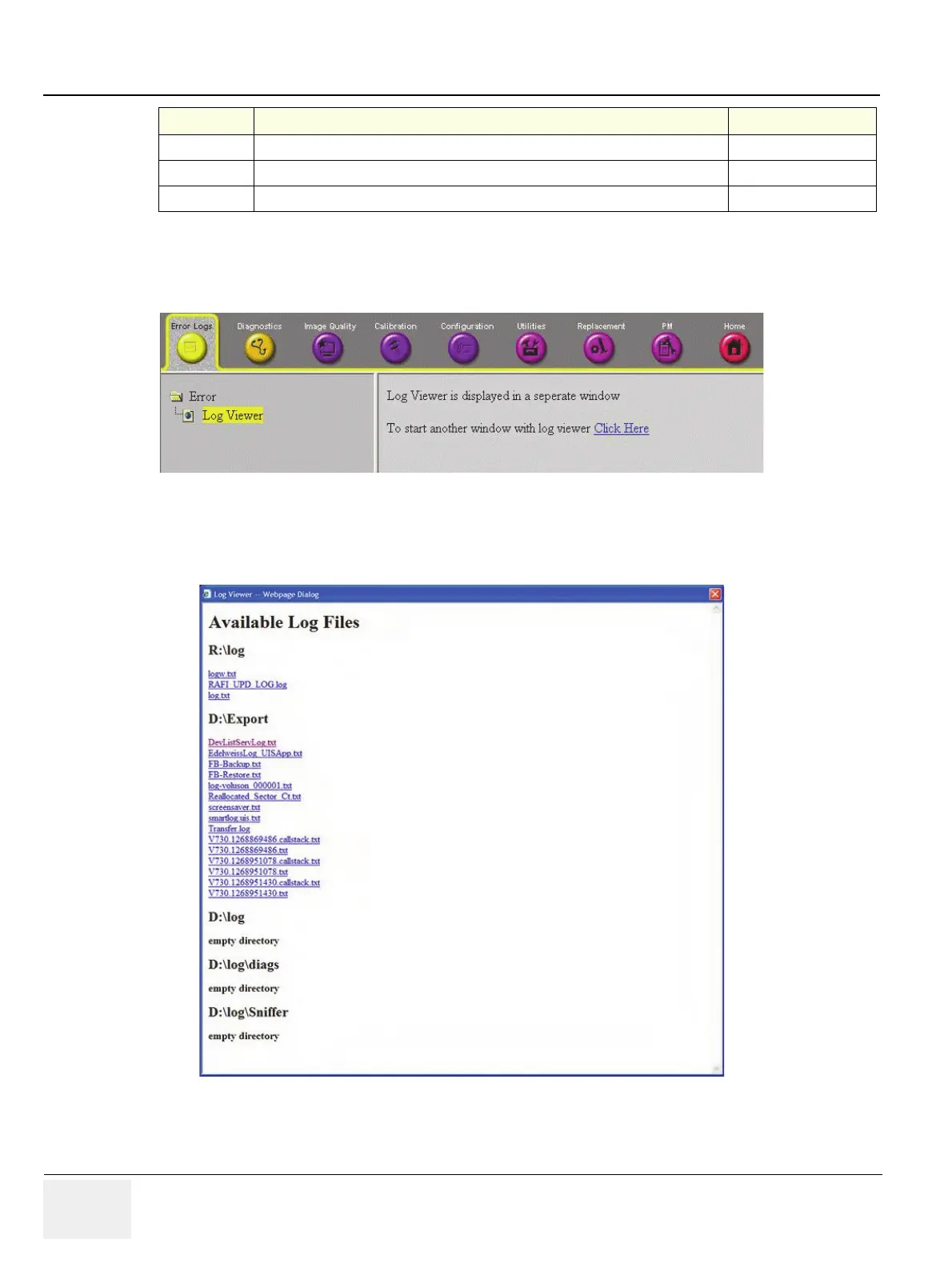GE RAFT VOLUSON™ P8/VOLUSON™P6
DIRECTION 5775469, R
EVISION 3 DRAFT (JULY 19, 2018) BASIC SERVICE MANUAL
7-26 Section 7-6 - Common Service Desktop (CSD)
7-6-1 Error Logs
When the Error Logs page is selected, different log viewing options are available.
Select the Log Viewer option in the left pane of the Error Logs page. Available logs are displayed in a
separate window.
The main use is when R&D or OLC meed detailed log file information (e.g., when experiencing strange
behavior or when the problem should be investigated by R&D).
Section 7-6-7
Replacement
page 7 - 47
Section 7-6-8
PM
page 7 - 47
Section 7-6-9
After Performing Diagnostics
page 7 - 48
Figure 7-26 Common Service Desktop - Error Logs
Figure 7-27 available Log Files
Section Description Page Number
