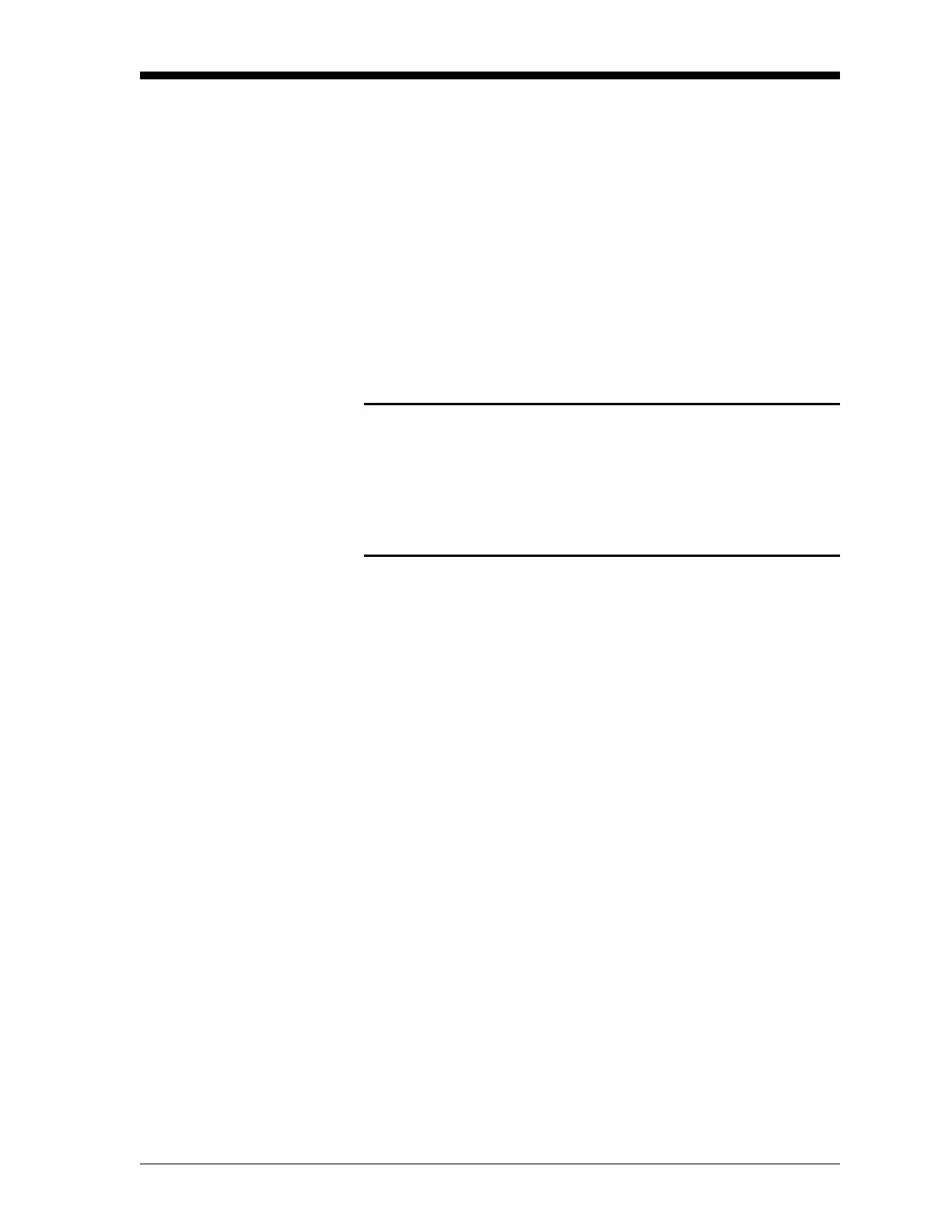Installation 2-1
January 2008
Introduction This chapter provides a general description of the XDP Explosion-
proof Display Package and gives directions on how to install and wire
the unit for proper operation.
IMPORTANT: The XDP requires an external power disconnect
device such as a switch or circuit breaker. The
disconnect device must be marked as such, clearly
visible, directly accessible, and located within 1.8 m
(6 ft) of the unit.
Be sure to observe all installation limits and precautions described in
this chapter. Pay particular attention to the ambient temperature range
of –10° to +60°C (14° to +140°F) specified for the instrument.
!WARNING!
To ensure safe operation of the XDP, the unit must be
installed and operated as described in this manual. Also, be
sure to follow all applicable local safety codes and
regulations for installing electrical equipment. In addition,
all procedures should be performed by trained service
personnel.
Proceed to the next page to begin the installation.
