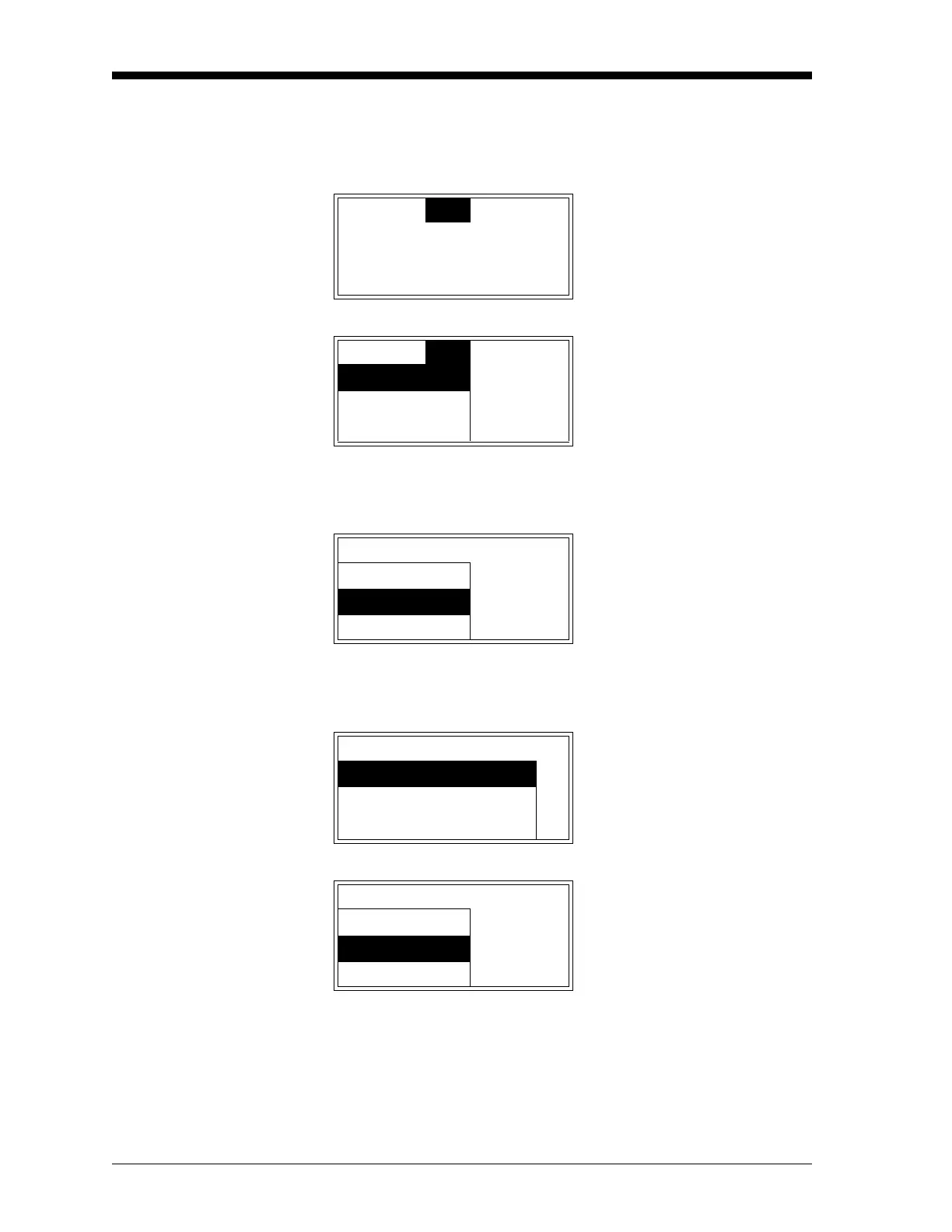January 2008
4-4 Setup and Calibration
Adjusting the Display
Contrast
After entering the User Program, as described on page 3-4, the main
menu appears. To adjust the contrast of the LCD display, proceed as
follows:
Note: “Lock All” and “Versions” menu options also appear on the
above list.
Note: The “Fault Alarm” and “Comm” options are also available in
the above list box.
Press
[ESC] as many times as necessary to return to normal RUN mode,
or proceed to the appropriate section of this chapter to continue
programming the XDP.
Cal
Opt
Disp Use the [W] and [X] keys to
select
[Opt] and press [ENTER].
Cal
Opt
Disp Use the [S] and [T] keys to
select
[User] and press [ENTER].
User
Lock Menus
User Use the [
S] and [T] keys to
select
[Contrast] and press
[ENTER].
Analog Output
Contrast
Backlight
User.Adjust-Contrast Use the [
S] and [T] keys to
increment the value to a num-
ber between 0 (min. contrast)
and 99 (max. contrast). When
done, press
[ENTER].
Adjust Contrast
s
xx
t
User You are now back at the User
Menu.
Analog Output
Contrast
Backlight
