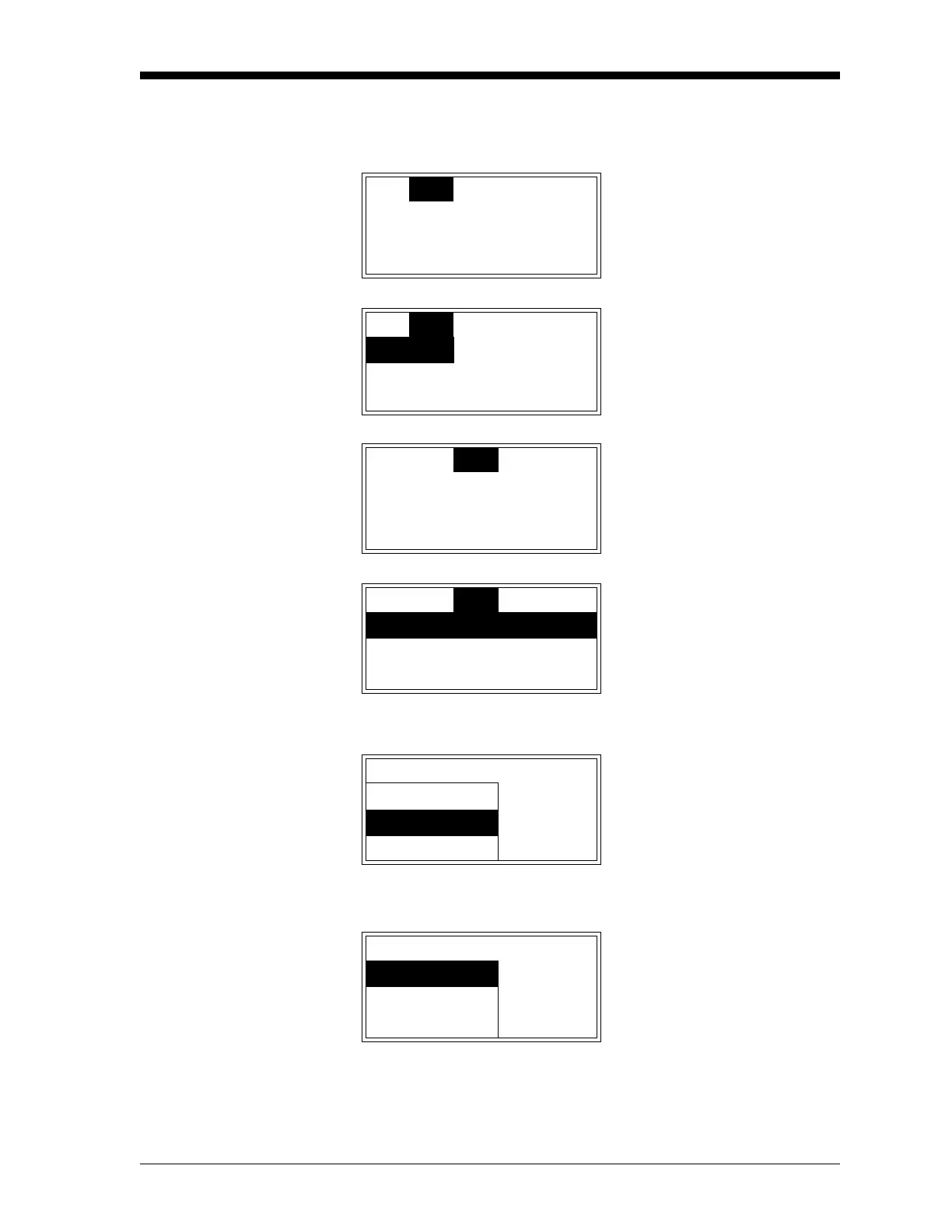Setup and Calibration 4-21
January 2008
Performing a Zero
Calibration
To perform a field calibration of the meter, access the main menu of
the User Program (see page 3-4) and proceed as follows:
Note: A “Clear-Cal-Drift” option also appears on the above list.
Note: The H2/CO2 calibration gas is used as an example here.
Cal
Opt Disp If necessary, use the [W] and
[
X] keys to select [Cal] and
press
[ENTER].
Cal
Opt Disp Press [ENTER].
1:Cal
Range
Cal
Use the [W] and [X] keys to
select
[Cal] and press [ENTER].
Slct Cal Menu Item
Range
Cal
If necessary, use the [S] and
[
T] keys to select [Manual Cal]
and press
[ENTER].
Manual Cal
View-Cal-Drift
Gas Curve: Use the [
S] and [T] keys to
select the calibration gas curve
and press
[ENTER].
H2/AIR
H2/CO2
Gas-Cur..Manual-Cal Use the [S] and [T] keys to
select
[Zero] and press the
[ENTER] key.
Zero
Span
