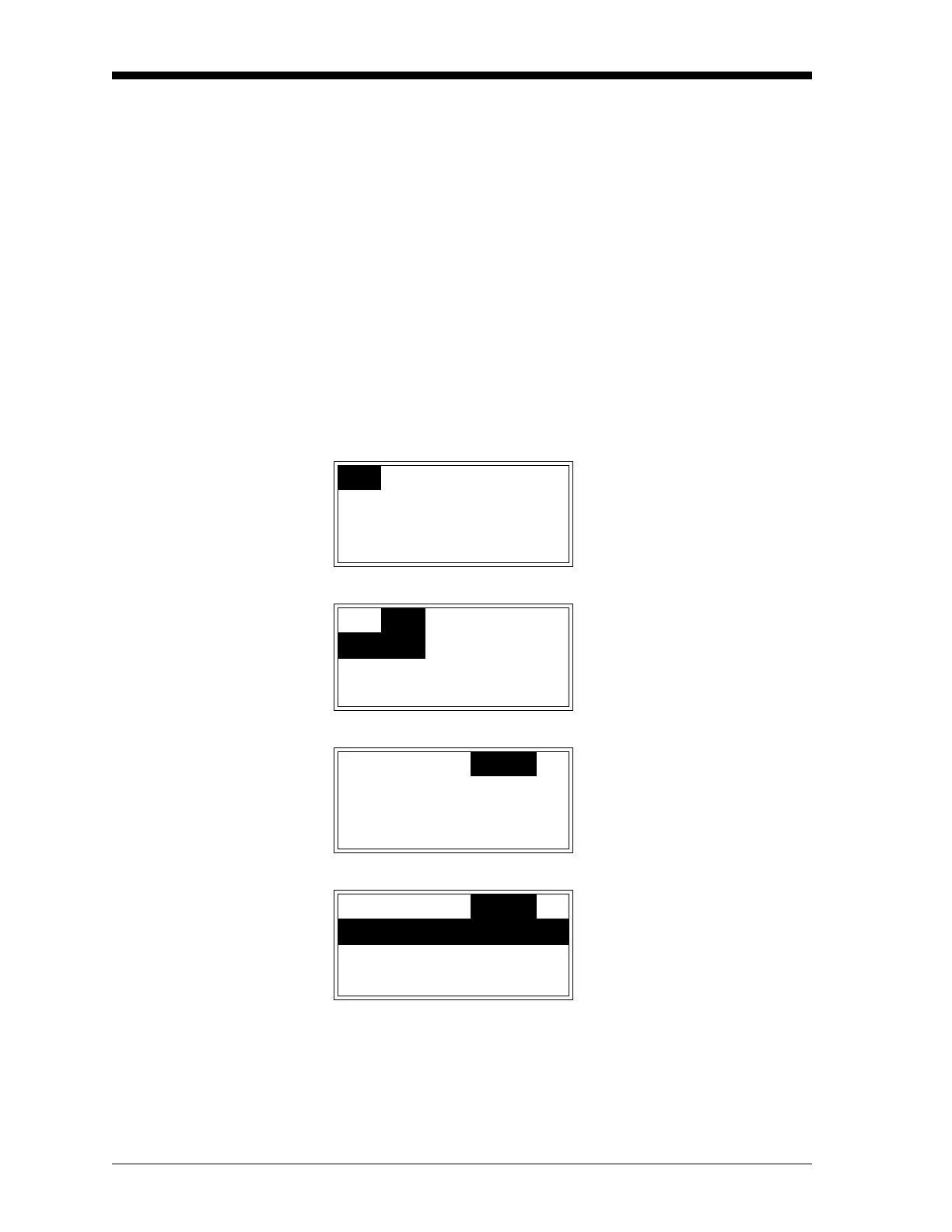January 2008
5-4 Advanced Programming
Configuring the Display
(cont.)
The newly configured display shows the slot number and the active
curve on the top line, and the current live value along with the unit
type are displayed in the center of the screen.
Note: With the menus unlocked, you may reenter the User Program
by simply pressing the
[ESC] key only. To re-lock the menus, see
the instructions in Chapter 4, Setup and Calibration.
Upon reentering the User Program, the “Disp” main menu option
will now be available, and the available display windows may be
switched as described in Chapter 4, Setup and Calibration. Also, the
display may be reconfigured at any time by repeating the above
procedure.
Accessing the Setup Menu To access the setup menu from the main menu of the User Program,
proceed as follows:
Proceed to the appropriate section to configure the desired option.
Cfg
Cal Opt Disp Use the [W] and [X] keys to
select [Cal].
Cfg Cal Opt Disp Press [ENTER].
1:Cal
Range Cal
Setup
Use the [W] and [X] keys to
select
[Setup] and press
[ENTER].
Slct Cal Menu Item
Range Cal Setup At this programming level,
only the two options shown
are available.
4-20mA-Out
Alarms
