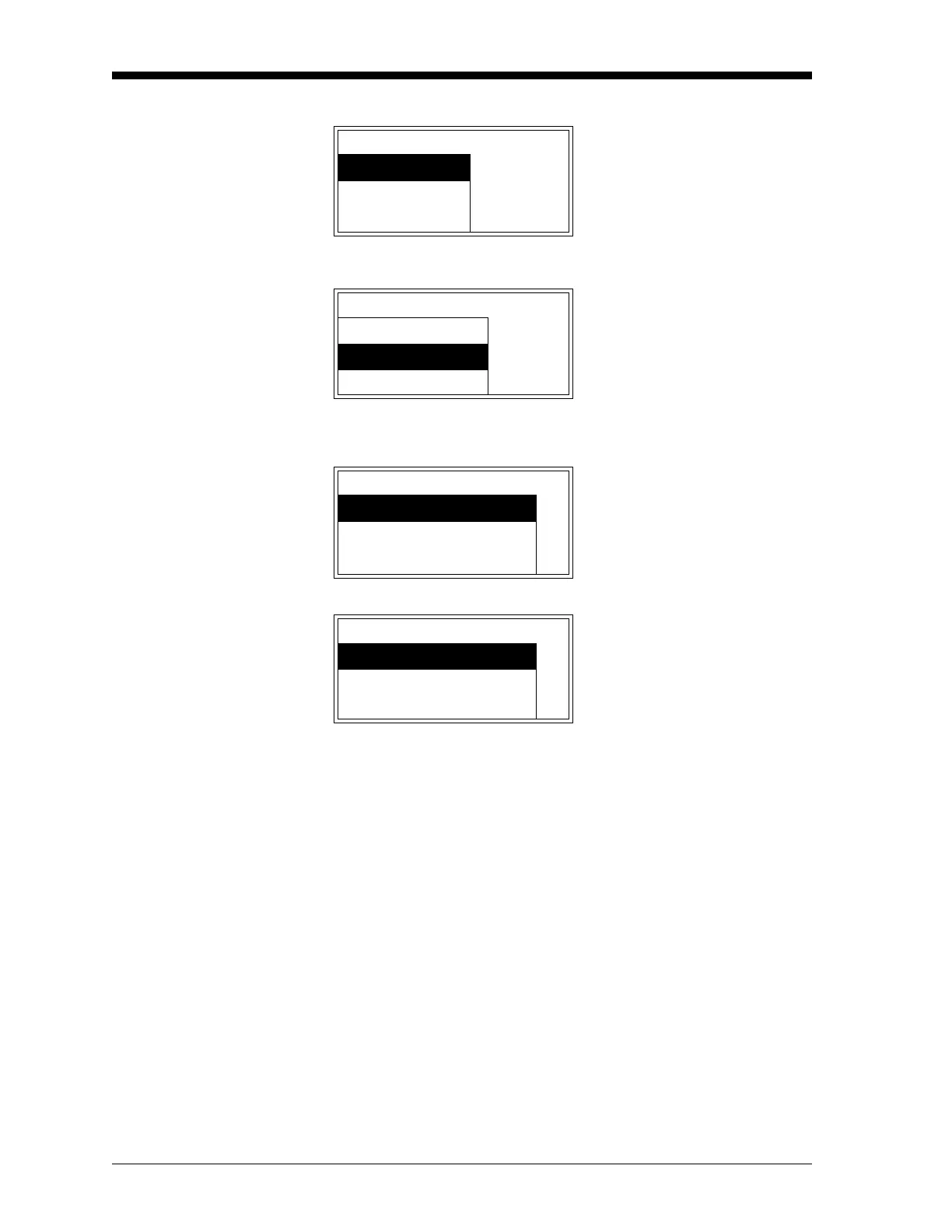January 2008
5-6 Advanced Programming
The Range Submenu
(cont.)
The Test Submenu
At the next prompt, enter the mA value to be output as a test signal.
The above two prompts repeat so that more than one test value may
be tried. When the testing is complete, press
[ESC] from the first
prompt to leave the Test submenu.
4-2..4-20_Out_Range Press
[ESC] to leave the [4-20
Out_Range]
submenu.
H2/AIR
H2/CO2
AIR/CO2
4-20mA-Out Use the [S] and [T] keys to
select
[Test] and press [ENTER].
4-20_Out_Range
Test
Trim
4-2..Enter-mA-Value Use [
W] and [X] to position the
cursor under the desired char-
acter. Then, use [
S] and [T] to
increment the value and press
[ENTER] when done.
Enter-mA-Value
xx.xx
s
4-20mA-Out En..Test Measure the XDP analog out-
put test signal and compare it
to the displayed value. When
done, press
[ENTER].
Enter-mA-Value
xx.xx
s
