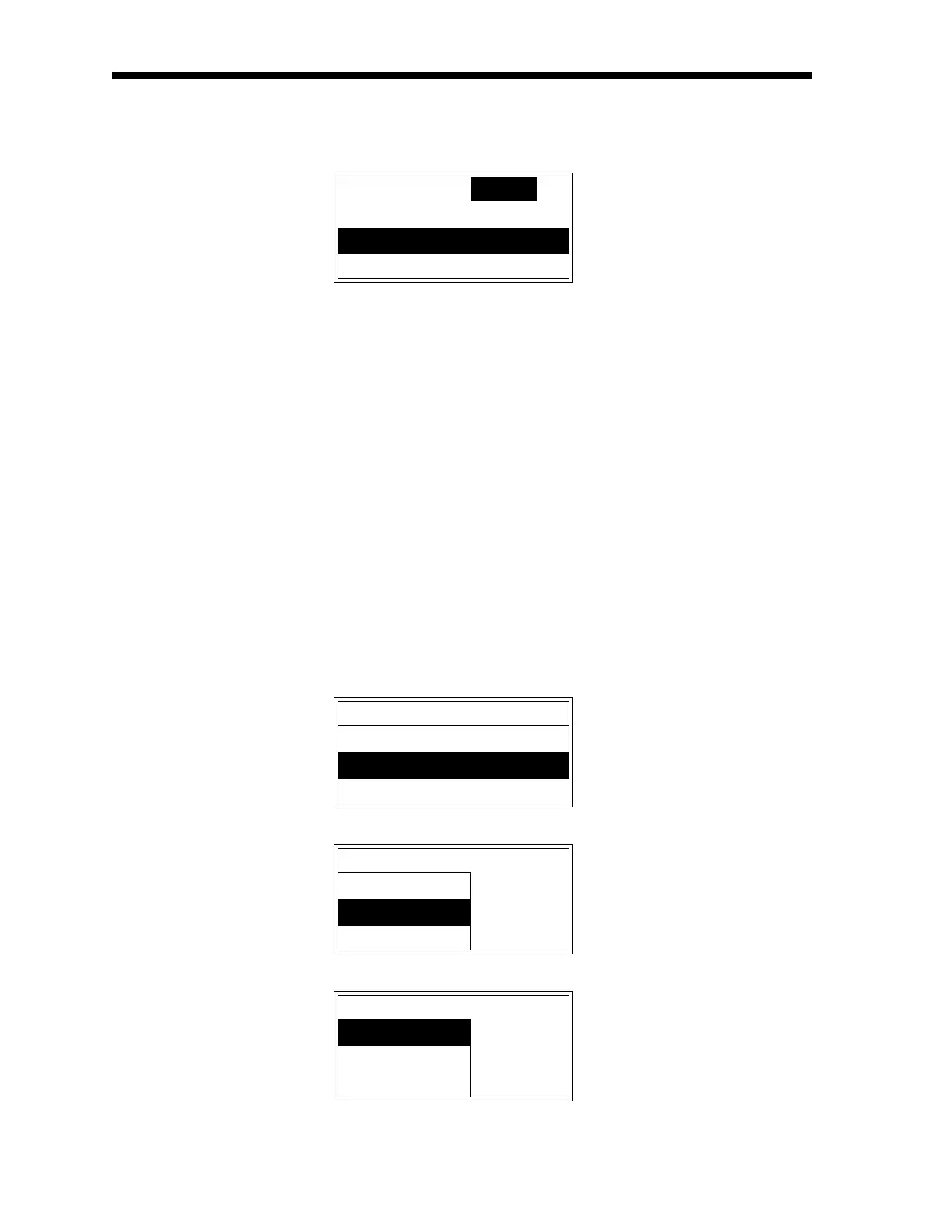January 2008
5-12 Advanced Programming
Testing the XDP Alarm
Relays
To test the remaining six XDP alarm relays, access the setup menu as
described on page 5-4 and complete the following steps:
Note: To configure the low and low low alarms, see the previous
section.
The following XDP alarm relays may be tested in this submenu:
• Normal Alarm
• XDP Fault Alarm
• Gas Curve Relay 1 (see Appendix B for wiring instructions)
• Gas Curve Relay 2 (see Appendix B for wiring instructions)
• Process/Cal Relay (see Appendix B for wiring instructions)
• Zero/Span Relay (see Appendix B for wiring instructions)
Testing of the “Normal Alarm” relay is used here as an example. Use
the same procedures to test any of the other alarm relays.
Range Cal Setup Use the [S] and [T] keys to
select
[Alarms] and press
[ENTER].
4-20mA-Out
Alarms
Alarms Use the [
S] and [T] keys to
select the
[Normal-Alarm] for
testing, and press
[ENTER].
Low-Low-Alarm
Normal-Alarm
XDP-Fault-Alarm
Alar..Normal-Alarm If necessary, use the [
S] and
[
T] keys to select [Test] and
press
[ENTER].
Test
Alarms Norma..Test Use the [S] and [T] keys to
select
[Trip] and press [ENTER].
Trip
Reset
