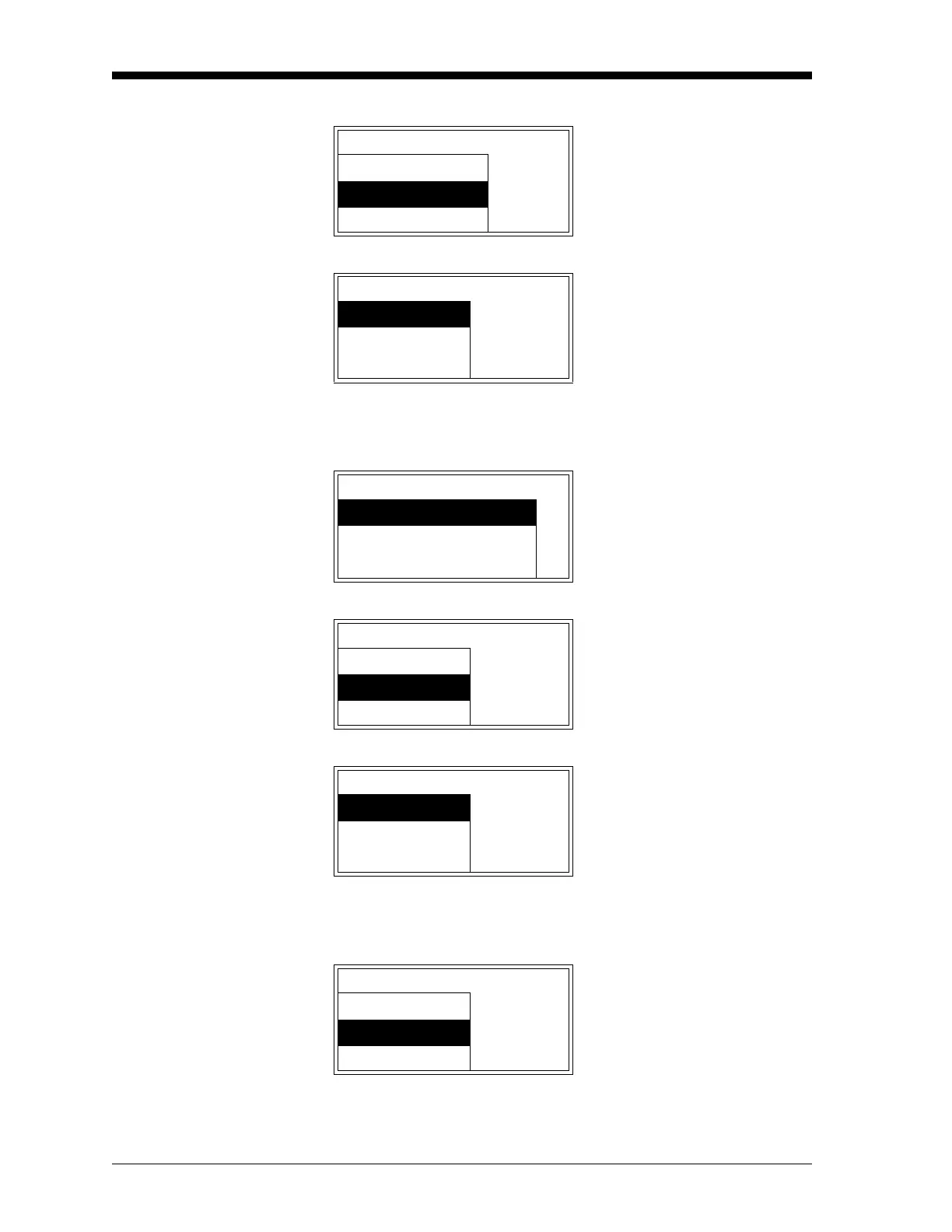January 2008
5-10 Advanced Programming
The Low Low Alarm
At the next prompt, enter the percentage of hydrogen in air that
should trip the low low alarm (typically 80.00%).
After verifying that the alarm has actually tripped, continue to the
next prompt.
Alarms Use the [
S] and [T] keys to
select
[Low-Low-Alarm] and
press
[ENTER].
Low-Alarm
Low-Low-Alarm
Normal-Alarm
Ala..Low-Low-Alarm Use the [
S] and [T] keys to
select
[Trip-Point] and press
[ENTER].
Trip-Point
Test
Fail-Safe
Alarms..Trip-Point Use [
W] and [X] to position the
cursor under the desired char-
acter. Then, use [
S] and [T] to
increment the value. Press
[ENTER] when done.
Trip-Point
xxx.xx
s
Ala..Low-Low-Alarm Use the [S] and [T] keys to
select
[Test] and press [ENTER].
Trip-Point
Test
Fail-Safe
Alarms Low-L..Test Use the [
S] and [T] keys to
select
[Trip] and press [ENTER].
Trip
Reset
Alarms Low-L..Test If necessary, use the [S] and
[
T] keys to select [Reset] and
press
[ENTER].
Trip
Reset
