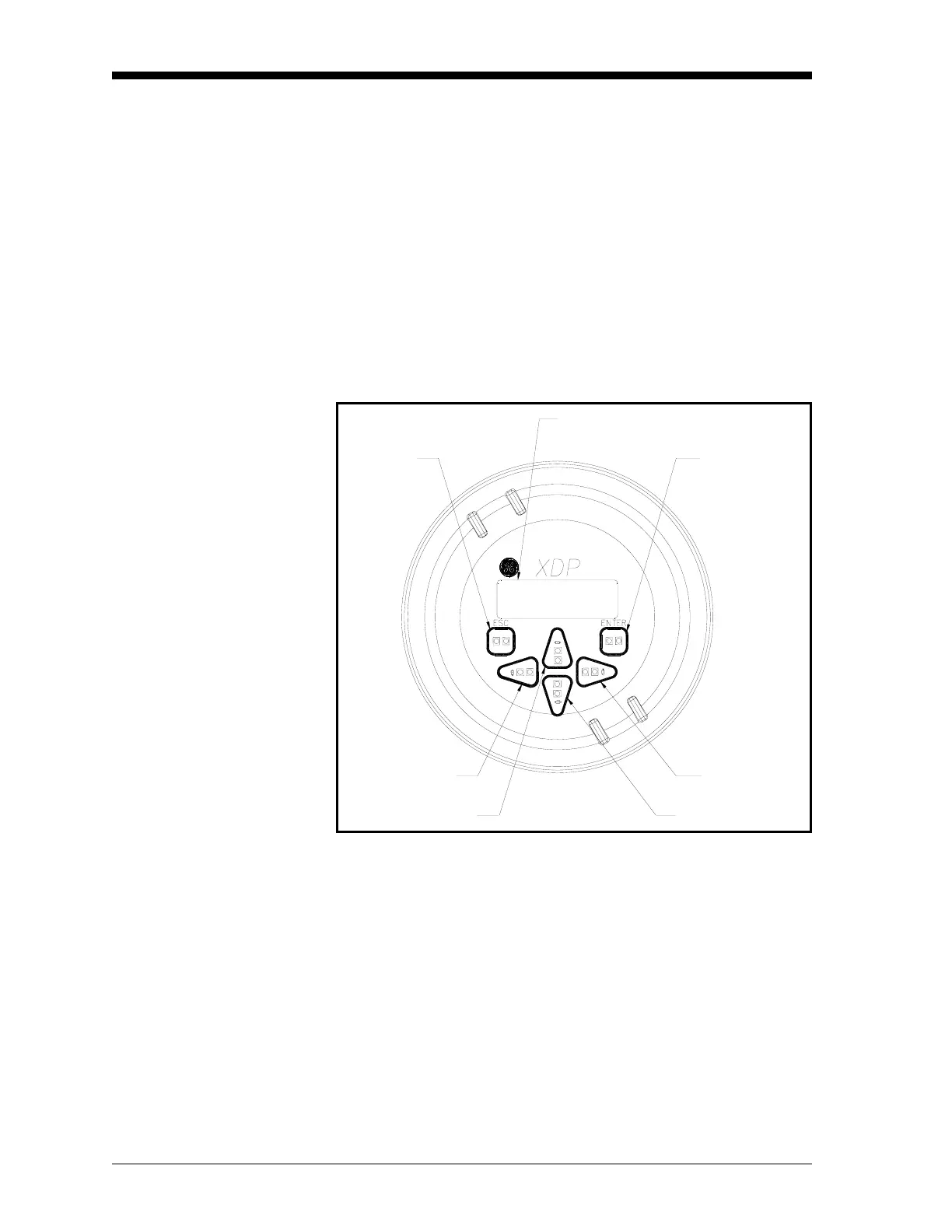January 2008
3-2 Operation
Powering Up the System Check the wiring connections and close both the XDP and transmitter
enclosures before applying power. Energize the external disconnect
device to power up the XDP. Allow the transmitter to warm up for at
least thirty minutes, before taking measurements.
IMPORTANT: The XDP requires an external power disconnect
device such as a switch or circuit breaker. The
disconnect device must be marked as such, clearly
visible, directly accessible, and located within 1.8 m
(6 ft) of the unit.
The Digital Display
Window
The digital display window at the top of the XDP enclosure includes
the components shown in Figure 3-1 below.
Figure 3-1: The Digital Display Window
The XDP is factory-configured to display H2/AIR as the active
display range. However, changing the active gas curve automatically
updates the display to show the new curve. See Chapter 5, Advanced
Programming, to reconfigure the display, if necessary.
Note: The XDP’s infrared keypad permits programming of the
instrument through the glass faceplate without removing the
cover. Thus, all programming procedures may be performed
while the unit is installed in a hazardous environment.
Display Window
RIGHT Arrow
LEFT Arrow
ENTER Key
UP Arrow
DOWN Arrow
ESC Key
