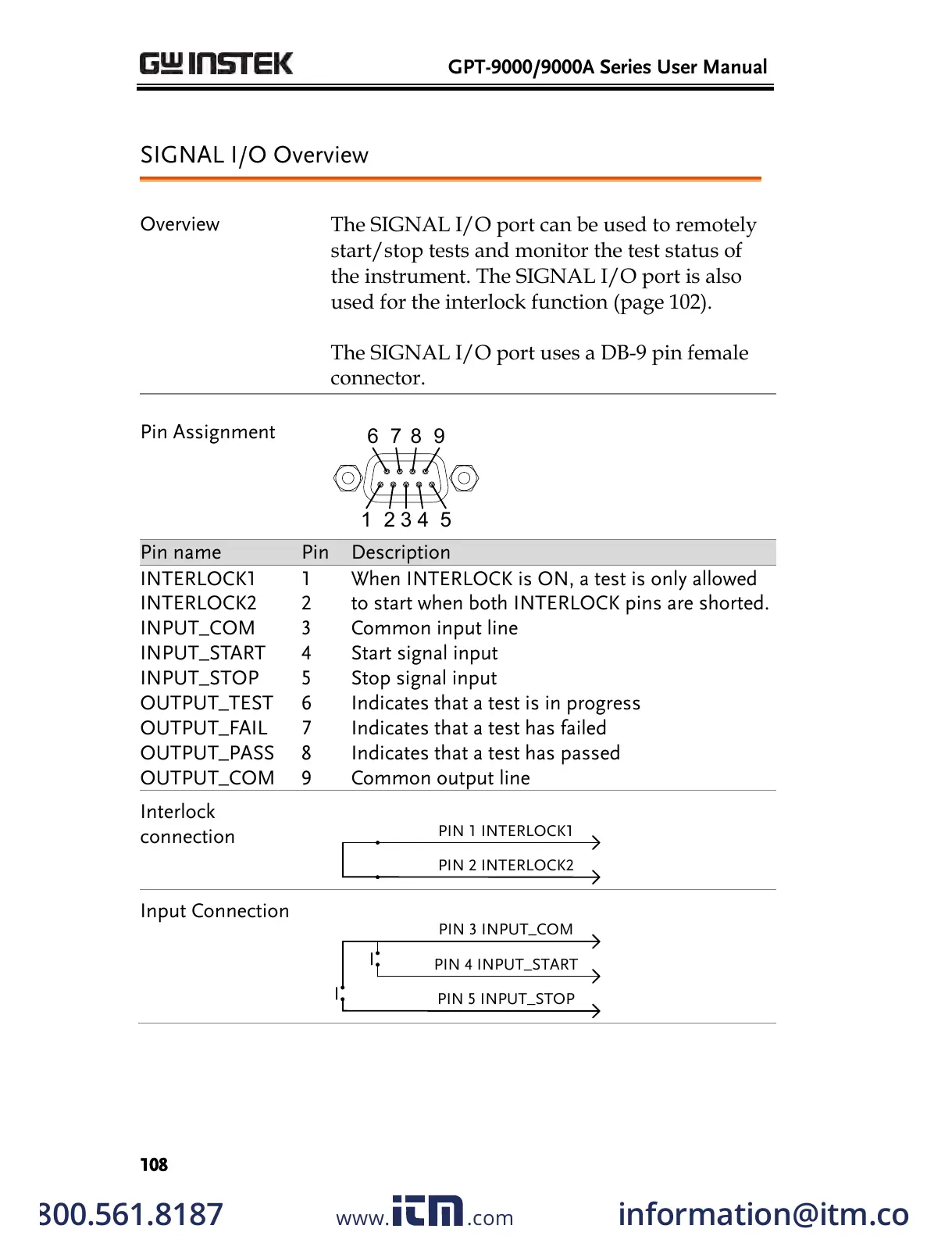GPT-9000/9000A Series User Manual
108
SIGNAL I/O Overview
The SIGNAL I/O port can be used to remotely
start/stop tests and monitor the test status of
the instrument. The SIGNAL I/O port is also
used for the interlock function (page 102).
The SIGNAL I/O port uses a DB-9 pin female
connector.
When INTERLOCK is ON, a test is only allowed
to start when both INTERLOCK pins are shorted.
Indicates that a test is in progress
Indicates that a test has failed
Indicates that a test has passed
PIN 2 INTERLOCK2
PIN 1 INTERLOCK1
PIN 5 INPUT_STOP
PIN 3 INPUT_COM
PIN 4 INPUT_START
w ww . . co m
information@itm.com1.800.561.8187
All manuals and user guides at all-guides.com
