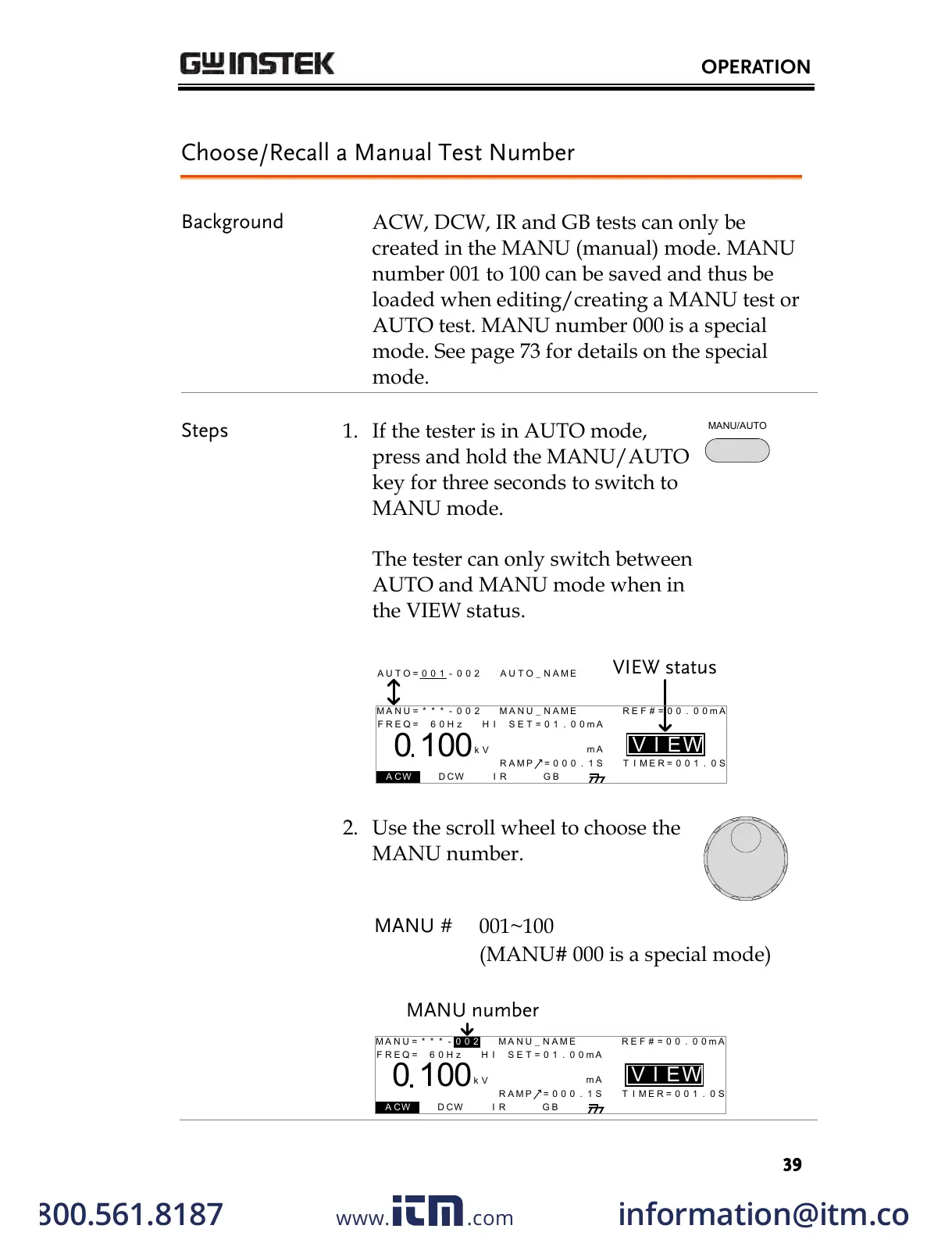OPERATION
39
Choose/Recall a Manual Test Number
ACW, DCW, IR and GB tests can only be
created in the MANU (manual) mode. MANU
number 001 to 100 can be saved and thus be
loaded when editing/creating a MANU test or
AUTO test. MANU number 000 is a special
mode. See page 73 for details on the special
mode.
1. If the tester is in AUTO mode,
press and hold the MANU/AUTO
key for three seconds to switch to
MANU mode.
The tester can only switch between
AUTO and MANU mode when in
the VIEW status.
I R G B A C W D CW
E
F R E Q = 0 H z 6
0
100
k V
EIV
MT I E = 0 0 1 . 0 SR
0 0 m AER F =# 0 .0
1 . 0 0 m AIH ES = 0T
0 0 . 1 S0A M P =R
A U T O = 0 0 1 - 0 0 2
W
VIEW status
MM A UN N A_2M A N U = * * * - 0 0
MA U OT N A_
m A
E
2. Use the scroll wheel to choose the
MANU number.
001~100
(MANU# 000 is a special mode)
I R G B A CW D CW
E
F R E Q = 0 H z 6
0
100
k V
EIV
MT I E = 0 0 1 . 0 SR
0 0 m AER F =# 0 .0MM A UN N A_
1 . 0 0 m AIH ES = 0T
0 0 . 1 S0A M P =R
W
2M A N U = * * * - 0 0
MANU number
m A
w ww . . co m
information@itm.com1.800.561.8187
All manuals and user guides at all-guides.com
