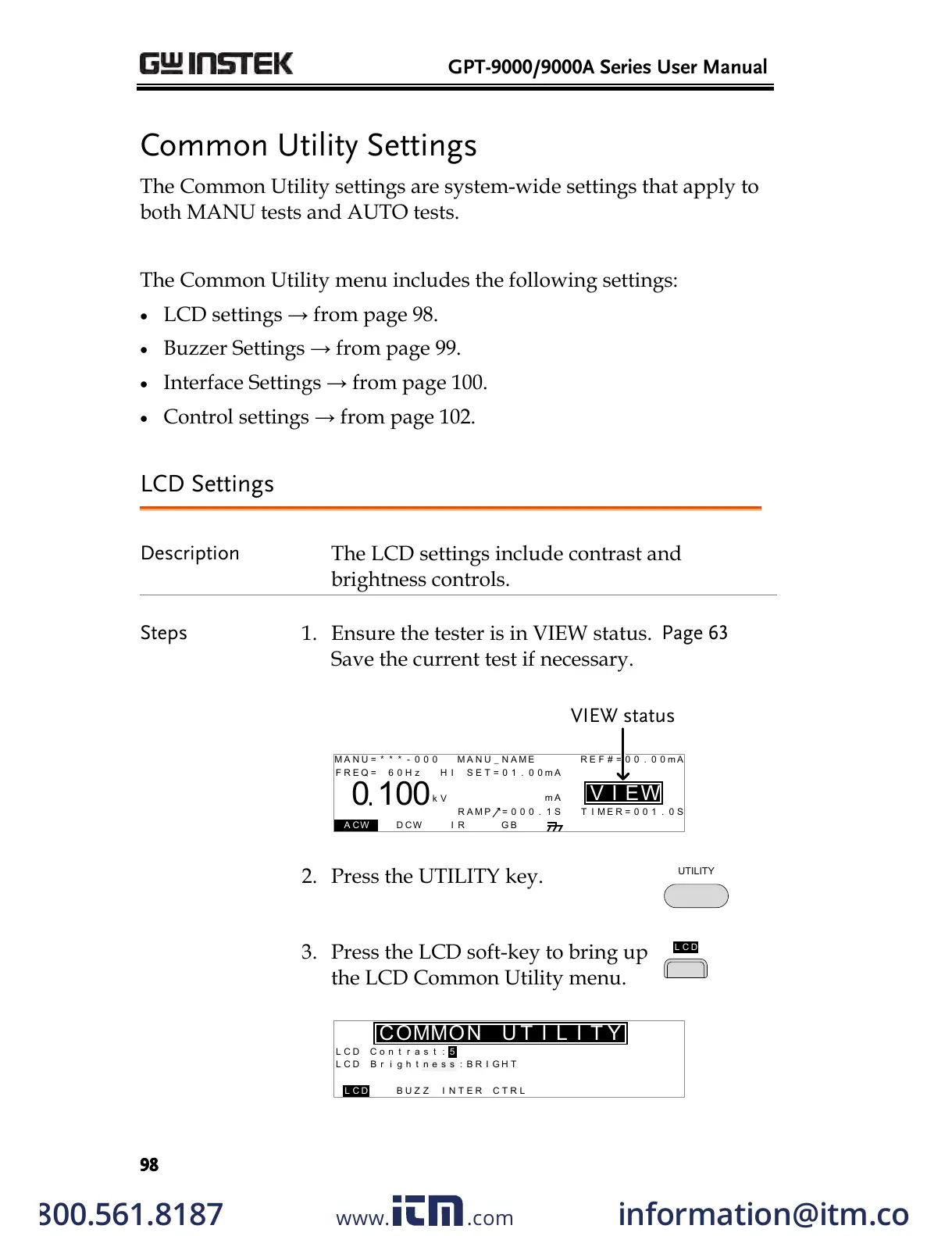GPT-9000/9000A Series User Manual
98
Common Utility Settings
The Common Utility settings are system-wide settings that apply to
both MANU tests and AUTO tests.
The Common Utility menu includes the following settings:
LCD settings → from page 98.
Buzzer Settings → from page 99.
Interface Settings → from page 100.
Control settings → from page 102.
LCD Settings
The LCD settings include contrast and
brightness controls.
1. Ensure the tester is in VIEW status.
Save the current test if necessary.
I R G B
E
A CW D CW
F R E Q = 0 H z 6
0
100
k V
EIV
MT I E = 0 0 1 . 0 SR
0 0 m AER F =# 0 .0
1 . 0 0 m AIH ES = 0T
0 0 . 1 S0A M P =R
W
MM A UN N A_0M A N U = * * * - 0 0
m A
VIEW status
2. Press the UTILITY key.
3. Press the LCD soft-key to bring up
the LCD Common Utility menu.
L C D C o t r an
L C D B r g h ti
n se
L C D B U Z Z N T EI R C T R L
s : B R I G H T
s t : 5
MOC MO
U N T I L I T Y
w ww . . co m
information@itm.com1.800.561.8187
All manuals and user guides at all-guides.com
