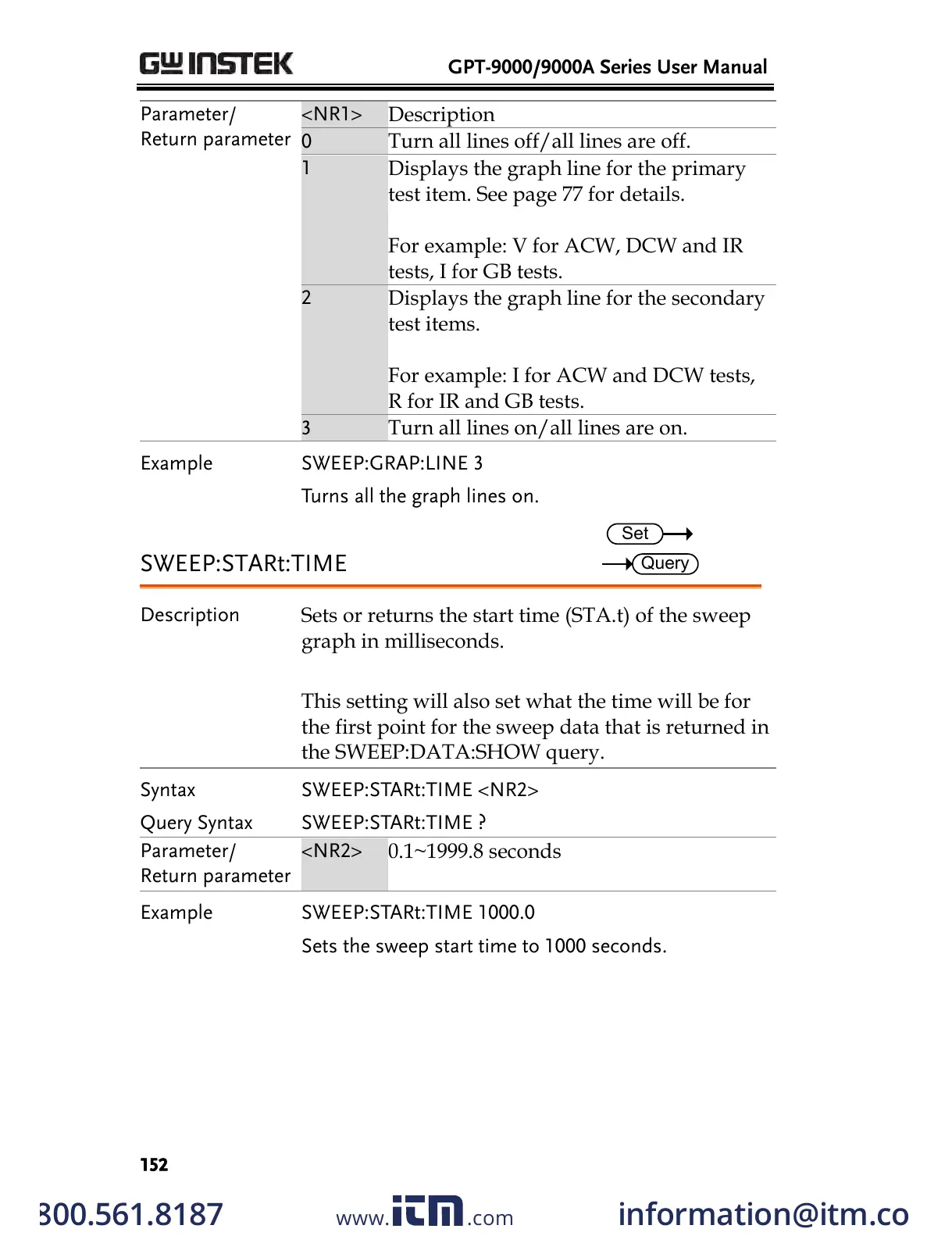GPT-9000/9000A Series User Manual
152
Parameter/
Return parameter
Turn all lines off/all lines are off.
Displays the graph line for the primary
test item. See page 77 for details.
For example: V for ACW, DCW and IR
tests, I for GB tests.
Displays the graph line for the secondary
test items.
For example: I for ACW and DCW tests,
R for IR and GB tests.
Turn all lines on/all lines are on.
SWEEP:GRAP:LINE 3
Turns all the graph lines on.
Sets or returns the start time (STA.t) of the sweep
graph in milliseconds.
This setting will also set what the time will be for
the first point for the sweep data that is returned in
the SWEEP:DATA:SHOW query.
SWEEP:STARt:TIME <NR2>
SWEEP:STARt:TIME ?
Parameter/
Return parameter
SWEEP:STARt:TIME 1000.0
Sets the sweep start time to 1000 seconds.
w ww . . co m
information@itm.com1.800.561.8187
All manuals and user guides at all-guides.com
