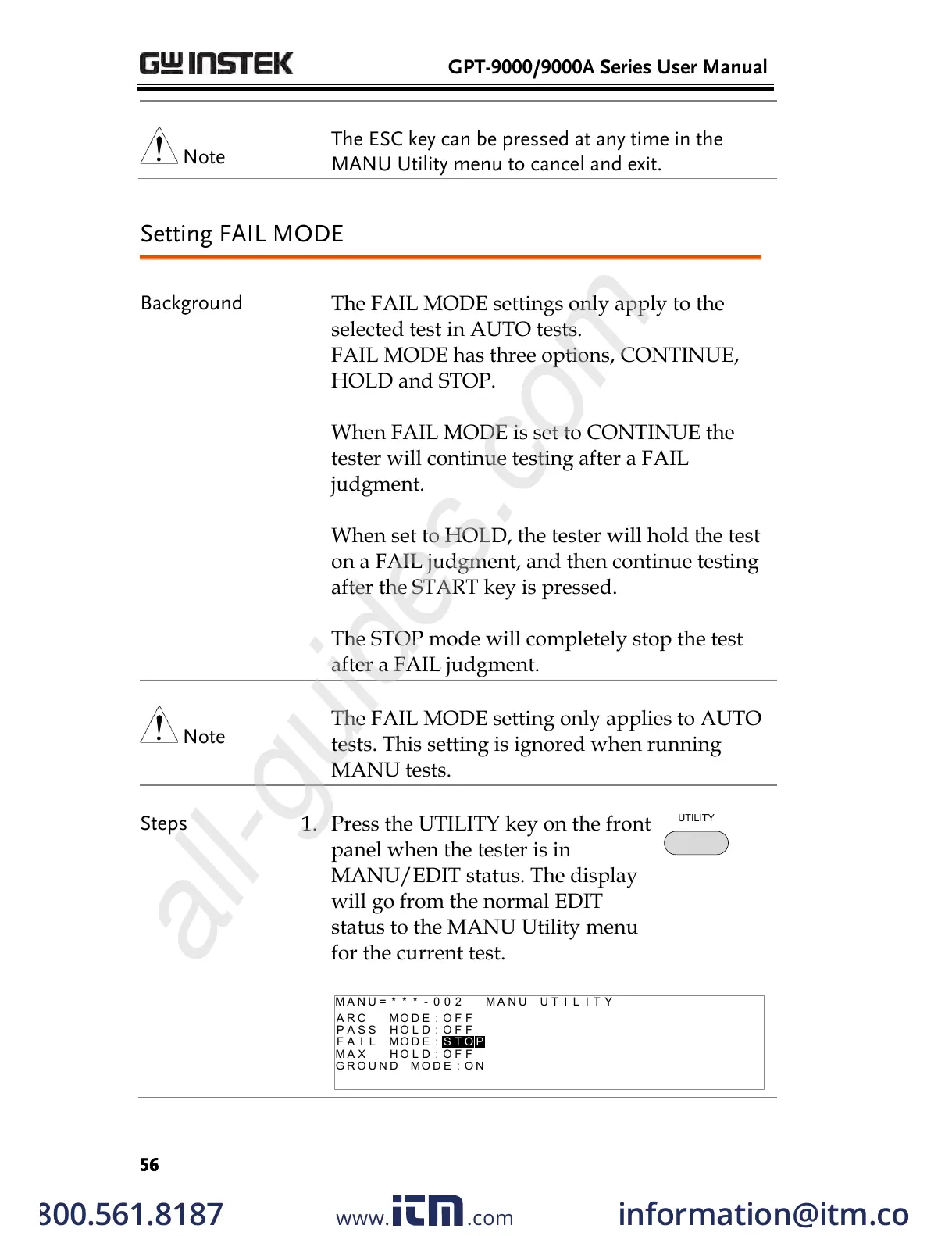GPT-9000/9000A Series User Manual
56
The ESC key can be pressed at any time in the
MANU Utility menu to cancel and exit.
The FAIL MODE settings only apply to the
selected test in AUTO tests.
FAIL MODE has three options, CONTINUE,
HOLD and STOP.
When FAIL MODE is set to CONTINUE the
tester will continue testing after a FAIL
judgment.
When set to HOLD, the tester will hold the test
on a FAIL judgment, and then continue testing
after the START key is pressed.
The STOP mode will completely stop the test
after a FAIL judgment.
The FAIL MODE setting only applies to AUTO
tests. This setting is ignored when running
MANU tests.
1. Press the UTILITY key on the front
panel when the tester is in
MANU/EDIT status. The display
will go from the normal EDIT
status to the MANU Utility menu
for the current test.
L I T Y IM A UN U T 2M A N U = * * * - 0 0
A R C M D E : OO FF
G R O U N D MO D E : NO
P A S S H L D :O O FF
F A I L M D E :O
PS T O
M A X H O L D : O F F
w ww . . co m
information@itm.com1.800.561.8187
All manuals and user guides at all-guides.com
all-guides.com
