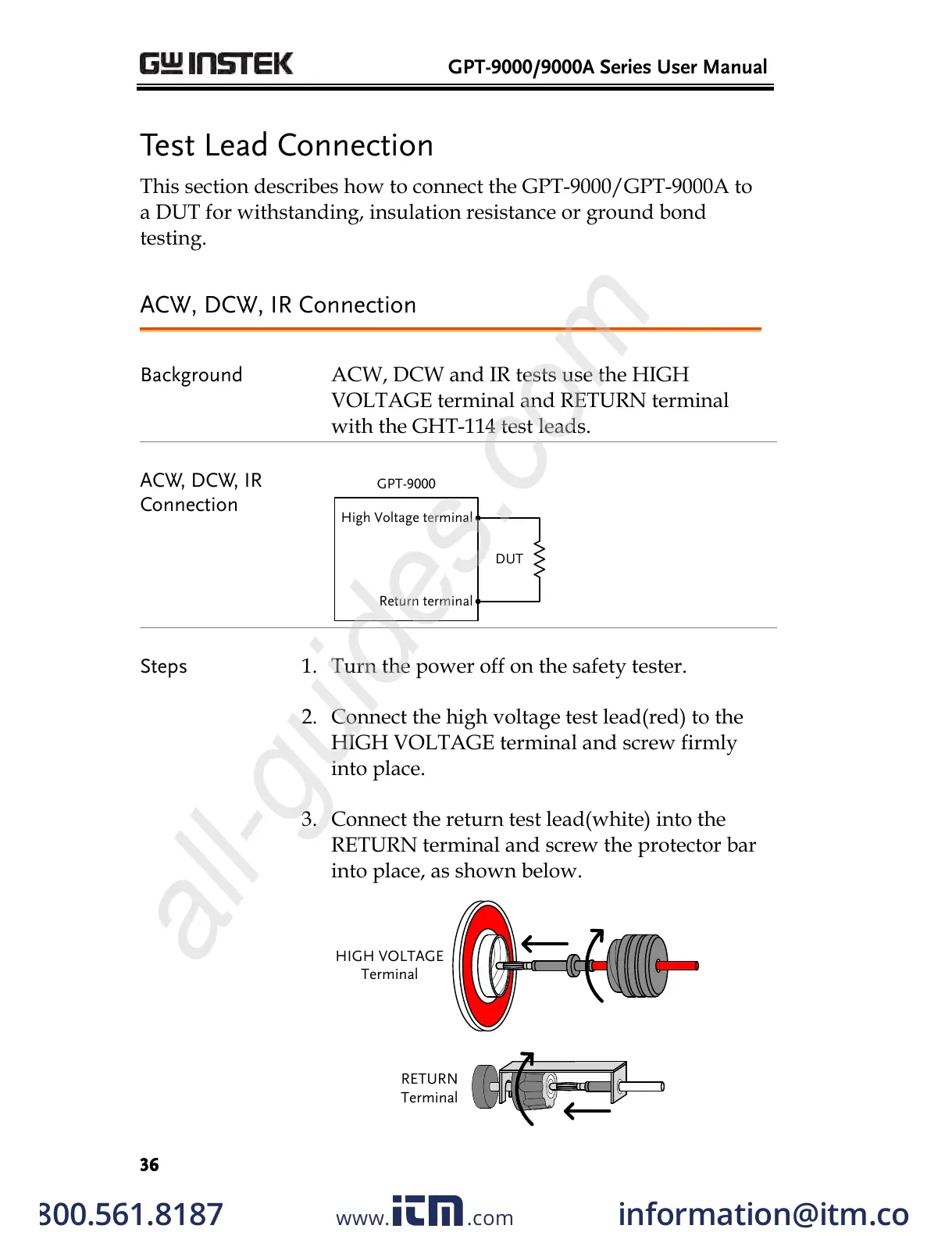GPT-9000/9000A Series User Manual
36
Test Lead Connection
This section describes how to connect the GPT-9000/GPT-9000A to
a DUT for withstanding, insulation resistance or ground bond
testing.
ACW, DCW, IR Connection
ACW, DCW and IR tests use the HIGH
VOLTAGE terminal and RETURN terminal
with the GHT-114 test leads.
High Voltage terminal
DUT
GPT-9000
Return terminal
1. Turn the power off on the safety tester.
2. Connect the high voltage test lead(red) to the
HIGH VOLTAGE terminal and screw firmly
into place.
3. Connect the return test lead(white) into the
RETURN terminal and screw the protector bar
into place, as shown below.
HIGH VOLTAGE
Terminal
RETURN
Terminal
w ww . . co m
information@itm.com1.800.561.8187
All manuals and user guides at all-guides.com
all-guides.com
