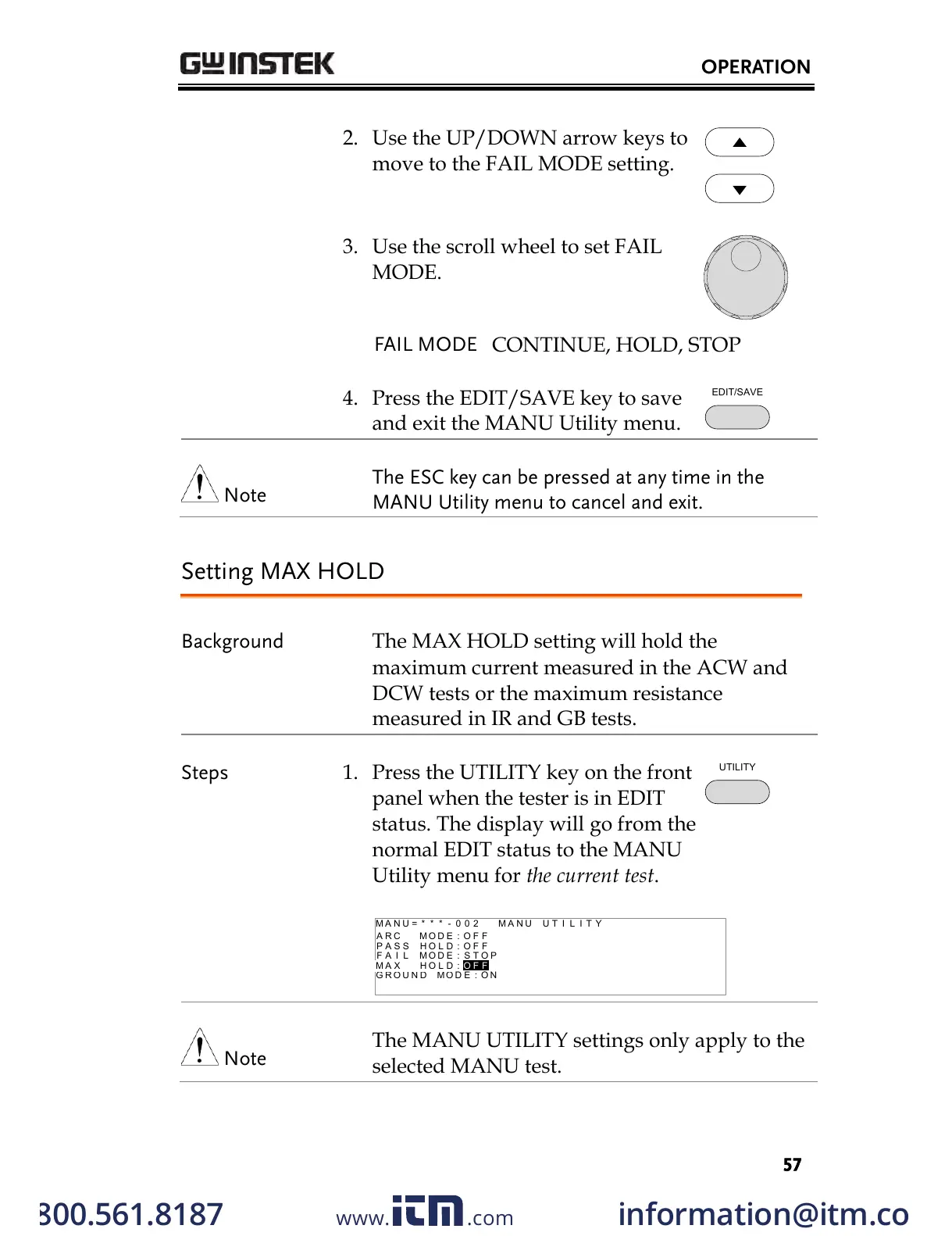2. Use the UP/DOWN arrow keys to
move to the FAIL MODE setting.
3. Use the scroll wheel to set FAIL
MODE.
4. Press the EDIT/SAVE key to save
and exit the MANU Utility menu.
The ESC key can be pressed at any time in the
MANU Utility menu to cancel and exit.
The MAX HOLD setting will hold the
maximum current measured in the ACW and
DCW tests or the maximum resistance
measured in IR and GB tests.
1. Press the UTILITY key on the front
panel when the tester is in EDIT
status. The display will go from the
normal EDIT status to the MANU
Utility menu for the current test.
L I T Y IM A UN U T 2M A N U = * * * - 0 0
A R C M D E : OO FF
G R O U N D MO
P A S S H L D :O O FF
F A I L M D E :O
PS T O
M A X H O L D : O F F
D E : NO
The MANU UTILITY settings only apply to the
selected MANU test.
w ww . . co m
information@itm.com1.800.561.8187
All manuals and user guides at all-guides.com
