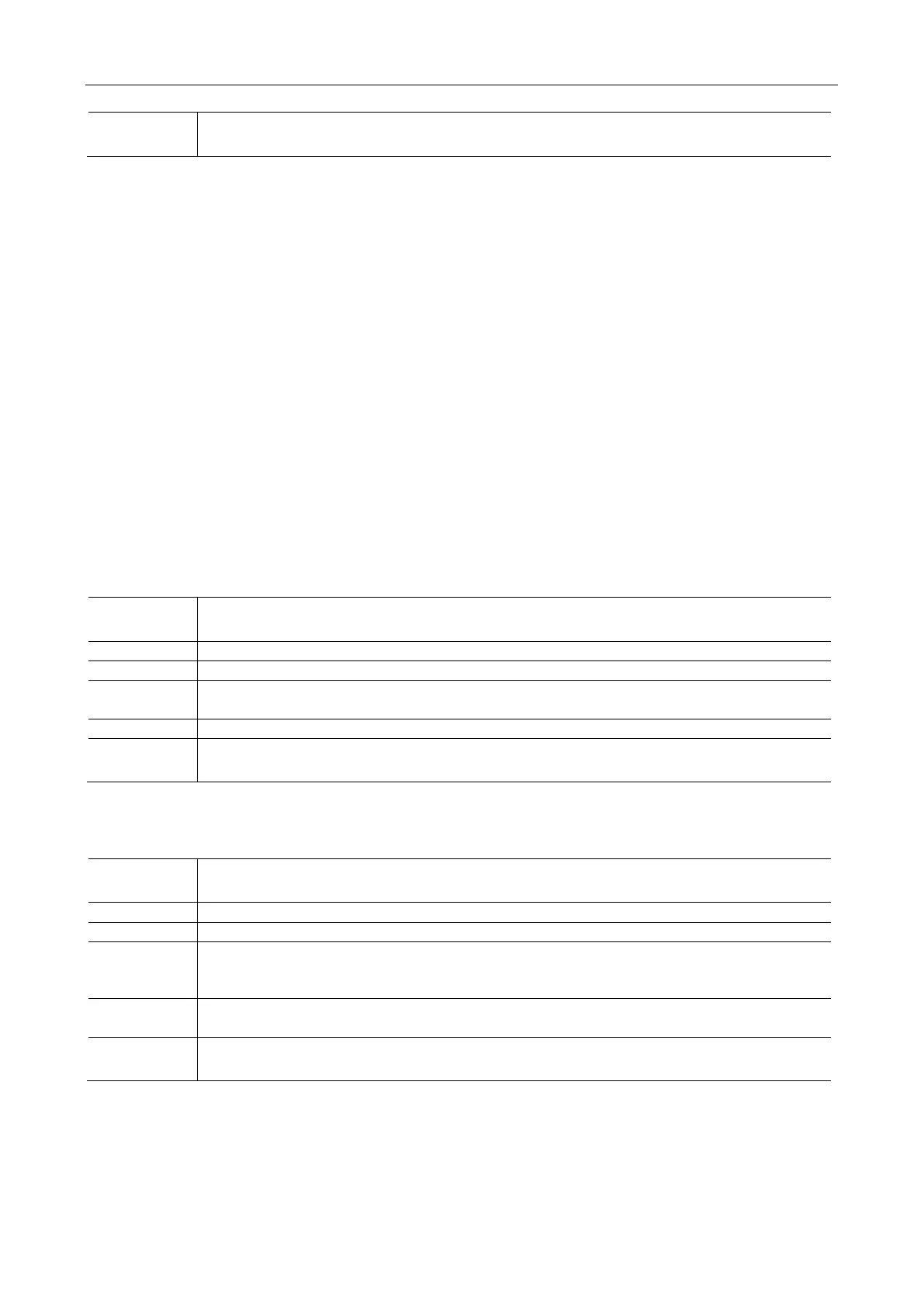SCPI Programmers Manual
12
2. TIMebase Command Subsystem
Command List
⚫ TIMebase:WINDow:ENABle
⚫ TIMebase:WINDow:POSition
⚫ TIMebase:WINDow:SCALe
⚫ TIMebase:POSition
⚫ TIMebase:SCALe
⚫ TIMebase:RANGe
⚫ TIMebase:MODE
2.1 TIMebase:WINDow:ENABle
2.2 TIMebase:WINDow:POSition
scale*/
:CHANnel1:VERNier? /*The query returns 1*/
:TIMebase:WINDow:ENABle <bool>
:TIMebase:WINDow:ENABle?
Turn on or off the dual window function, or query the status of the dual window.
:<bool> ::= {{1 | ON} | {0 | OFF}
The dual window mode can be used to zoom in a section of the waveform
horizontally in order to view the waveform details.
The query returns ON or Off.
:TIMebase:WINDow:ENABle ON /*Turn on delayed scanning*/
:TIMebase:WINDow:ENABle? /*The query returns 1*/
:TIMebase:WINDow:POSition <pos value>
:TIMebase:WINDow:POSition?
Set or query horizontal position of the zoomed view of the main scan.
:<pos value> ::= The value of the horizontal position (in seconds)
The main scan range and the horizontal position of the main scan determine the
range of this command. The value of this command must keep the zoomed view
window within the main scan range.
Returns the position of the current horizontal window in the zoomed view in scientific
notation.
:TIMebase:WINDow:POSition 0.001 /*Set the horizontal position to 0.001s*/
:TIMebase:WINDow:POSition? /*The query returns1.000e-03*/
