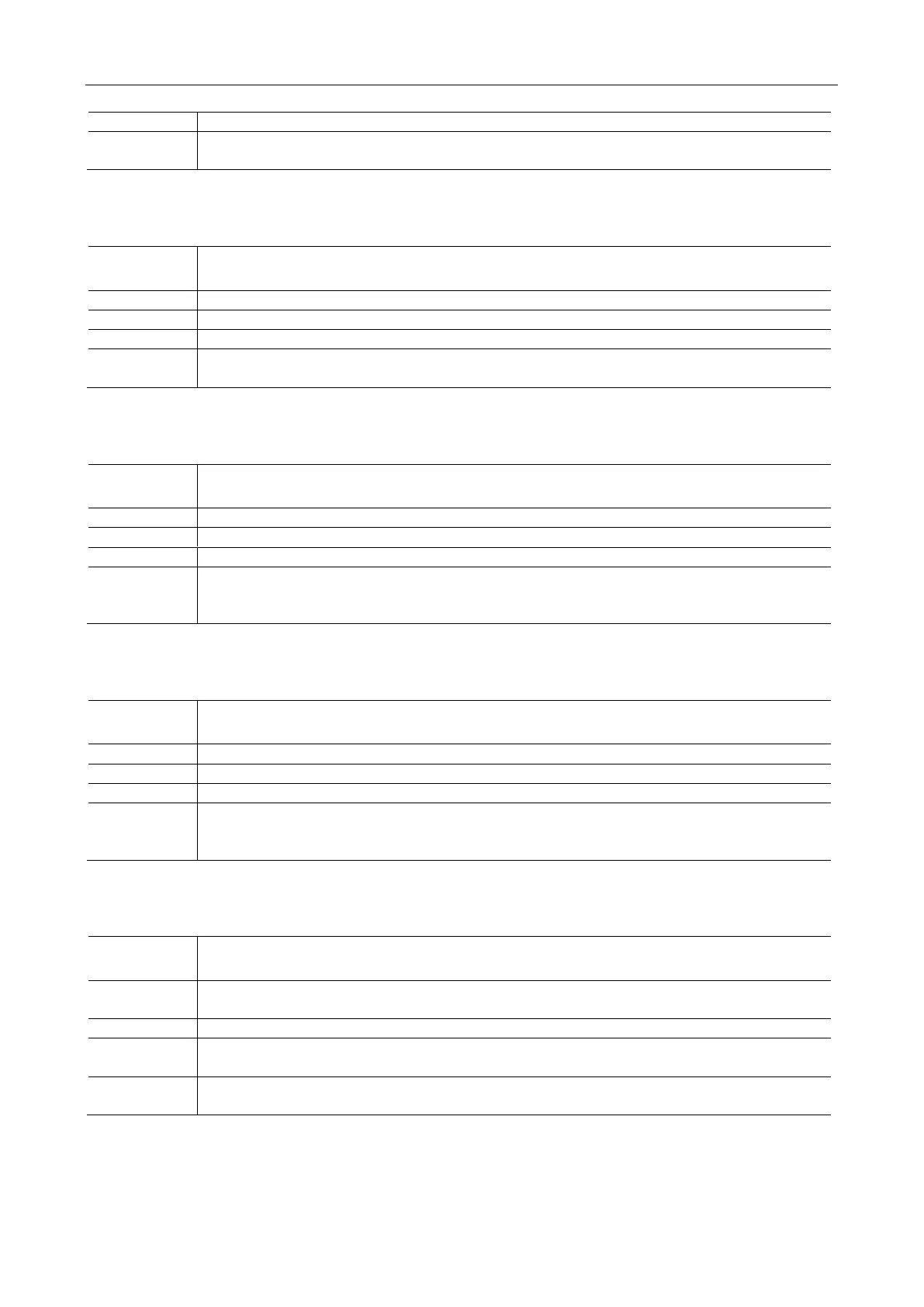SCPI Programmers Manual
40
6.2 MATH:OPERator
6.3 MATH:SOURce1
6.4 MATH:SOURce2
6.5 MATH:SCALe
The query returns ON,OFF.
:MATH:DISPlay ON /*Turn on the mathematical operation function*/
:MATH:DISPlay? /*Query returns ON*/
:MATH:OPERator <type>
:MATH:OPERator?
Sets or queries the operator of a mathematical operation.
:<type> ::= < ADD| SUBTract| MULTiply| DIVision| FFT>
The query returns ADD,SUBTract,MULTiply,DIVision,FFT
:MATH:OPERator ADD /*Set the mathematical operator to add operation*/
:MATH:OPERator? /*Query returns ADD*/
:MATH:SOURce1 <source>
:MATH:SOURce1?
Set or query the source or source A of algebraic operations.
:<source> ::= <CHANnel1| CHANnel2| CHANnel3| CHANnel4>
The query returns CHANnel1| CHANnel2| CHANnel3| CHANnel4
:MATH:SOURce1 CHANnel1 /*Set the source A of algebraic operation to
CHANnel1*/
:MATH:SOURce1? /*The query returns CHANnel1*/
:MATH:SOURce2 <source>
:MATH:SOURce2?
Set or query the source B of the algebraic operation / combination operation.
:<source> ::= <CHANnel1| CHANnel2| CHANnel3| CHANnel4>
The query returns CHANnel1| CHANnel2| CHANnel3| CHANnel4
:MATH:SOURce2 CHANnel1 /*Set the source A of algebraic operation to
CHANnel1*/
:MATH:SOURce2? /*The query returns CHANnel1*/
:MATH:SCALe <value>
:MATH:SCALe?
Set or query the vertical scale of the operation result. The unit is related to the
currently selected operator and the unit selected by the source.
:<value> ::= vertical scale (in 1-2-5 sequence, unit is V)
The query returns the vertical scale of the current operation result in scientific
notation.
:MATH:SCALe 2 /*Set the vertical scale to 2V*/
:MATH:SCALe? /*The query returns 2.000000e + 00*/