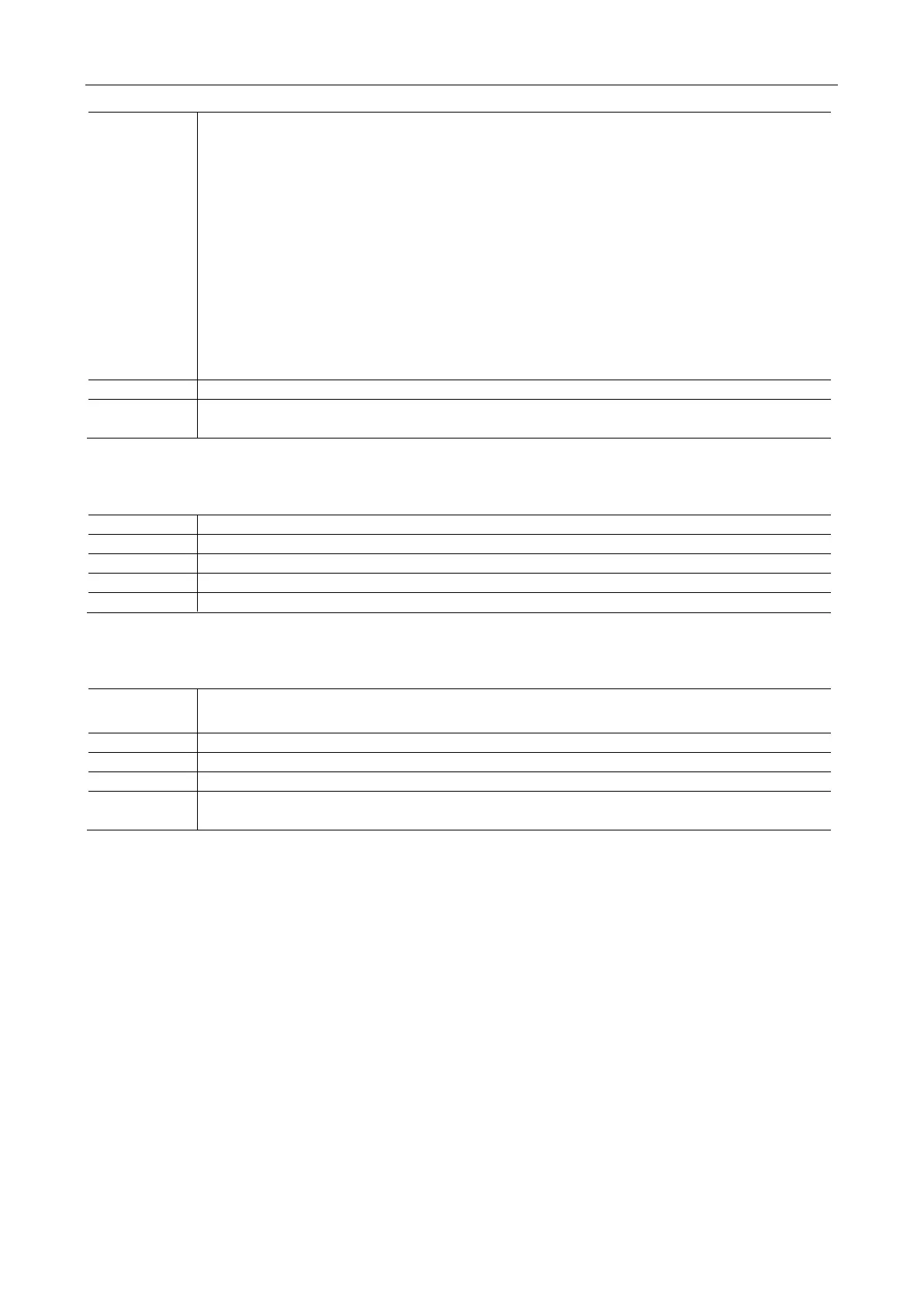sampled multiple times to reduce random noise on the input signal and
improve vertical resolution. The number of averages can be set by the: ACQuire:
AVERages command. The higher the number of averages, the lower the noise
and the higher the vertical resolution, but the slower the response of the
displayed waveform to waveform changes.
▷PEAK (Peak Detection): In this mode, the oscilloscope collects the maximum
and minimum values of the sampling interval signal to obtain the signal
envelope or narrow pulses that may be lost. Using this mode can avoid aliasing
of the signal, but the display noise is relatively large.
▷HRESolution (high resolution): This mode uses an oversampling technique to
average the neighboring points of the sampled waveform to reduce random
noise on the input signal and produce a smoother waveform on the screen. It is
usually used when the sampling rate of the digitizer is higher than the storage
rate of the acquisition memory.
The query returns NORM, AVERage, PEAK, or HRESolution.
:ACQuire:TYPE AVERage /*Set the acquisition method to average*/
:ACQuire:TYPE? /*The query returns AVERage*/
