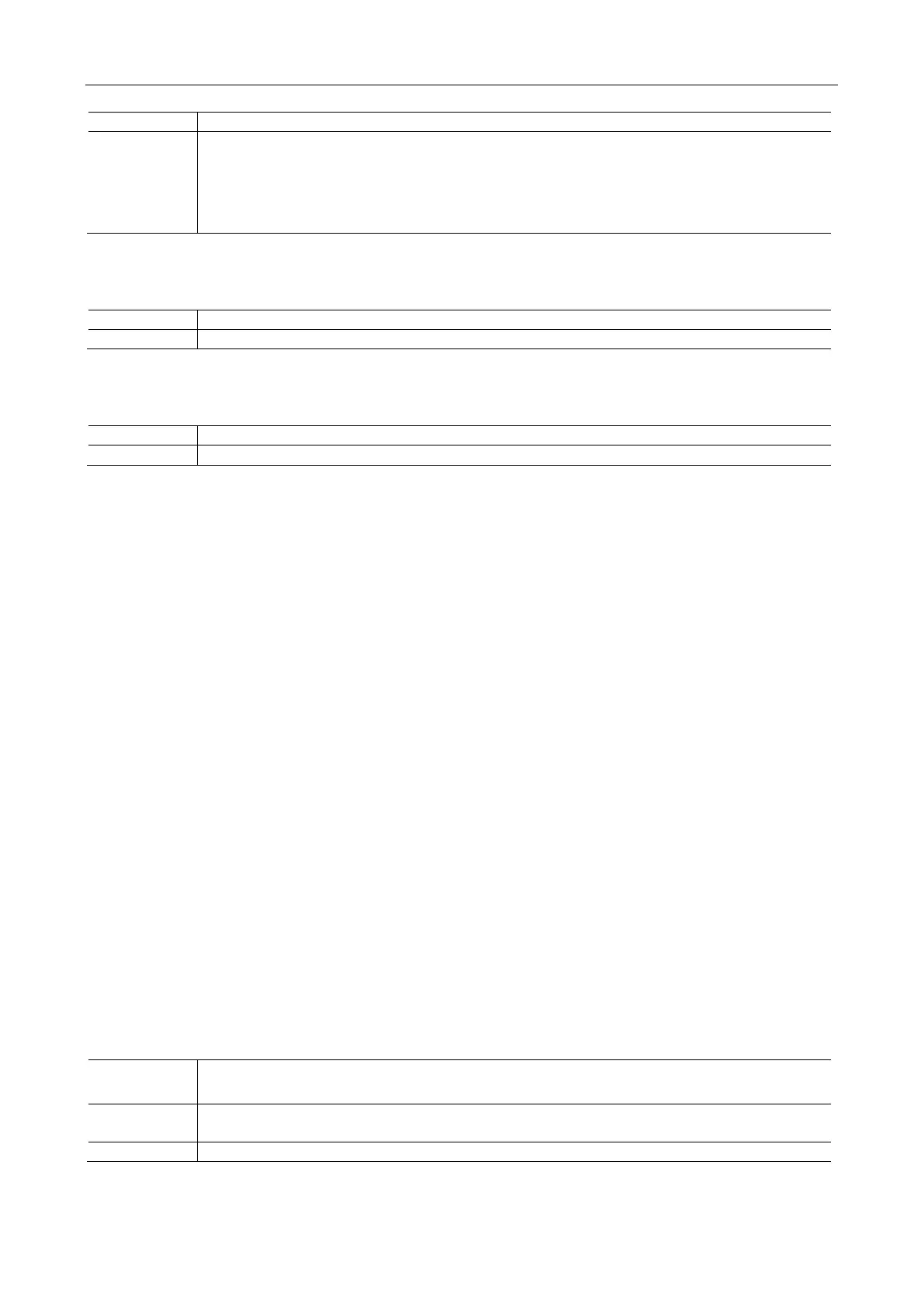▷ Self-calibration operation can quickly make the oscilloscope reach the best working
condition to obtain the most accurate measurement value.
▷ Before performing a self-calibration, make sure that no signals are connected to all
channels until the self-calibration operation ends.
▷ During the self-calibration process, most of the key functions have been disabled.
