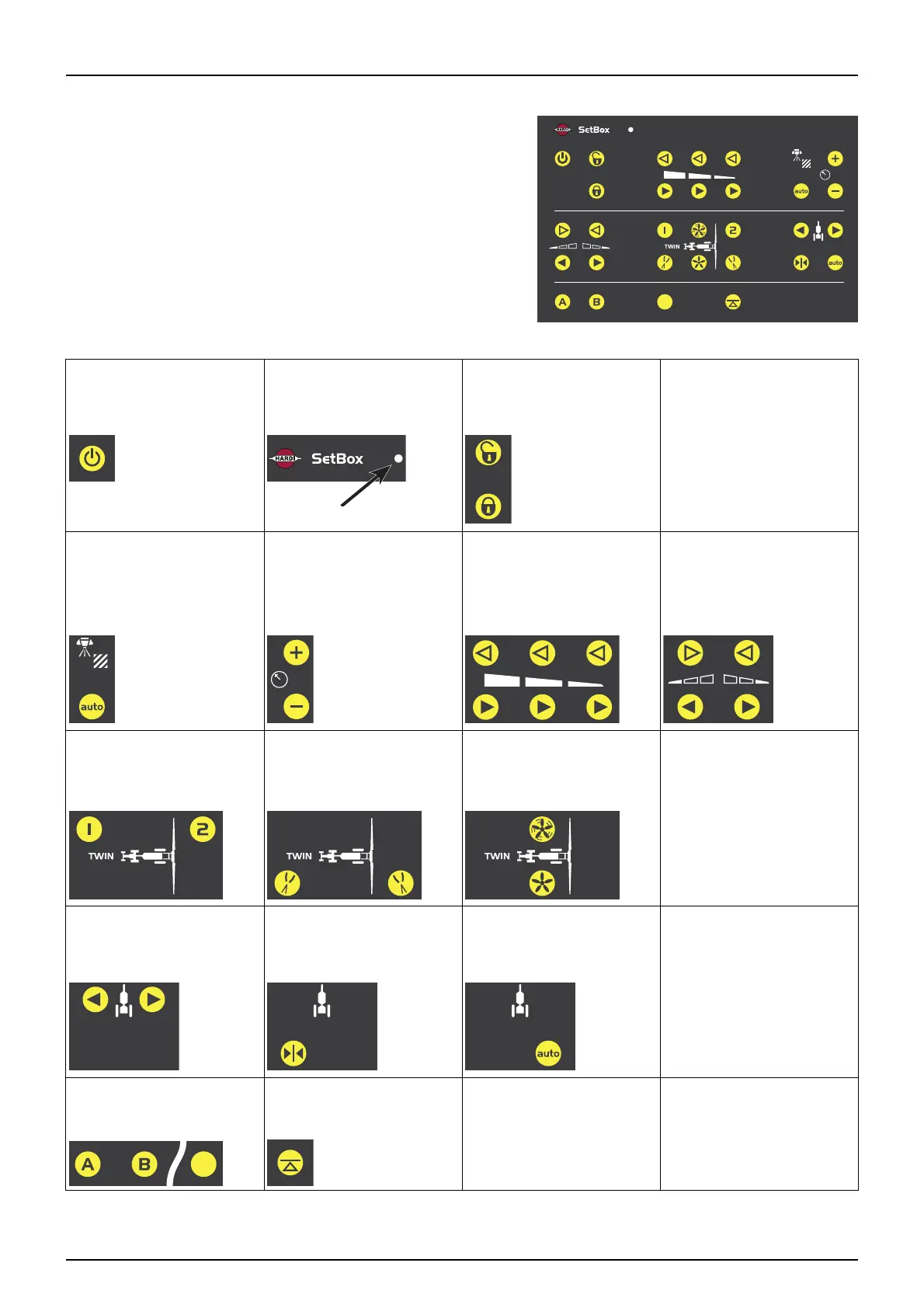3 - Description
18
SetBox
The SetBox controls secondary functions. The buttons are grouped into
control areas to simplify operator understanding.
÷
NOTE! Self-propelled sprayers do not have a SetBox as the
controls are built-in into the cabin dashboard.
÷
NOTE! A and B buttons are not used.
Power ON/OFF.
This button have no function as the
SmartCom system is turned On at the
display. Status diode.
Pendulum lock controls:
Unlock after unfolding the boom.
Lock before folding the boom.
Automatic volume rate.
Always use automatic mode when
spraying, for the DynamicFluid4
regulation valve to work properly.
Manual spray pressure
increase/decrease.
During normal operation the
DynamicFluid4 regulation valve
adjusts automatically. Therefore these
manual buttons should not be used.
Boom fold controls.
Refer to the sprayers instruction book
for folding procedure.
Left/Right single side half fold.
Refer to the sprayers instruction book
for half-folding procedure, when
available.
TWIN sprayers only:
TWIN preset 1 and 2.
Activates appropriate stored
parameters for fan speed and air angle.
TWIN sprayers only:
Air slot angle controls for TWIN.
TWIN sprayers only:
Air volume controls for TWIN.
IntelliTrack manual controls.
Will manually steer the sprayer right or
left.
IntelliTrack align.
Aligns the sprayer. Used before folding
the boom or if steering is not
necessary.
IntelliTrack automatic mode.
Switches IntelliTrack into auto mode.
The sprayer will follow the track from
the tractor.
Buttons for optional functions.
Level of boom slant.
Pressing will bring slant angle into level
position, i.e. slant in neutral position.
