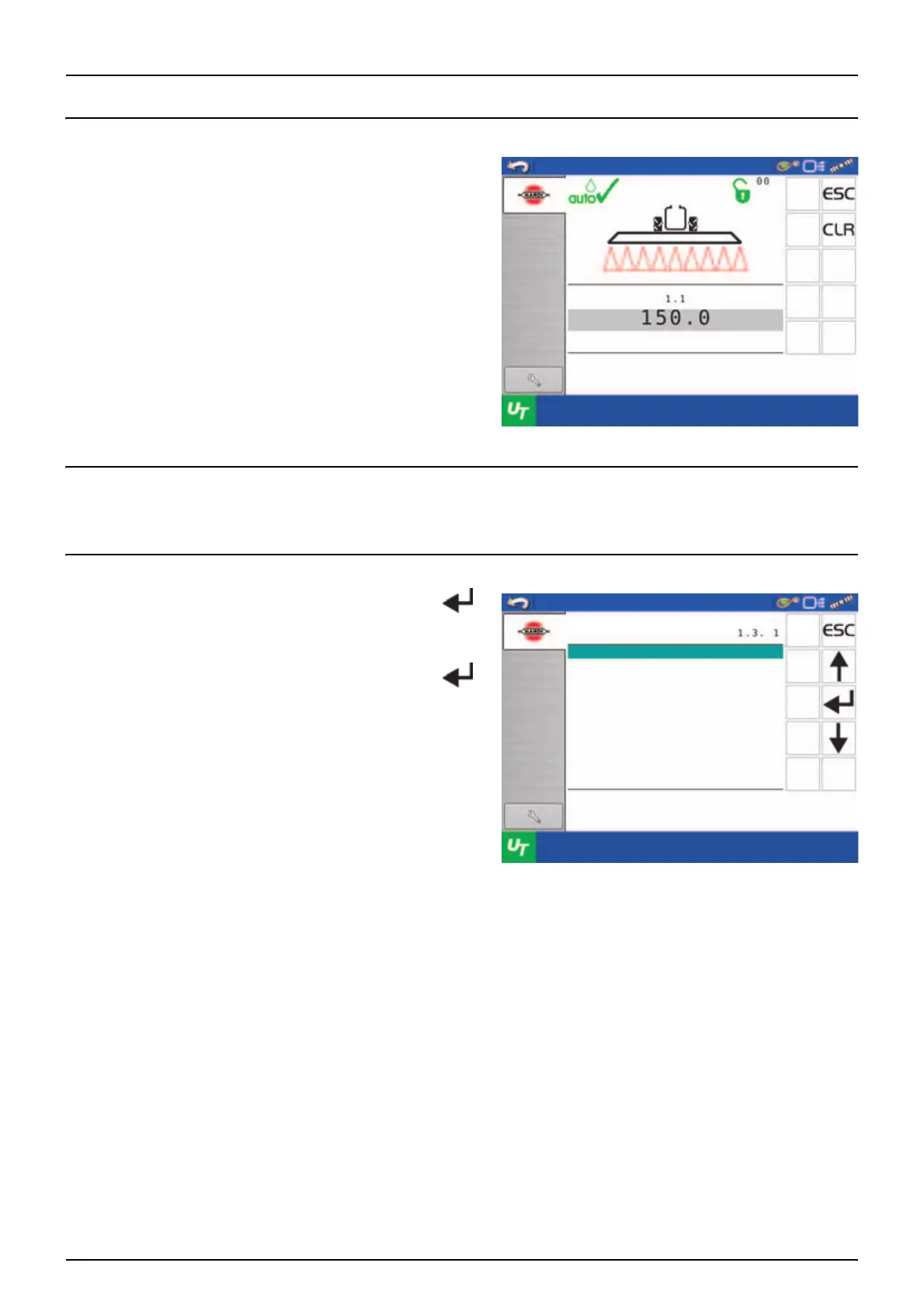45
3 - Description
Menu 1 Daily Settings
Menu 1.1 Volume rate
Volume rate, also called application rate, is the volume of fluid
which passes through the nozzles per area unit. Volume rate is
measured in litres per hectare.
Setting volume rate is described in “Volume Rate” on page 85.
Menu 1.2 Reserved
Menu not used.
Menu 1.3 Select register
• Menu 1.3.1: View register data in two submenu. Press to
jump between the submenu.
• Menu 1.3.2: Currently has no function.
• Menu 1.3.1: View register data in two submenu. Press to
jump between the submenu.
÷
NOTE! The active register number is always visible in the
right upper corner of the UT window.
Volume rate
litre/ha
Use arrow keys or numeric keys
to set the desired volume
rate
Select register
Menu
Show register spray data 1
Select register
Total register
Use register 1 to 99 for job.
Scroll to register, then press
Enter to show data
