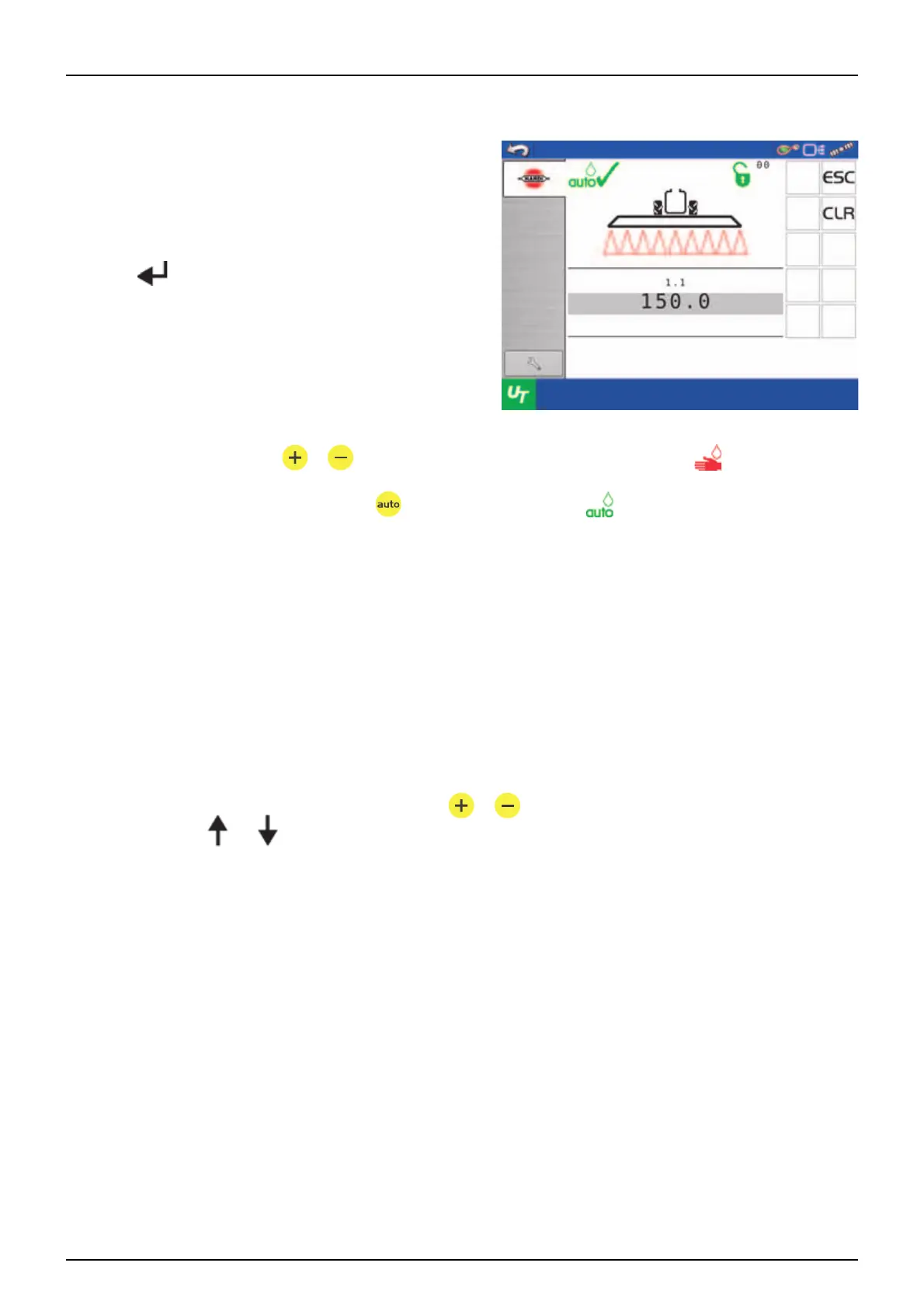5 - Operation
85
Volume Rate
To Read the Volume Rate
Go to menu [1.1 VOLUME RATE] to read volume rate.
To Change Volume Rate
1. Go to menu [1.1 VOLUME RATE].
2. Change the value. Alternatively clear value by pressing Clear
and key in value on the numeric keys.
3. Press to confirm.
Manual Dosage
To dose in manual mode, use the or on the SetBox. The manual mode is indicated by the symbol at the top of
the display.
To go from manual to preset volume rate, press . The display now shows the symbol.
÷
NOTE! Under 0.5 km/h, the Controller will not regulate automatically.
÷
NOTE! When used on a HC 8500/HC 9500 Terminal the volume rate must be set in the HC 8500/HC 9500 software
when its graphical field functions are used (not running Virtual Terminal only). In such case, please refer to the HC
8500/HC 9500 instruction book for set up of volume rate.
HC 8600/HC 9600 updates automatically.
÷
NOTE! If running Virtual Terminal only on a HC 8500/HC 9500 the following procedure applies.
The volume rate can be changed by:
• Setting the desired rate in the Controller.
• Manually raising or lowering the pressure with or on the SetBox.
• Pressing or to apply over or under in a preset percentage, e.g. 10% (the %-icon in the display indicates
when this is active).
Volume rate
litre/ha
Use arrow keys or numeric keys
to set the desired volume
rate
