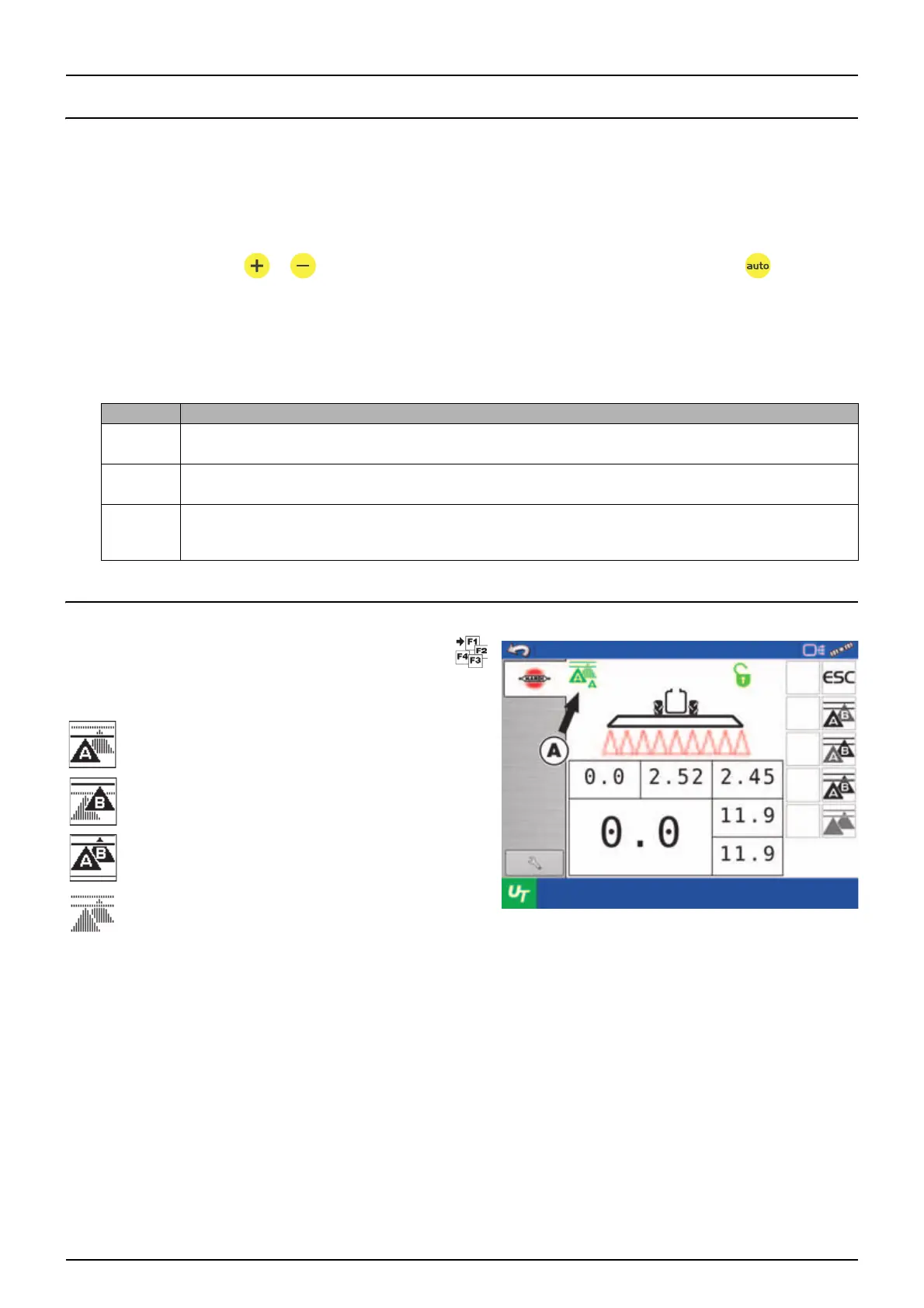5 - Operation
93
Working in the Field
Spraying with DynamicFluid4 Pressure Regulation
Start up procedure and steps done by the sprayer driver when beginning a spray job is simple. At the headland you basically
just turn spraying on by pressing the main ON/OFF and start driving.
But there are a few things you will need to keep in mind and check before starting spraying:
• The controller always start up in automatic mode when turned on.
• If by some reason the or has been pressed, the controller enters manual mode. Then press before
beginning any spraying.
• Do not adjust the pressure before and while spraying, as the controller does this automatically.
• Keep an eye to the regulation valve LED’s to check that it operates properly.
The regulation valve is equipped with 4 LED’s as indication of valve status:
AutoSelect Usage
The AutoSelect buttons are available in the submenu of the
menu.
AutoSelect Buttons
AutoSelect Status Icons
In the illustration line A is active in automatic mode (A).
Read about the status icons in “AutoSelect” on page 31.
Use of AutoSelect
Presumed that all settings are done as described in “AutoSelect” on page 78, you can simply press one of the buttons to
select the preferred nozzle setup, and start spraying.
LED Colour Valve Status
Green Open and in work range.
The valve disc is open and in its normal working range. This is normal state when spraying.
Yellow Valve closed.
The valve disc is closed or starts to open, and is within the normal working range.
2 x Red Out of working range.
The valve disc is out of its normal working range. This does not happen when the regulation valve works correctly. The software will
prevent the valve to go out of range, also when manually operated.
Line A manual selection.
Line B manual selection.
Both lines (A+B) selection.
AUTO mode.
Volume rate
Speed
Prog. rate
Vol. sprayed
Tank cont.
Volume rate
liter/ha
liter/ha
km/h
liter/ha
liter
liter
